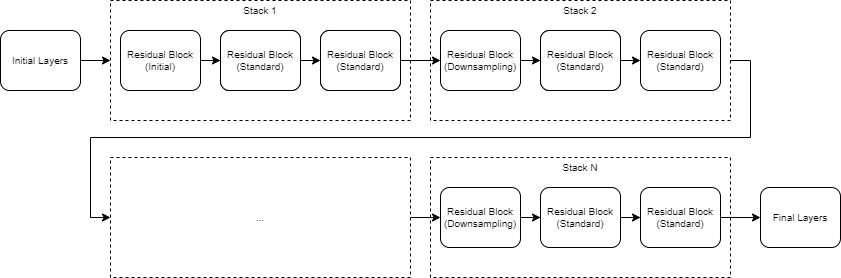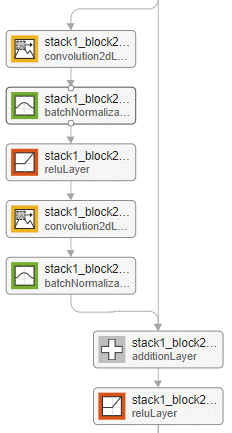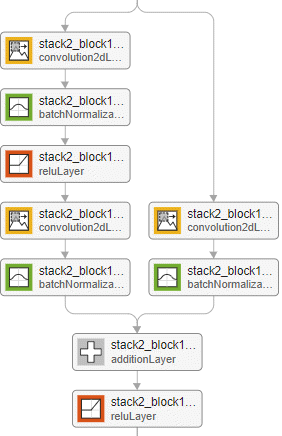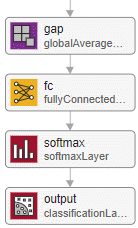resnetLayers
resnetLayers is not recommended. Use the resnetNetwork
function instead. For more information, see Version History.
Description
lgraph = resnetLayers(inputSize,numClasses)inputSize and a number of classes specified by
numClasses.
lgraph = resnetLayers(___,Name=Value)InitialNumFilters=32
specifies 32 filters in the initial convolutional layer.
Tip
To load a pretrained ResNet neural network, use the imagePretrainedNetwork function.
Examples
Input Arguments
Name-Value Arguments
Output Arguments
More About
Tips
When working with small images, set the
InitialPoolingLayeroption to"none"to remove the initial pooling layer and reduce the amount of downsampling.Residual networks are usually named ResNet-X, where X is the depth of the network. The depth of a network is defined as the largest number of sequential convolutional or fully connected layers on a path from the input layer to the output layer. You can use the following formula to compute the depth of your network:
where si is the depth of stack i.
Networks with the same depth can have different network architectures. For example, you can create a ResNet-14 architecture with or without a bottleneck:
The relationship between bottleneck and nonbottleneck architectures also means that a network with a bottleneck will have a different depth than a network without a bottleneck.resnet14Bottleneck = resnetLayers([224 224 3],10, ... StackDepth=[2 2], ... NumFilters=[64 128]); resnet14NoBottleneck = resnetLayers([224 224 3],10, ... BottleneckType="none", ... StackDepth=[2 2 2], ... NumFilters=[64 128 256]);
resnet50Bottleneck = resnetLayers([224 224 3],10); resnet34NoBottleneck = resnetLayers([224 224 3],10, ... BottleneckType="none");
References
[1] He, Kaiming, Xiangyu Zhang, Shaoqing Ren, and Jian Sun. “Deep Residual Learning for Image Recognition.” Preprint, submitted December 10, 2015. https://arxiv.org/abs/1512.03385.
[2] He, Kaiming, Xiangyu Zhang, Shaoqing Ren, and Jian Sun. “Identity Mappings in Deep Residual Networks.” Preprint, submitted July 25, 2016. https://arxiv.org/abs/1603.05027.
[3] He, Kaiming, Xiangyu Zhang, Shaoqing Ren, and Jian Sun. "Delving Deep into Rectifiers: Surpassing Human-Level Performance on ImageNet Classification." In Proceedings of the 2015 IEEE International Conference on Computer Vision, 1026–1034. Washington, DC: IEEE Computer Vision Society, 2015.