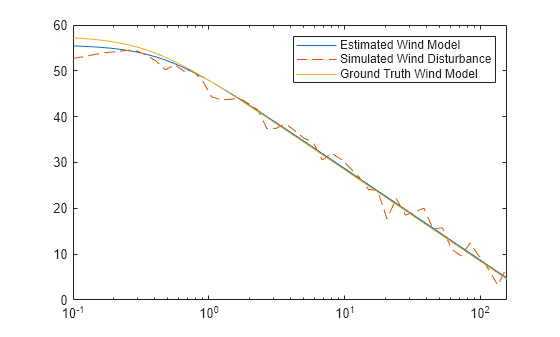시나리오 시뮬레이션
사실적인 UAV(무인 항공기) 시나리오와 센서 모델을 사용한 시뮬레이션은 UAV 알고리즘 테스트에서 매우 중요한 부분입니다. UAV Toolbox는 이러한 알고리즘을 테스트할 수 있는 두 가지 시뮬레이션 환경을 제공합니다. 두 환경 모두 고유한 용도가 있으며, 한 환경이 다른 환경을 대체할 수 없습니다.
직육면체 시뮬레이션 환경은 차량을 비롯한 여러 플랫폼을 시나리오에서 단순한 박스 모양으로 표현하며, 라이다 응용 사례인 경우에는 폴리곤 메시로 표현합니다. 신속하게 시나리오를 작성하거나 센서 데이터를 생성하려면 이 환경을 사용합니다. MATLAB®과 Simulink® 둘 다에서 제어기, 추적 알고리즘, 센서 융합 알고리즘을 테스트합니다. 시나리오 작성을 시작하려면
uavScenario객체를 사용하십시오.Unreal Engine® 시뮬레이션 환경(Simulink 3D Animation™ 필요)은 Epic Games®의 Unreal Engine을 사용하여 시나리오를 렌더링합니다. 더욱 사실적인 그래픽으로 시나리오를 시각화하고, 고충실도의 레이다 센서 데이터, 카메라 센서 데이터, 라이다 센서 데이터를 생성하고, 인식을 루프 내에서 수행하는 시스템(perception-in-the-loop system)을 테스트하려면 이 환경을 사용합니다. 이 환경은 Simulink에서 사용 가능하며 Windows®에서만 실행됩니다. 자세한 내용은 Unreal Engine Simulation for Unmanned Aerial Vehicles 항목을 참조하십시오.
앱
| UAV 시나리오 디자이너 | Design UAV scenarios with terrain, platforms, and sensors (R2022a 이후) |
함수
블록
장면 및 이동체 차원
도움말 항목
시뮬레이션 기본 사항
- Coordinate Systems in UAV Toolbox
Summary of coordinate systems used in UAV Toolbox. - Unreal Engine Simulation for Unmanned Aerial Vehicles
Learn how to use unmanned aerial vehicle algorithms in Simulink and visualize their performance in a virtual environment using the Unreal Engine from Epic Games. - Unreal Engine Simulation Environment Requirements and Limitations
When simulating in the Unreal Engine environment, keep these software requirements, minimum hardware requirements, and limitations in mind. - How Unreal Engine Simulation for UAVs Works
Learn about the co-simulation framework between Simulink and the Unreal Engine and how block execution order affects simulation. - 3D Scenes for Simulation in Unreal Engine Environment
Install 3D scenes for simulation in Unreal Engine environment. - Coordinate Systems for Unreal Engine Simulation in UAV Toolbox
Summary of the world and vehicle coordinate systems when simulating in the Unreal Engine environment. - Visualize with Cesium
Stream 3D map and terrain data of a location.
센서를 사용한 시뮬레이션
- Choose a Sensor for Unreal Engine Simulation
Decide which camera, or lidar sensors to use during 3D simulation with the Unreal Engine. - Simulate Simple Flight Scenario and Sensor in Unreal Engine Environment
Visualize sensors in a simulation environment that uses Unreal Engine® from Epic Games®. - Simulate IMU Sensor Mounted on UAV
Create a sensor adaptor for animuSensorfrom Navigation Toolbox™ and gather readings for a simulated UAV flight scenario. - Simulate Radar Sensor Mounted on UAV
The radar sensor enables a UAV to detect other vehicles in the airspace, so that the UAV can predict other vehicle motion and make decisions to ensure clearance from other vehicles. - Stream Camera, Depth and Semantic Segmentation Data from Unreal Engine to NVIDIA Jetson
This example shows how to stream simulated camera, depth, and semantic segmentation label data from an Unreal Engine® scene to NVIDIA® Jetson™ hardware using the Video Send block in Simulink®.
장면 사용자 지정
- Customize Unreal Engine Scenes for UAVs
Customize Unreal Engine scenes for UAV flight applications.
- Apply Semantic Segmentation Labels to Custom Scenes
Apply labels to objects in a scene so that you can obtain semantic segmentation data from a camera sensor. - Prepare Custom UAV Vehicle Mesh for the Unreal Editor
Create custom vehicle mesh for the Simulation 3D UAV Vehicle block.