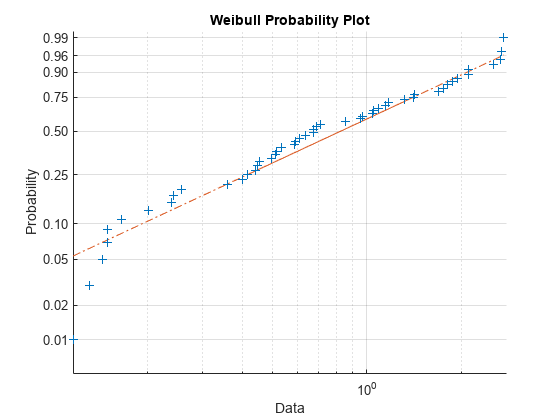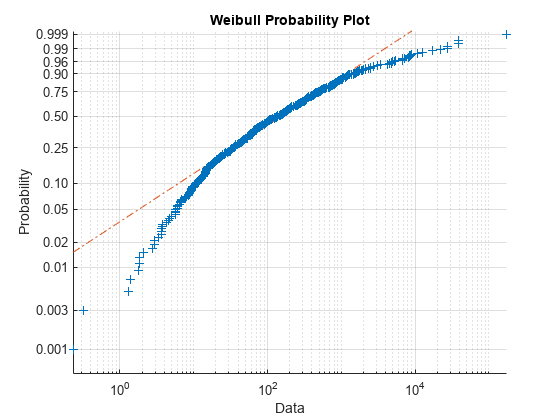wblplot
베이불 확률 플롯
설명
wblplot(는 x)x에 있는 데이터의 분포를 베이불 분포와 비교하는 베이불 확률 플롯을 생성합니다.
wblplot은 플러스 기호('+') 마커를 사용하여 x의 각 데이터 점을 플로팅하고 이론적 분포를 나타내는 두 개의 기준선을 그립니다. 실선 기준선은 데이터의 제1사분위수와 제3사분위수를 연결하고, 파선 기준선은 실선을 데이터의 끝까지 연장합니다. 표본 데이터가 베이불 분포를 가지는 경우 데이터 점이 기준선을 따라 표시됩니다. 베이불 분포가 아닌 분포는 데이터 플롯에 곡률을 도입합니다.
h = wblplot(___)
예제
입력 인수
출력 인수
알고리즘
wblplot은 표본 데이터의 분위수를 베이불 분포의 분위수와 일치시킵니다. 표본 데이터는 정렬되고 로그적으로 스케일링되고 x축에 플로팅됩니다. y축은 확률 값으로 변환된 베이불 분포의 분위수를 나타냅니다. 그러므로 y축 스케일링은 선형이 아닙니다.
x축 값이, 크기가 N인 표본에서 i번째로 정렬된 값인 경우, y축 값은 데이터의 경험적 누적 분포 함수의 계산 지점 사이에 있는 중간점입니다. 중간점은 와 동일합니다.
wblplot은 플롯의 선형성을 평가하기 위해 기준선을 중첩합니다. 선은 데이터의 제1사분위수와 제3사분위수를 지납니다.
대체 기능
probplot 함수를 사용하여 확률 플롯을 생성할 수 있습니다. probplot 함수를 사용하면 중도절단된 데이터를 표시하고 확률 플롯의 분포를 지정할 수 있습니다.
버전 내역
R2006a 이전에 개발됨