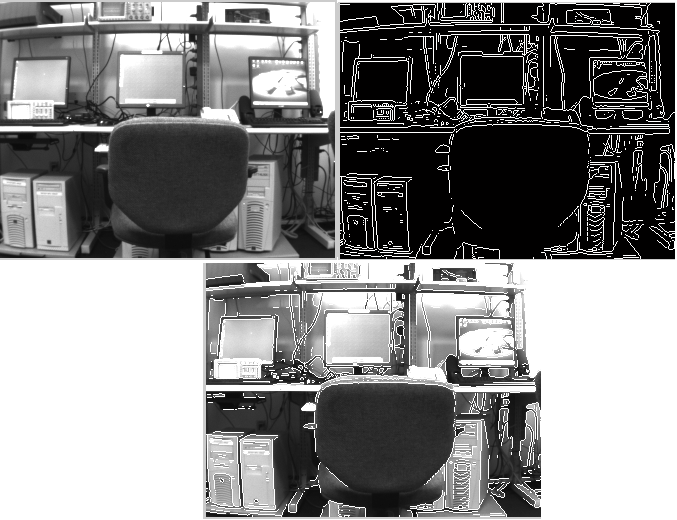Simulink를 사용한 컴퓨터 비전
Computer Vision Toolbox™ 블록을 사용하여 컴퓨터 비전 응용을 위한 모델을 구축합니다. 특징 검출, 영상 분석, FIR 필터링, 주파수 및 허프 변환, 모폴로지, 대비 향상 및 잡음 제거를 수행합니다.
국소 특징과 그 설명자는 많은 컴퓨터 비전 알고리즘에서 기본적인 구성요소입니다. 응용 분야로는 영상 정합, 객체 검출 및 분류, 추적, 움직임 추정 등이 있습니다.
움직임 추정과 추적은 활동 인식, 교통 모니터링, 자동차 안전, 감시 등의 응용 분야에서 핵심 작업입니다.
분석 및 향상 기법을 통해 신호 대 잡음비를 높이고 특징을 강조할 수 있습니다.
showvipblockdatatypetable 함수는 블록 기능, 코드 생성과 관련한 제한 사항, 가변 크기 조정 및 모든 Computer Vision Toolbox 블록에 지원되는 데이터형과 관련한 세부 정보를 제공합니다.
블록
객체
Simulink.ImageType | Specify image data type (R2021b 이후) |
도움말 항목
- Video Formats
Video data is a series of images over time.
- Image Formats
In the Computer Vision Toolbox software, images are real-valued ordered sets of color or intensity data.
- Fixed-Point Signal Processing
Discusses advantages of fixed-point development in general and of fixed-point support in System Toolbox software in particular, as well as lists common applications of fixed-point signal processing development.
- Fixed-Point Concepts and Terminology
Defines fixed-point concepts and terminology that are helpful to know as you use DSP System Toolbox™ software.
- Arithmetic Operations
Describes the arithmetic operations used by fixed-point DSP System Toolbox blocks, including operations and casts that might invoke rounding and overflow handling methods.
- Fixed-Point Support for MATLAB System Objects
Enable fixed-point support for Computer Vision Toolbox system objects.
- Specify Fixed-Point Attributes for Blocks (DSP System Toolbox)
Teaches you how to specify fixed-point attributes and parameters in software on both the block and system levels.
- Visualize Point Cloud Sequence
This example shows how to visualize a streaming point cloud sequence by using a Point Cloud Viewer block.