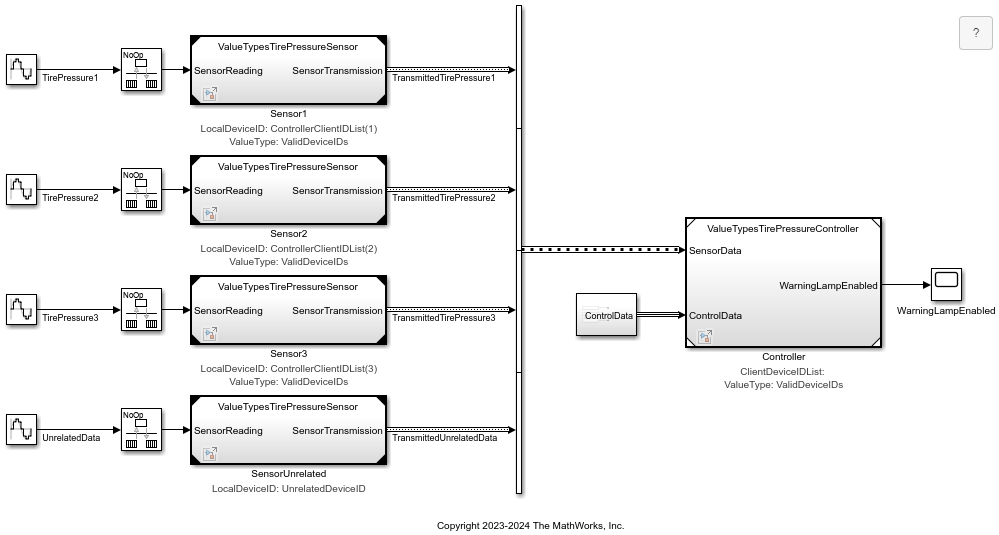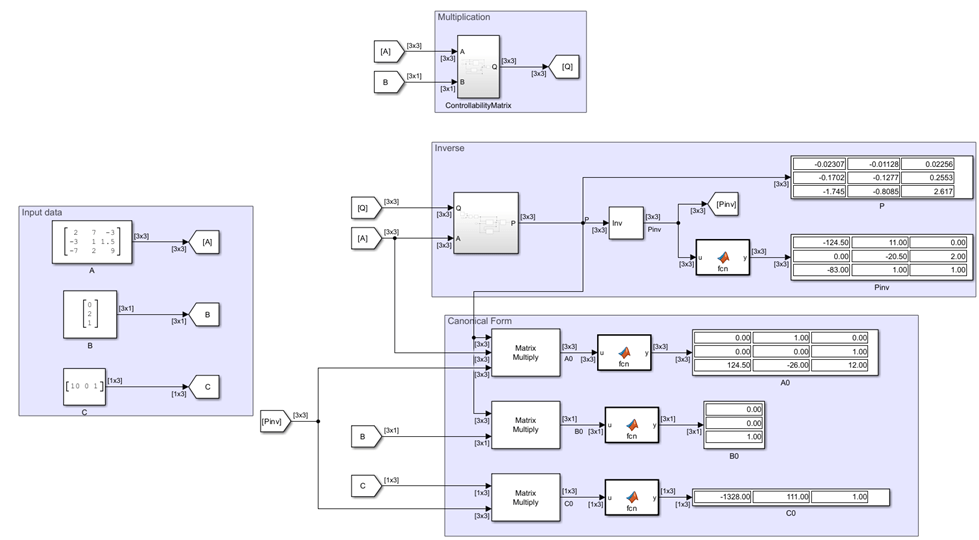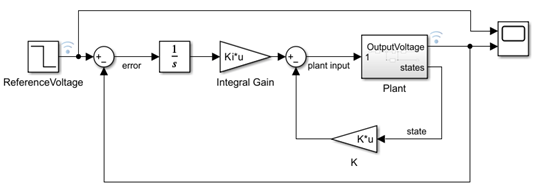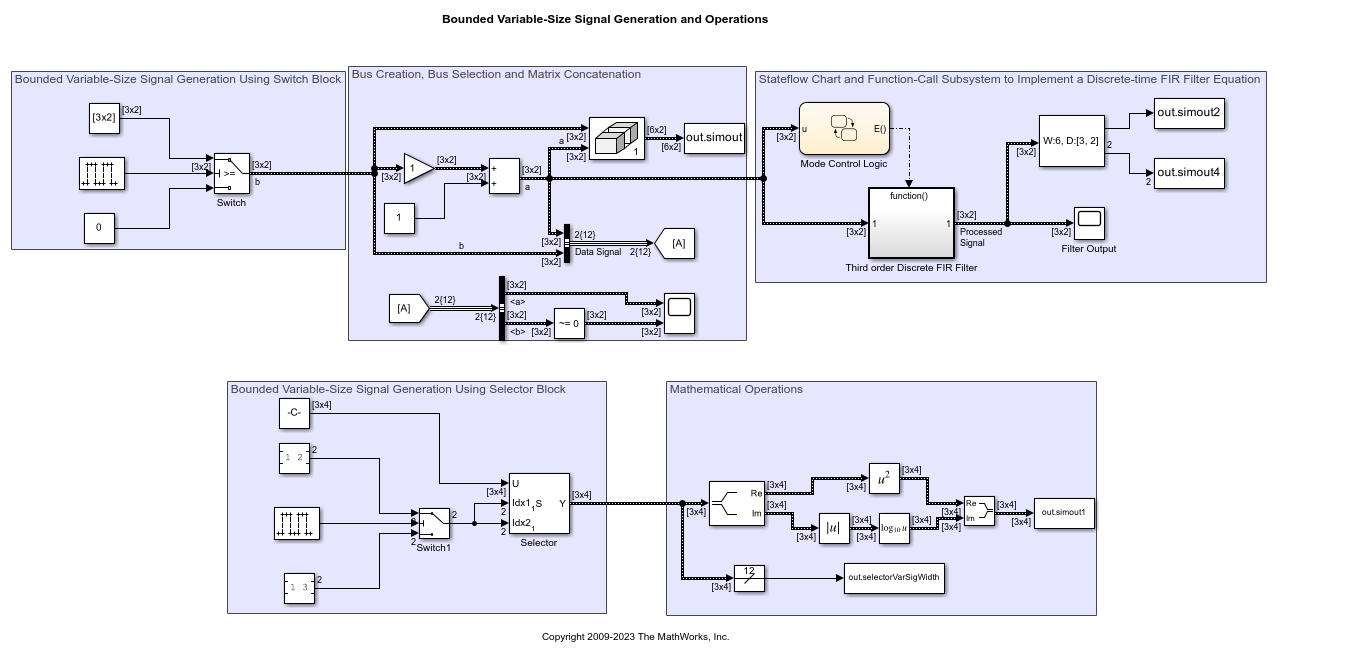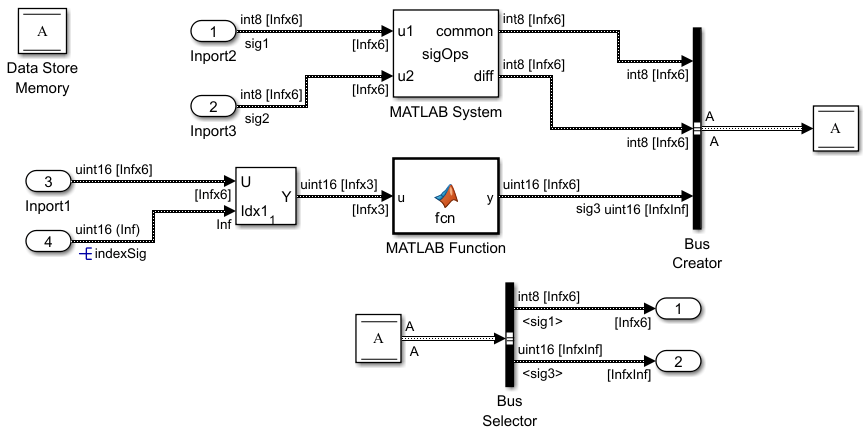신호
신호 속성 구성 및 표시
신호는 시뮬레이션에서 두 블록 간에 데이터를 전송합니다. 데이터는 블록의 계산된 출력일 수도 있고, 단순히 메시지일 수도 있습니다. 신호의 값은 시뮬레이션 시간 동안의 모든 점에서 계산됩니다. 시뮬레이션 도중과 그 후에 신호 데이터 및 속성을 표시하거나, 블록 다이어그램에서 실시간 값을 확인하거나, 작업 공간에서 값을 변수로 기록할 수 있습니다. 또한, 추가 조사를 위해 신호를 파일 또는 작업 공간으로 내보낼 수도 있습니다.
숫자 데이터형, 초기값, 값 범위와 같은 신호 특성을 지정하여 모델의 수학적 동작을 제어할 수 있습니다. 자세한 내용은 Signal Basics 항목을 참조하십시오.
블록
함수
객체
sltrace.Graph | Signal path traced using sltrace function (R2021b 이후) |
툴
| 신호 속성 | View and edit signal properties |
| 계측 속성 | View and edit logging and visualization properties for logged signal |
| 속성 인스펙터 | Edit parameters and properties for any Simulink model element |
| 모델 데이터 편집기 | Inspect and edit data items (signals, parameters, and states) in a table that you can sort, group, and filter |
| 컴포넌트 인터페이스 보기 | Display component interfaces to trace port connections and author ports |
모델 설정
도움말 항목
신호 시작하기
- Signal Basics
Create, configure, identify, and test signals. - Signal Types
Learn about different types of signals, such as control signals and composite signals. - Signal Groups
Test or debug models by creating interchangeable groups of signal data.
신호 속성
- Investigate Signal Values
Initialize, access, and view the values that signals have during a simulation run. - Specify Signal Ranges
Specify the minimum and maximum value that a signal can attain during simulation. Fully specify your design and optimize data types and the generated code by specifying the minimum and maximum value that a signal can attain during simulation. - Determine Signal Dimensions
Inspect and control signal dimensionality. - How Simulink Propagates Signal Properties in a Model
Inspect how Simulink® propagates signal properties in a model. - Initialize Signals and Discrete States
Some systems contain signals and states whose initial values you must specify, for example, the starting position and velocity of a bouncing ball. - Configure Signals as Test Points
Use test points to exclude signal lines from optimizations which enables you to access the simulation data. - Specify Common Set of Signal Properties as Value Type
Create a reusable value type for common signal properties, such as the application-specific signal properties of wind velocity. (R2021b 이후)
신호 속성 표시하기
- Highlight Signal Sources and Destinations
Trace a signal to its source or destination while debugging or exploring a model. - View Signal Values Using Port Value Labels
View signal values in the block diagram during simulation to understand, analyze, and debug your model. - Display Signal Attributes
Improve model readability by displaying signal attributes, such as data types and dimensions, in the block diagram. - 신호 레이블 전파
더욱 쉽게 신호를 식별하고 액세스할 수 있도록 신호에 이름을 지정합니다. 신호 레이블 전파를 활용하여 시스템 경계를 가로지르는 신호의 이름을 지정하는 수고를 줄이십시오. - Trace Connections and Author Ports Using Component Interface View
Display component interfaces to trace port connections and author ports.
가변 크기 신호
- Variable-Size Signal Basics
Create a variable-size signal whose size and values can change during a simulation. - Inspect Variable-Size Signals on Simulink Models
Inspect example models that show how to use variable-size signals. - Unbounded Variable-Size Signals
Model unknown size data using dynamic arrays.