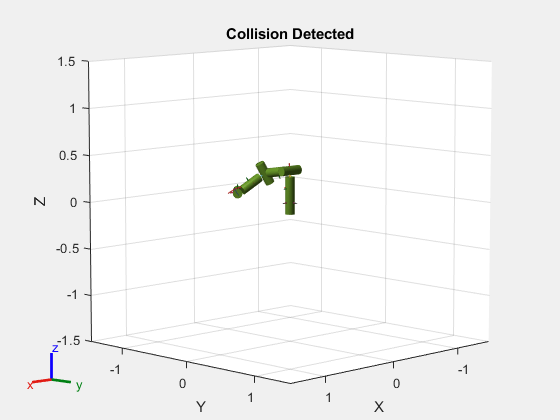이 번역 페이지는 최신 내용을 담고 있지 않습니다. 최신 내용을 영문으로 보려면 여기를 클릭하십시오.
addCollision
강체에 충돌 기하 도형 추가
설명
addCollision(는 지정된 기하 유형과 파라미터의 충돌 기하 도형을 지정된 강체에 추가합니다.body,type,parameters)
addCollision(는 충돌 기하 도형 객체를 강체에 추가합니다. collision 객체는 다음 중 하나로 지정됩니다. body,collisionObj)
이 구문은 강체 프레임을 기준으로 tform*collisionObj.Pose의 상대 자세에서 충돌 기하 도형을 연결합니다.
addCollision(___,은 위에 열거된 구문의 입력 인수 조합 외에 강체 프레임을 기준으로 하는 충돌 기하 도형의 변환을 지정합니다.tform)
예제
입력 인수
확장 기능
버전 내역
R2020b에 개발됨참고 항목
addVisual | checkCollision | clearCollision | clearVisual | show | rigidBodyTree