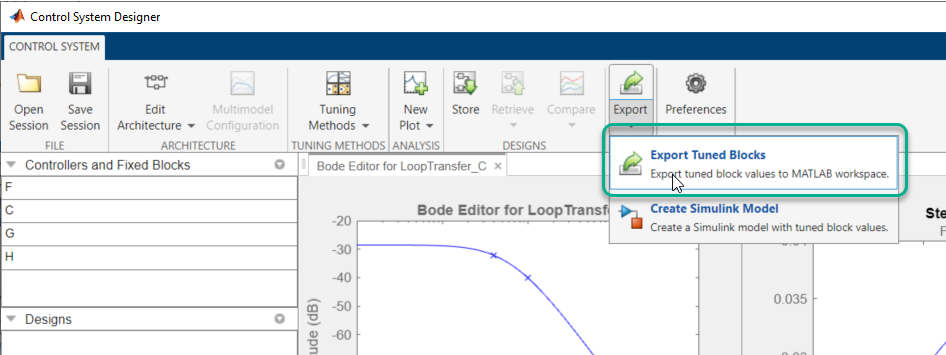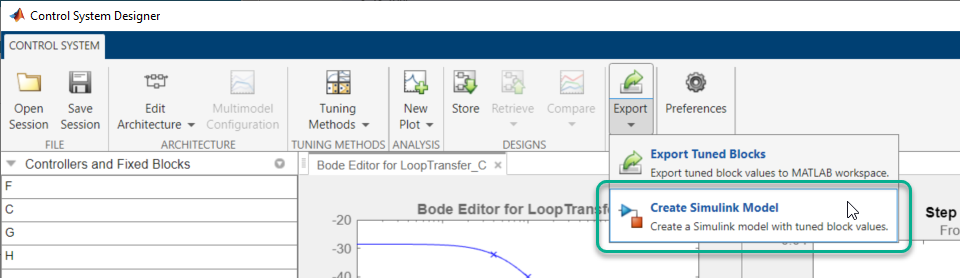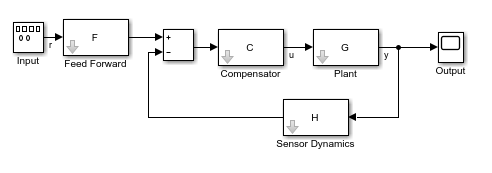제어 시스템 디자이너
SISO(단일 입력 단일 출력) 제어기 설계
설명
제어 시스템 디자이너 앱을 사용하면 MATLAB® 또는 Simulink®(Simulink Control Design™ 필요)에서 모델링한 피드백 시스템을 위한 SISO(단일 입력 단일 출력) 제어기를 설계할 수 있습니다.
이 앱을 사용하면 다음을 수행할 수 있습니다.
제어기 설계:
보드, 근궤적, 니콜스 그래픽 편집기에서 대화형 방식으로 제어기의 극점, 영점, 이득을 추가, 수정, 제거합니다.
PID, LQG, IMC를 자동 조정합니다.
최적화에 기반한 조정을 수행합니다(Simulink Design Optimization™ 필요).
루프를 자동 성형합니다.
단일 루프 또는 다중 루프 제어 아키텍처에서 보상기를 조정합니다.
계단 응답 같은 시간 영역 응답과 극점-영점 맵 같은 주파수 영역 응답을 사용하여 제어 시스템 설계를 분석합니다.
여러 제어 시스템 설계의 응답 플롯을 비교합니다.
다중 모델 제어 응용을 위한 제어기를 설계합니다.
제어 시스템 디자이너 앱 열기
MATLAB 툴스트립: 앱 탭의 제어 시스템 설계 및 분석 아래에서 앱 아이콘을 클릭합니다.
MATLAB 명령 프롬프트:
controlSystemDesigner를 입력합니다.Simulink 툴스트립: Apps 탭의 Control Systems 아래에서 앱 아이콘을 클릭합니다.