MATLAB and Simulink for Image Processing and Computer Vision

Image processing engineers use MATLAB and Simulink to gain insight into image and video data, develop algorithms, and explore implementation tradeoffs. MATLAB supports end-to-end processing workflows from data acquisition and preprocessing, to enhancement and analysis, through deployment onto embedded vision systems.
Use MATLAB apps to explore data interactively and auto-generate code. Featured apps include Camera Calibration for estimating camera parameters; Image and Video Labeling for labeling images and videos; and Image Segmentation for segmenting images using advanced algorithms.
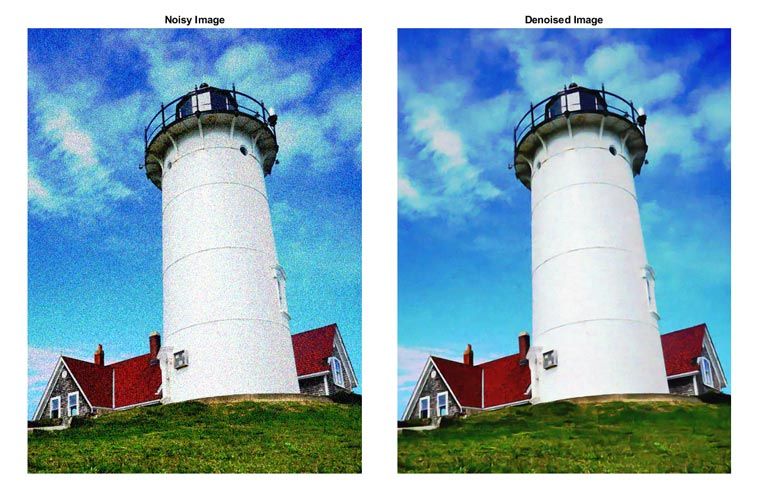
Label images to train machine learning models.
Identify and extract meaningful information from images and videos using list image display and manipulation, image filtering and morphology, segmentation and edge detection, and pixel-based region analysis.
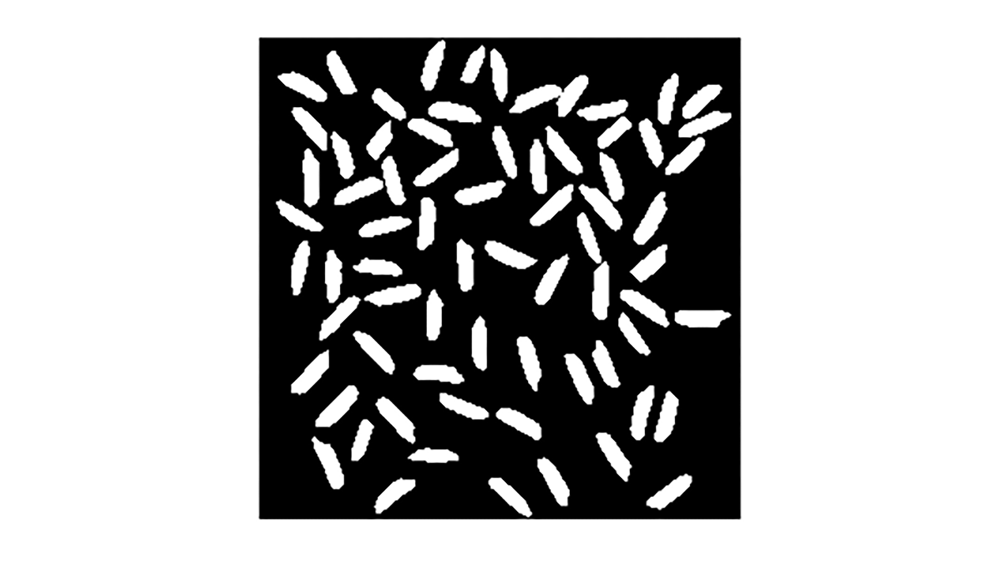
Image processing capabilities.
Identify and extract key data from images and videos with apps, including Volume Viewer for viewing 3D volumetric data as volumes or slices; Video Viewer for playing, navigating, or adjusting frame rates; and DICOM Browser for exploring and importing DICOM files into MATLAB.
Integrate directly with open source. Reuse legacy code written in another programming language. Create MATLAB powered responsive web sites or program hardware using error-free embedded C-code generated directly from MATLAB.

Integrate Python® with MATLAB.
Connect to cameras via hardware support packages to acquire live images and video from frame grabbers, GigE Vision® cameras, and DCAM cameras. MATLAB supports standard formats, offering prebuilt functions and apps for data access. Use ImageDatastore to manage large datasets beyond memory limits.

Connect to direct camera access and image and video import.
