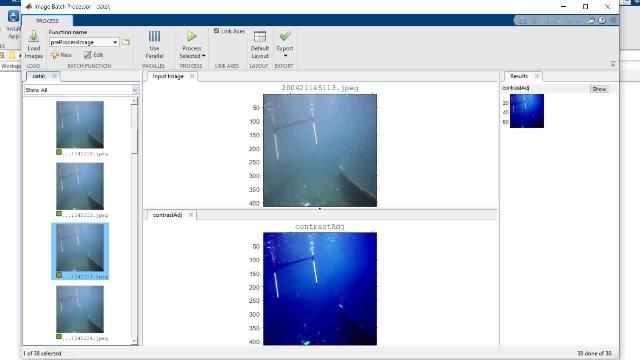Image Processing and Computer Vision with MATLAB
Overview
In this presentation, you'll discover how to use computer vision and image processing techniques in MATLAB to solve practical image analysis, automation, and detection problems using real-world examples. Explore the latest features in image processing and computer vision such as interactive apps, new image enhancement algorithms, data preprocessing for deep learning, and 3D algorithms.
Highlights
Learn what’s new in Image Processing and Computer Vision:
- Apps for Exploration and Preprocessing
- Object Detection, including deep learning techniques
- 3D Volume Visualization and Segmentation
- Using OpenCV algorithms
About the Presenter
Johanna Pingel joined the MathWorks team in 2013, specializing in Image Processing and Computer Vision applications with MATLAB. She has a M.S. degree from Rensselaer Polytechnic Institute and a B.A. degree from Carnegie Mellon University. She has been working in the Computer Vision application space for over 5 years, with a focus on object detection and tracking.
Gabriel Ha is a Product Marketing Manager supporting MathWorks’ Big Data and Enterprise Integration tools, and is the video consultant and personality for many different MATLAB product areas. He specializes in creating informative yet entertaining videos to explain technical concepts to beginners and advanced users of MATLAB alike. Prior to MathWorks, Gabriel worked as a Program Manager for Microsoft’s Visual C++ Team focusing on IDE features, and holds a B.S. Electrical Engineering and Computer Science from MIT. He enjoys performing music and consuming tasty foods.
Recorded: 23 Apr 2020