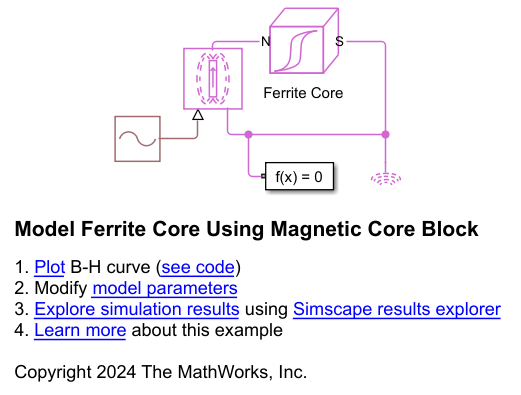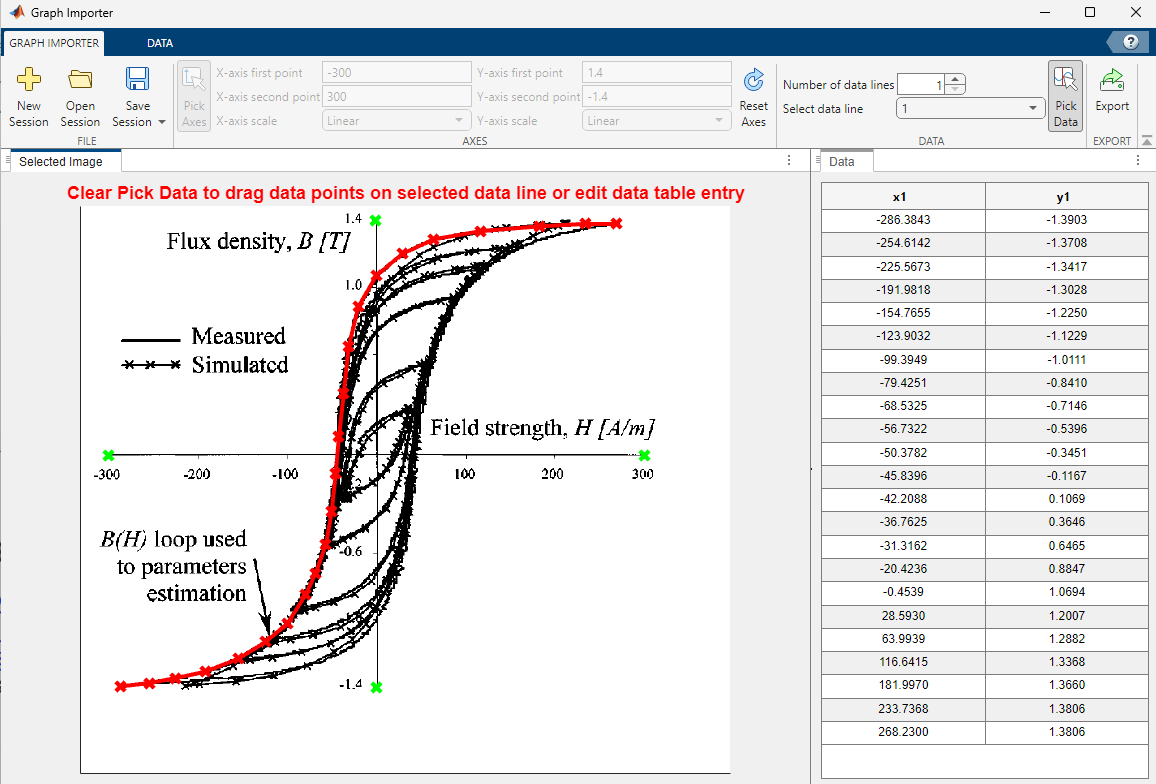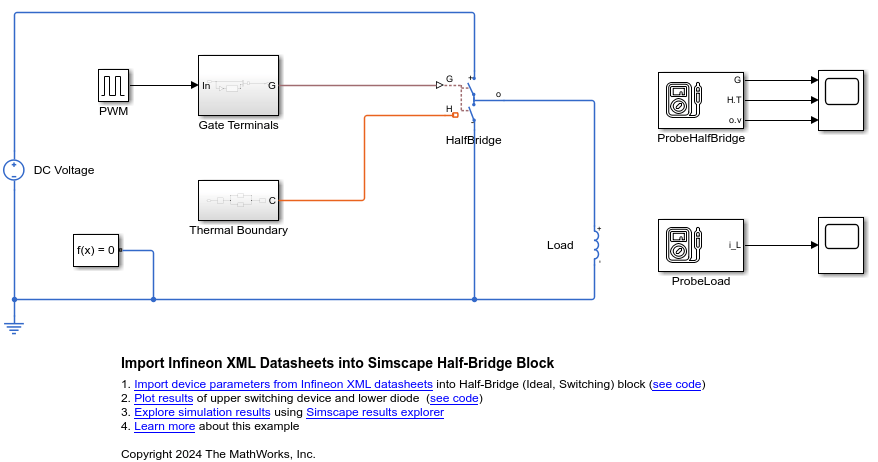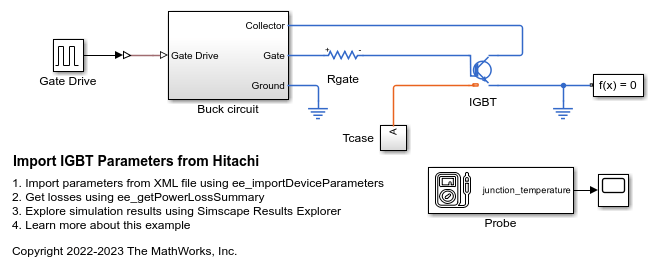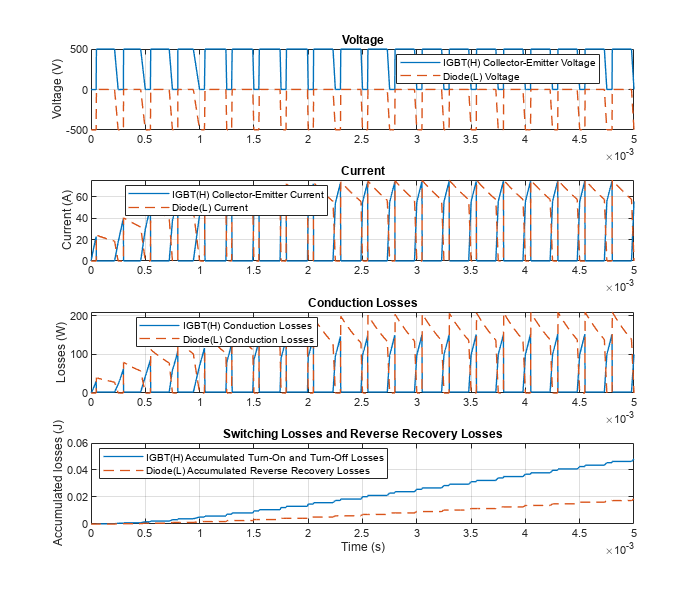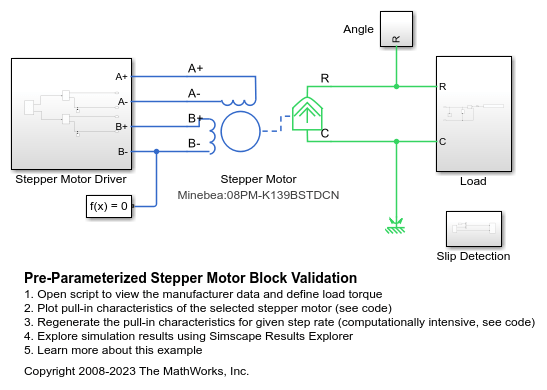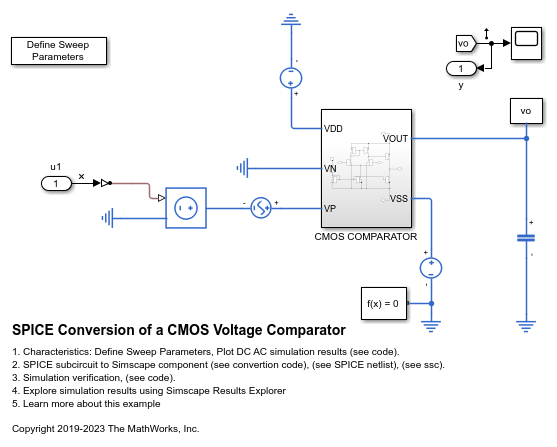블록을 선택하고 파라미터화하기
블록을 선택한 다음 데이터, 시뮬레이션 결과, SPICE 넷리스트 또는 FEM 모델을 사용하여 파라미터화
Simscape™ Electrical™블록을 선택하여 설계 목표를 충족하고 다음을 사용하여 파라미터화합니다.
제조업체 데이터시트
경험적 데이터
시뮬레이션 결과
사전에 파라미터화된 컴포넌트
SPICE 넷리스트
유한 요소법(FEM) 모델
함수
subcircuit2ssc | Convert SPICE subcircuit to custom Simscape components |
ee_importDeviceParameters | Hitachi, Infineon 또는 Wolfspeed XML 파일에서 추출한 이상적 반도체 블록 파라미터화 (R2021b 이후) |
spsConversionAssistant | Convert Specialized Power Systems model into Simscape Electrical model (R2025b 이후) |
도움말 항목
블록 선택하기
- 전기 시스템을 모델링하기 위한 블록 선택
Simscape Electrical 블록 라이브러리를 사용하여 전자 시스템, 메카트로닉 시스템, 전력 시스템을 모델링하고 분석합니다. - 전력전자 컨버터를 모델링하기 위한 블록 선택
시뮬레이션 목표를 달성하는 데 필요한 충실도 수준에서 컨버터 토폴로지를 모델링하기 위해, 사전 구축되어 있는 컨버터 블록이나 개별 소자를 선택합니다. - 반도체 소자를 모델링하기 위한 블록 선택
필요한 충실도 수준을 결정하고, 그 충실도 수준에서 반도체 소자를 모델링하기에 적합한 블록을 선택하고, 블록을 파라미터화합니다. - 모터 또는 액추에이터를 모델링하기 위한 블록 선택
필요한 충실도 수준을 결정하고 그 충실도 수준에서 모터나 액추에이터 유형을 모델링할 수 있는 블록을 선택합니다. - 변압기를 모델링하기 위한 블록 선택
주파수에 따른 올바른 컴포넌트 동작을 필요로 하는 응용 사례에 적합한 블록을 선택합니다.
블록 파라미터화하기
- List of Pre-Parameterized Components
Discover the pre-parameterized components available in Simscape Electrical. - Parameterizing Blocks from Datasheets
Overview of techniques used to specify block parameters to match the data from manufacturer datasheets. - Parameterize a Piecewise Linear Diode Model from a Datasheet
Specify block parameters for a Piecewise Linear Diode to match the data from manufacturer datasheets. - Parameterize an Op-Amp from a Datasheet
Specify block parameters for an operational amplifier to match the data from manufacturer datasheets. - Parameterize an Exponential Diode from a Datasheet
Specify block parameters for an Exponential Diode to match the data from manufacturer datasheets. - Additional Parameterization Workflows
Additional ways to parameterize and validate your model such as using test harness, parameter tuning, or building an equivalent model. - Parameterize an Exponential Diode from SPICE Netlist
Specify block parameters for an Exponential Diode to match the SPICE netlist data. - Machine Parameterization
Specify machine parameters using standard or fundamental parameterization methods. - Converting a SPICE Netlist to Simscape Blocks
Convert subcircuits defined in a SPICE netlist to equivalent Simscape blocks.