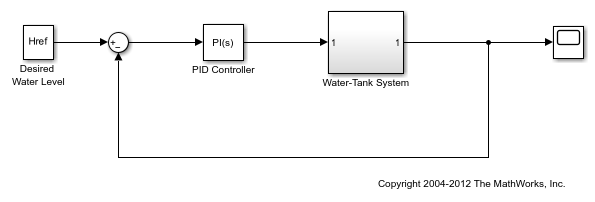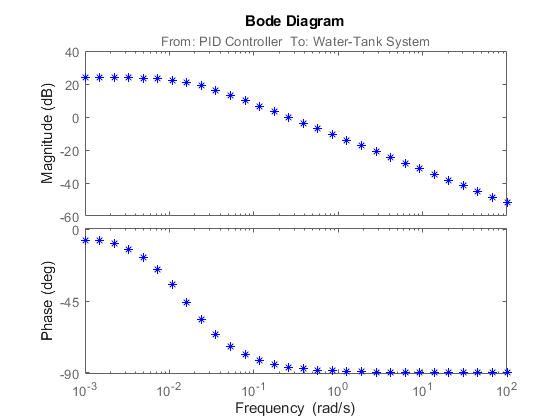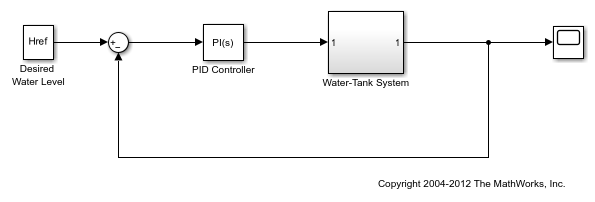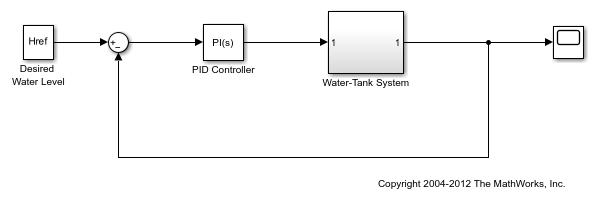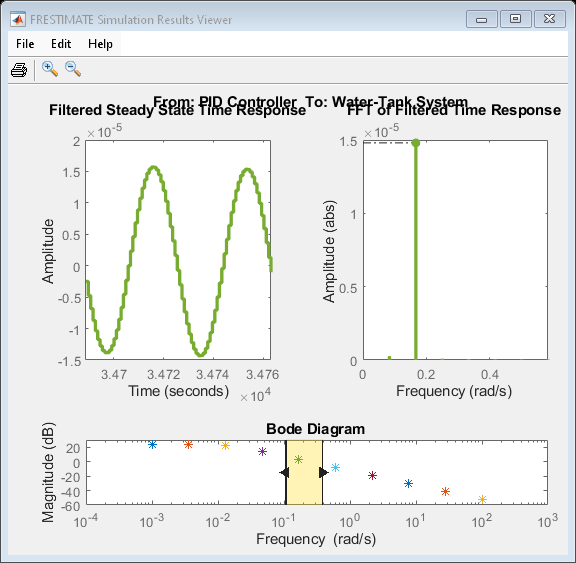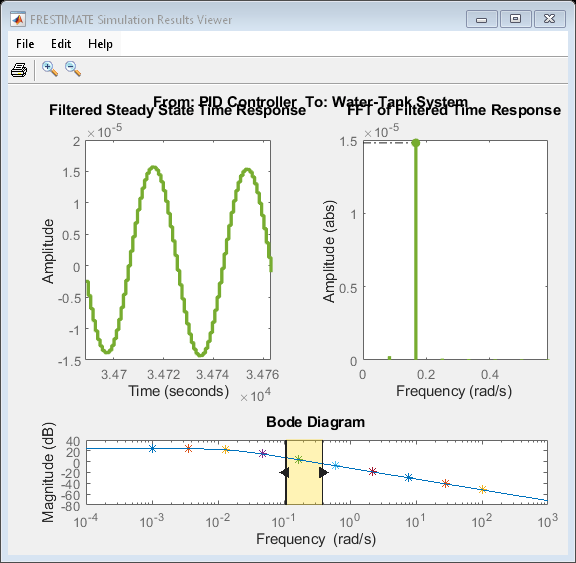frestimate
Frequency response estimation of Simulink models
Syntax
Description
[___] = frestimate(___,
computes the frequency response using additional options. You can use this syntax with any
of the previous input and output argument combinations.options)
sysest = frestimate(data,freqs,units)
Examples
Input Arguments
Output Arguments
Limitations
If you use
frestimatewith an output analysis point in a model reference, the Total number of instances allowed per top model configuration parameter of the referenced model must be 1.
Tips
For multiple-input multiple-output (MIMO) systems,
frestimateinjects the signal at each input channel separately to simulate the corresponding output signals. The estimation algorithm uses the inputs and the simulated outputs to compute the MIMO frequency response. If you want to inject different input signals at the linearization input points of a multiple-input system, treat your system as separate single-input systems. Perform independent frequency response estimations for each linearization input point usingfrestimate, and concatenate your frequency response results.
Algorithms
Extended Capabilities
Version History
Introduced in R2009b
See Also
frest.Sinestream | frest.Chirp | frest.Random | frest.simView | frestimateOptions | getSimulationTime