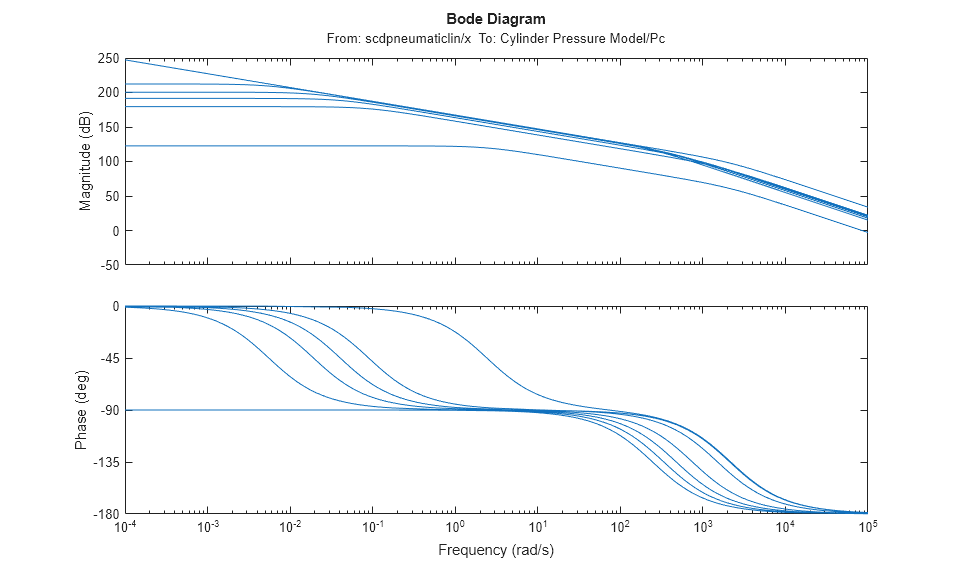선형화 기본 사항
선형화할 시스템 정의, 선형 응답 플로팅, 선형화 결과 검증
모델에 정의된 디폴트 동작점에서 Simulink® 모델을 선형화할 수 있습니다. 자세한 내용은 모델 동작점에서 Simulink 모델 선형화하기 항목을 참조하십시오. 또한 최적화 기반 탐색을 사용하여 찾거나 시뮬레이션 시간에서 찾은 동작점을 지정할 수도 있습니다.
모델 일부에 대해 선형화된 응답을 추출하기 위해 특정 선형화 입력 점과 출력 점을 정의할 수 있습니다. 자세한 내용은 선형화할 모델 부분 지정하기 항목을 참조하십시오. 선형화 후에는 시간 영역과 주파수 영역 모두에서 결과를 분석하고 검증할 수 있습니다.
함수
linearize | Linear approximation of Simulink model or subsystem |
linearizeOptions | Set linearization options |
getlinio | Obtain linear analysis points from Simulink model, Linear Analysis Plots block, or Model Verification block |
linio | Simulink 모델, Linear Analysis Plots의 블록, Model Verification 블록에 대한 선형 분석점 만들기 |
setlinio | Save linear analysis points to Simulink model, Linear Analysis Plots block, or Model Verification block |
linlft | Linearize model while removing contribution of specified blocks |
linlftfold | Combine linearization results from specified blocks and model |
fastRestartForLinearAnalysis | Fast restart for linear analysis |
도움말 항목
시작하기
- 비선형 모델 선형화하기
동작점 주변의 작은 영역에서 유효한 비선형 시스템의 선형 근사를 구합니다. - Choose Linearization Tools
Simulink Control Design™ software lets you perform linear analysis of nonlinear models using a user interface, functions, or blocks. - Exact Linearization Algorithm
Simulink Control Design software linearizes models using a block-by-block approach. The software individually linearizes each block in a Simulink model and produces the linearization of the overall system by combining the individual block linearizations. - 모델 동작점에서 Simulink 모델 선형화하기
초기 상태 값과 입력 신호로 구성된 동작점에서 모델을 선형화합니다. - Linearize Plant
You can linearize a block or subsystem in your Simulink model without defining separate analysis points for the block inputs and outputs. The specified block or subsystem is isolated from the rest of the model before linearization. - Compute Open-Loop Response
You can analyze and compute the combined response of the plant and controller, excluding the effects of the feedback loop. - Configure Model Linearization Options
When linearizing models using Model Linearizer, you can adjust the resulting linearized model by changing the linearization settings. - Order States in Linearized Model
You can control the order of the states in a linearized model. This state order appears in linearization results.
동작점 사양
- 트리밍된 동작점에서의 선형화
지정된 입력이나 출력 또는 상태 제약 조건을 충족하는 동작점에서 Simulink 모델을 선형화할 수 있습니다. - Linearize at Simulation Snapshot
Simulate a Simulink model and extract the state and input levels of the system at specified simulation times. - Linearize at Triggered Simulation Events
You can linearize a Simulink model at specific events in time. Linearization events can be trigger-based events or function-call events.
모델의 부분 지정하기
- 선형화할 모델 부분 지정하기
선형화할 서브시스템, 루프, 블록을 선형 분석점을 사용하여 지정합니다.
- How the Software Treats Loop Openings
Loop openings affect only how the software recombines linearized blocks, not how the software linearizes each block. The software ignores openings when computing operating points.
특수한 특성을 갖는 모델
- Linearize Models with Delays
When linearizing a Simulink model with continuous-time delay blocks, you can either approximate the delays or represent the delays exactly. - Linearize Multirate Models
You can linearize a Simulink model that contains blocks with different sample times.
- Linearize Models with Model References
To achieve an accurate block-by-block linearization of a model reference subsystem, first set it to run its simulation in normal mode. - Linearize Simscape Networks
You can linearize models with Simscape™ components using Simulink Control Design software. - Linearize Sparse Models
Obtain sparse linear systems from Simulink models that contain Sparse Second Order or Descriptor State-Space blocks.
분석 및 검증
- 모델 선형기 응답 플롯을 사용해 결과 분석하기
선형화된 모델의 시간 영역 응답과 주파수 영역 응답을 분석합니다. 여러 모델의 응답을 비교하고 안정성 여유, 정착 시간과 같은 시스템 특성을 볼 수 있습니다. - View Linearized Model Equations Using Model Linearizer
You can view the state-space equations of your linearized model in the Model Linearizer. - Validate Linearization in Frequency Domain Using Model Linearizer
You can assess the accuracy of your linearization results by estimating the frequency response of the nonlinear model and comparing the result with the response of the linearized model. - Validate Linearization in Time Domain
You can assess the accuracy of your linearization results by comparing the simulated output of the nonlinear model and the linearized model.
코드 생성
- Generate MATLAB Code for Linearization from Model Linearizer
To reproduce your interactive linearization results at the command line, you can generate MATLAB® scripts or functions using the Model Linearizer.