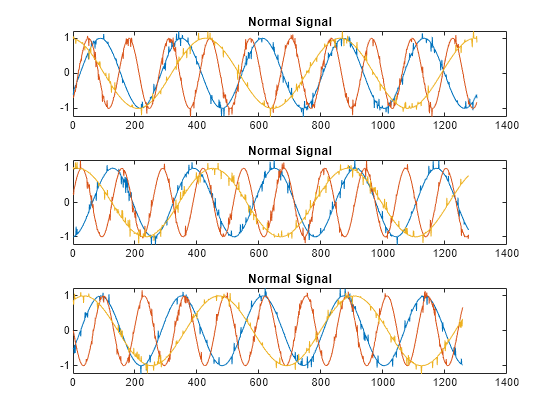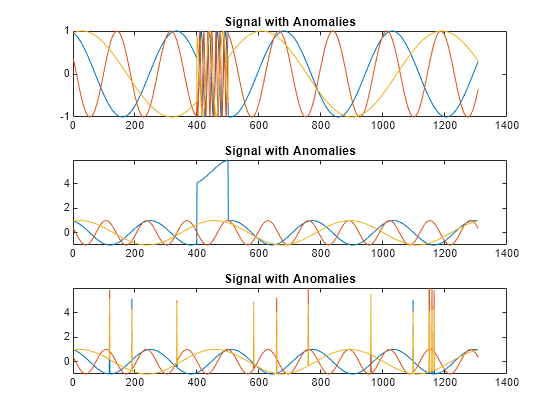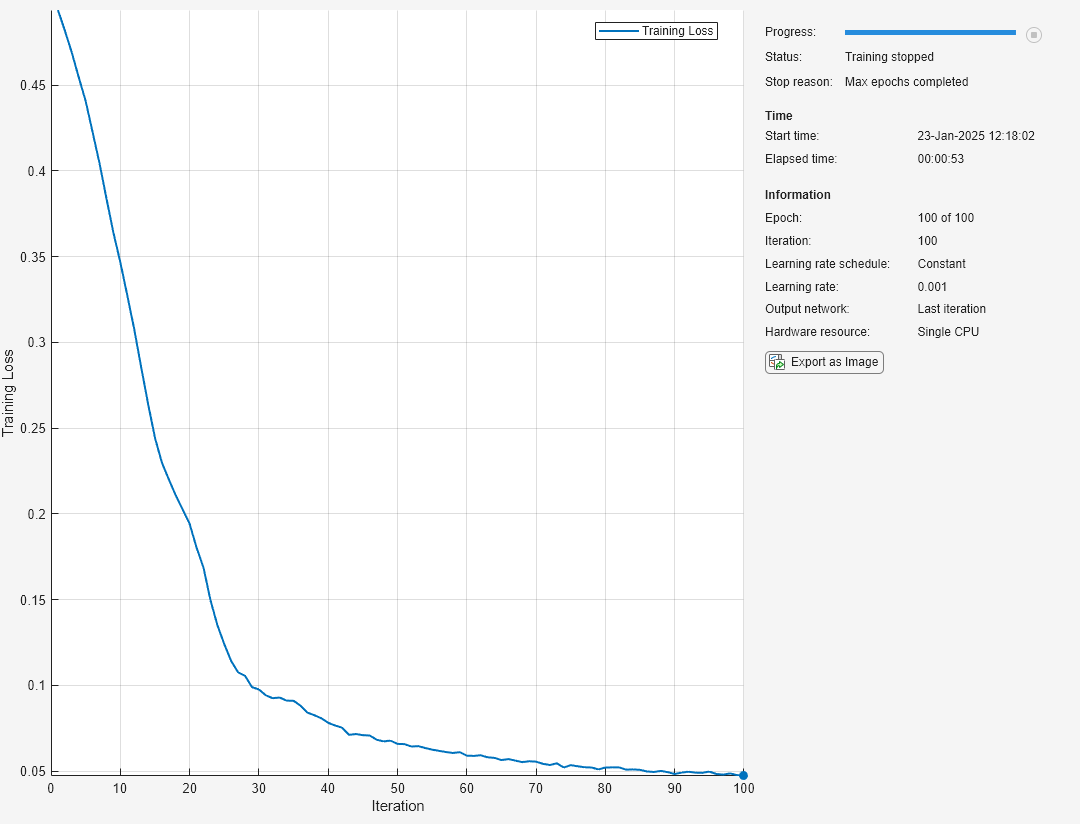trainDetector
Description
Examples
Input Arguments
Extended Capabilities
Version History
Introduced in R2023aSee Also
Objects
deepSignalAnomalyDetectorCNN|deepSignalAnomalyDetectorLSTM|deepSignalAnomalyDetectorLSTMForecaster
Functions
detect|getModel|plotAnomalies|plotLoss|plotLossDistribution|resetState|saveModel|updateDetector
Topics
- Detect Anomalies in Signals Using deepSignalAnomalyDetector
- Detect Anomalies in Machinery Using LSTM Autoencoder
- Detect Anomalies in ECG Data Using Wavelet Scattering and LSTM Autoencoder in Simulink (DSP System Toolbox)
- Detect Anomalies in Industrial Machinery Using Three-Axis Vibration Data (Predictive Maintenance Toolbox)