issatisfied
Constraint satisfaction of an optimization problem at a set of points
Since R2024a
Syntax
Description
Examples
Create an optimization problem with several linear and nonlinear constraints.
x = optimvar("x"); y = optimvar("y"); obj = (10*(y - x^2))^2 + (1 - x)^2; cons1 = x^2 + y^2 <= 1; cons2 = x + y >= 0; cons3 = y <= sin(x); cons4 = 2*x + 3*y <= 2.5; prob = optimproblem(Objective=obj); prob.Constraints.cons1 = cons1; prob.Constraints.cons2 = cons2; prob.Constraints.cons3 = cons3; prob.Constraints.cons4 = cons4;
Create 100 test points randomly.
rng default % For reproducibility xvals = randn(1,100); yvals = randn(1,100);
Convert the points to an OptimizationValues object for the problem, and determine where all the constraints are satisfied among the points.
vals = optimvalues(prob,x=xvals,y=yvals); allsat = issatisfied(prob,vals);
Plot the feasible (satisfied) points with green circles and the infeasible points with red x marks.
xsat = xvals(allsat); ysat = yvals(allsat); xnosat = xvals(~allsat); ynosat = yvals(~allsat); plot(xsat,ysat,"go",xnosat,ynosat,"rx")
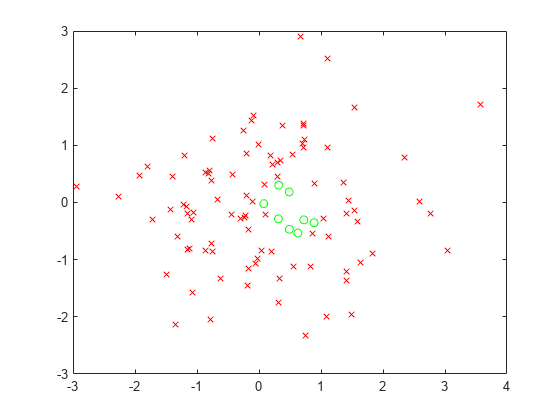
Create two optimization variables and a 3-by-2 array of inequality constraints.
x = optimvar("x"); y = optimvar("y"); cons = optimconstr(3,2); cons(1,1) = x^2 + y^2/4 <= 2; cons(1,2) = 3*x + y <= 4; cons(2,1) = -x - y^3 <= -3; cons(2,2) = 2*x^2 + x*y + 4*y^2 <= 6; cons(3,1) = 2*x + 4*x*y + y^2 <= 5; cons(3,2) = (4 + x*y)^2 <= 24;
Check whether all constraints are satisfied at the point x = 1/2, y = -1/2.
pt.x = 1/2; pt.y = -1/2; allsat = issatisfied(cons,pt)
allsat = logical
0
Not all of the constraints are satisfied. Find out which ones are satisfied.
[allsat,sat] = issatisfied(cons,pt)
allsat = logical
0
sat = 3×2 logical array
1 1
0 1
1 1
All but constraint(2,1) are satisfied.
Create an optimization problem with several linear and nonlinear constraints.
x = optimvar("x"); y = optimvar("y"); obj = (10*(y - x^2))^2 + (1 - x)^2; cons1 = x^2 + y^2 <= 1; cons2 = x + y >= 0; cons3 = y <= sin(x); cons4 = 2*x + 3*y <= 2.5; prob = optimproblem(Objective=obj); prob.Constraints.cons1 = cons1; prob.Constraints.cons2 = cons2; prob.Constraints.cons3 = cons3; prob.Constraints.cons4 = cons4;
Create 100 test points randomly.
rng default % For reproducibility xvals = randn(1,100); yvals = randn(1,100);
Convert the points to an OptimizationValues object for the problem, and determine where all the constraints are satisfied among the points.
vals = optimvalues(prob,x=xvals,y=yvals); allsat = issatisfied(prob,vals);
Plot the feasible (satisfied) points with green circles and the infeasible points with red x marks.
xsat = xvals(allsat); ysat = yvals(allsat); xnosat = xvals(~allsat); ynosat = yvals(~allsat); plot(xsat,ysat,"go",xnosat,ynosat,"rx")
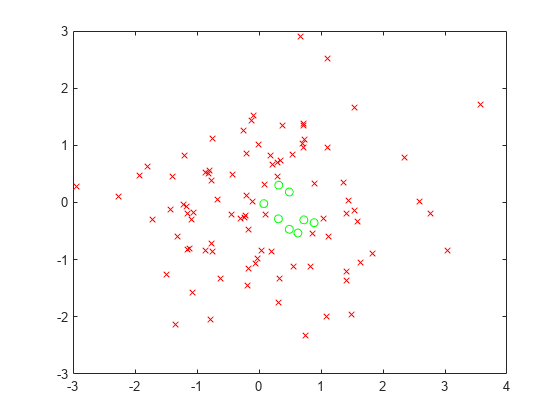
Determine which points are feasible with respect to a tolerance of 1 rather than the default 1e-6.
tol = 1; allsat1 = issatisfied(prob,vals,tol);
Plot the feasible (satisfied) points with green circles and the infeasible points with red x marks.
xsat1 = xvals(allsat1); ysat1 = yvals(allsat1); xnosat1 = xvals(~allsat1); ynosat1 = yvals(~allsat1); plot(xsat1,ysat1,"go",xnosat1,ynosat1,"rx")
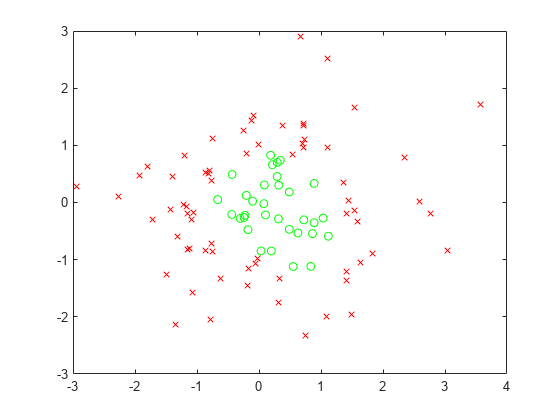
With a looser definition of constraint satisfaction, more points are feasible.
Create an optimization problem with several linear and nonlinear constraints.
x = optimvar("x"); y = optimvar("y"); obj = (10*(y - x^2))^2 + (1 - x)^2; cons1 = x^2 + y^2 <= 1; cons2 = x + y >= 0; cons3 = y <= sin(x); cons4 = 2*x + 3*y <= 2.5; prob = optimproblem(Objective=obj); prob.Constraints.cons1 = cons1; prob.Constraints.cons2 = cons2; prob.Constraints.cons3 = cons3; prob.Constraints.cons4 = cons4;
Create 100 test points randomly.
rng default % For reproducibility xvals = randn(1,100); yvals = randn(1,100);
Convert the points to an OptimizationValues object for the problem.
vals = optimvalues(prob,x=xvals,y=yvals);
Evaluate the constraints at the points. issatisfied evaluates all the constraint satisfactions at all the test points simultaneously.
[~,sat] = issatisfied(prob,vals);
Plot the feasible (satisfied) points for the first constraint with green circles and the infeasible points with red x marks.
x1sat = xvals(sat.cons1); y1sat = yvals(sat.cons1); x1nosat = xvals(~sat.cons1); y1nosat = yvals(~sat.cons1); plot(x1sat,y1sat,"go",x1nosat,y1nosat,"rx") title("Constraint 1 Satisfaction")
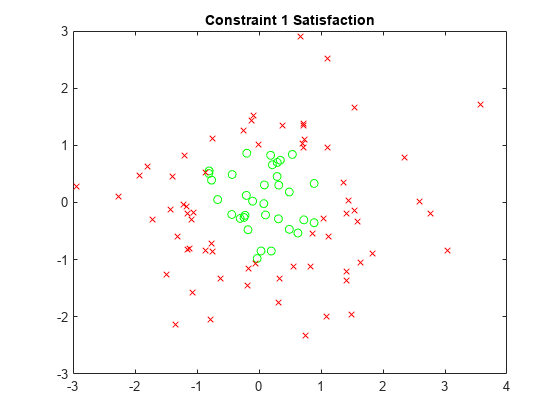
Repeat this process for the other three constraints.
x2sat = xvals(sat.cons2); y2sat = yvals(sat.cons2); x2nosat = xvals(~sat.cons2); y2nosat = yvals(~sat.cons2); plot(x2sat,y2sat,"go",x2nosat,y2nosat,"rx") title("Constraint 2 Satisfaction")
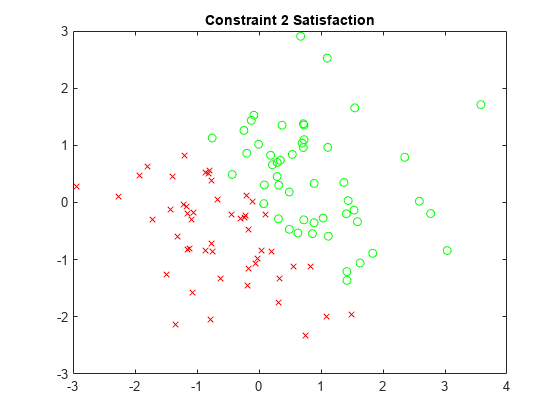
x3sat = xvals(sat.cons3); y3sat = yvals(sat.cons3); x3nosat = xvals(~sat.cons3); y3nosat = yvals(~sat.cons3); plot(x3sat,y3sat,"go",x3nosat,y3nosat,"rx") title("Constraint 3 Satisfaction")
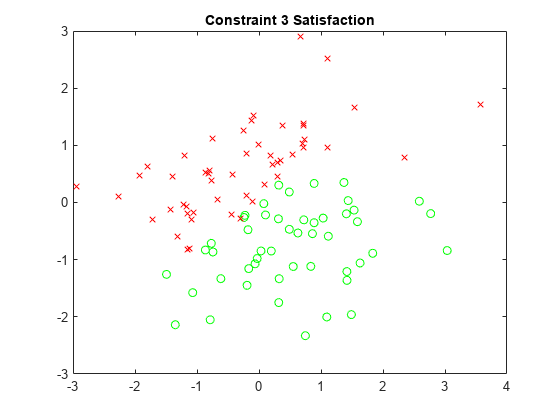
x4sat = xvals(sat.cons4); y4sat = yvals(sat.cons4); x4nosat = xvals(~sat.cons4); y4nosat = yvals(~sat.cons4); plot(x4sat,y4sat,"go",x4nosat,y4nosat,"rx") title("Constraint 4 Satisfaction")
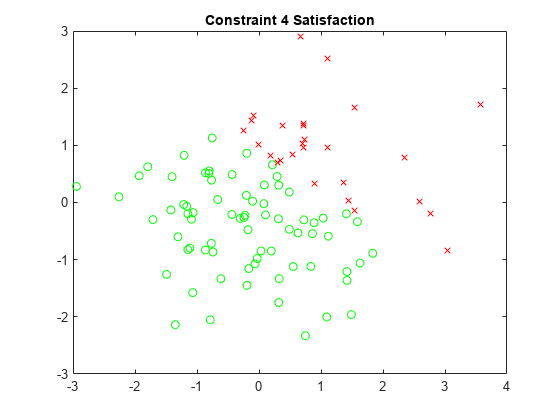
The plots show the different regions of satisfaction for each constraint.
Create a set of equations in two optimization variables.
x = optimvar("x"); y = optimvar("y"); prob = eqnproblem; prob.Equations.eq1 = x^2 + y^2/4 == 2; prob.Equations.eq2 = x^2/4 + 2*y^2 == 2;
Solve the system of equation starting from .
x0.x = 1; x0.y = 1/2; sol = solve(prob,x0)
Solving problem using fsolve. Equation solved. fsolve completed because the vector of function values is near zero as measured by the value of the function tolerance, and the problem appears regular as measured by the gradient. <stopping criteria details>
sol = struct with fields:
x: 1.3440
y: 0.8799
Evaluate the equations at the points x0 and sol.
vars = optimvalues(prob,x=[x0.x sol.x],y=[x0.y sol.y]); vals = evaluate(prob,vars)
vals =
1×2 OptimizationValues vector with properties:
Variables properties:
x: [1 1.3440]
y: [0.5000 0.8799]
Equation properties:
eq1: [0.9375 8.4322e-10]
eq2: [1.2500 6.7431e-09]
The first point, x0, has nonzero values for both equations eq1 and eq2. The second point, sol, has nearly zero values of these equations, as expected for a solution.
Find the degree of equation satisfaction using issatisfied.
[satisfied details] = issatisfied(prob,vars)
satisfied = 1×2 logical array
0 1
details =
1×2 OptimizationValues vector with properties:
Variables properties:
x: [1 1.3440]
y: [0.5000 0.8799]
Equation properties:
eq1: [0 1]
eq2: [0 1]
The first point, x0, is not a solution, and satisfied is 0 for that point. The second point, sol, is a solution, and satisfied is 1 for that point. The equation properties show that neither equation is satisfied at the first point, and both are satisfied at the second point.
Input Arguments
Object for evaluation, specified as an OptimizationProblem object or an EquationProblem object. The issatisfied function
evaluates the objectives and constraints in the properties of prob at
the points in pts.
Example: prob =
optimproblem(Objective=obj,Constraints=constr)
Points to evaluate for prob, specified as a structure or an OptimizationValues object.
The field names in
ptsmust match the corresponding variable names in the objective and constraint expressions inprob.The values in
ptsmust be numeric arrays of the same size as the corresponding variables inprob.
Note
Currently, pts can be an OptimizationValues
object only when prob is an EquationProblem
object or an OptimizationProblem object.
If you use a structure for pts, then pts can
contain only one point. In other words, if you want to evaluate multiple points
simultaneously, pts must be an OptimizationValues
object.
Example: pts = optimvalues(prob,x=xval,y=yval)
Constraint, specified as an OptimizationConstraint object, an OptimizationEquality object, or an OptimizationInequality object. issatisfied applies to these constraint objects only for a point specified as a structure, not as an OptimizationValues object.
Example: cons = expr1 <= expr2, where expr1 and expr2 are optimization expressions
Values of the variables in an expression, specified as a structure. The structure pt has the following requirements:
All variables in
exprmust match field names inpt.The values of the matching field names must be numeric.
The sizes of the fields in
ptmust match the sizes of the corresponding variables inexpr.
For example, pt can be the solution to an optimization problem, as returned by solve.
Example: pt.x = 3, pt.y = -5
Data Types: struct
Tolerance for constraint satisfaction, specified as a nonnegative scalar. A
constraint is considered to be satisfied if it evaluates to no more than
tol. Otherwise, the constraint is unsatisfied.
For example, if c(x) is a nonlinear inequality constraint
function, then when c(pt) ≤ tol,
issatisfied returns true for that constraint
at the point pt. Similarly, if ceq(x) is a
nonlinear equality constraint function, then when abs(ceq(pt)) ≤
tol, issatisfied returns
true for that constraint at the point pt.
Data Types: double
Output Arguments
Indication that a constraint is satisfied at the given points, returned as an OptimizationValues vector for an OptimizationProblem or EquationProblem
object, or a logical array for a constraint object.
For a problem object, index into sat using the constraint
(equation) names. Each entry in sat has the same size as the
associated constraint expression.. For example, if pts is an
OptimizationValues object with N = 5 points, and
con is a constraint expression of size 2-by-3, then
sat.con has size 2-by-3-by-5. The entries are
true for satisfied constraints to within the tolerance
tol.
For a constraint object (OptimizationConstraint, OptimizationEquality, or OptimizationInequality), the size of sat is the same as
the size of the associated constraint.
More About
For a constraint expression at a point pt:
If the constraint is
L <= R, the constraint value isevaluate(L,pt)–evaluate(R,pt).If the constraint is
L >= R, the constraint value isevaluate(R,pt)–evaluate(L,pt).If the constraint is
L == R, the constraint value isabs(evaluate(L,pt) – evaluate(R,pt)).
Generally, a constraint is considered to be satisfied (or feasible) at a point if the constraint value is less than or equal to a tolerance.
Version History
Introduced in R2024aThe issatisfied function now applies to the following objects:
For an example, see Evaluate Expressions in Equation.
The issatisfied function now applies to objective and constraint
expressions in OptimizationProblem objects. If the evaluation points are
passed as an OptimizationValues object, then the function determines
satisfaction at all points in the object. For an example, see Determine Which Constraints are Satisfied.
MATLAB Command
You clicked a link that corresponds to this MATLAB command:
Run the command by entering it in the MATLAB Command Window. Web browsers do not support MATLAB commands.
웹사이트 선택
번역된 콘텐츠를 보고 지역별 이벤트와 혜택을 살펴보려면 웹사이트를 선택하십시오. 현재 계신 지역에 따라 다음 웹사이트를 권장합니다:
또한 다음 목록에서 웹사이트를 선택하실 수도 있습니다.
사이트 성능 최적화 방법
최고의 사이트 성능을 위해 중국 사이트(중국어 또는 영어)를 선택하십시오. 현재 계신 지역에서는 다른 국가의 MathWorks 사이트 방문이 최적화되지 않았습니다.
미주
- América Latina (Español)
- Canada (English)
- United States (English)
유럽
- Belgium (English)
- Denmark (English)
- Deutschland (Deutsch)
- España (Español)
- Finland (English)
- France (Français)
- Ireland (English)
- Italia (Italiano)
- Luxembourg (English)
- Netherlands (English)
- Norway (English)
- Österreich (Deutsch)
- Portugal (English)
- Sweden (English)
- Switzerland
- United Kingdom (English)