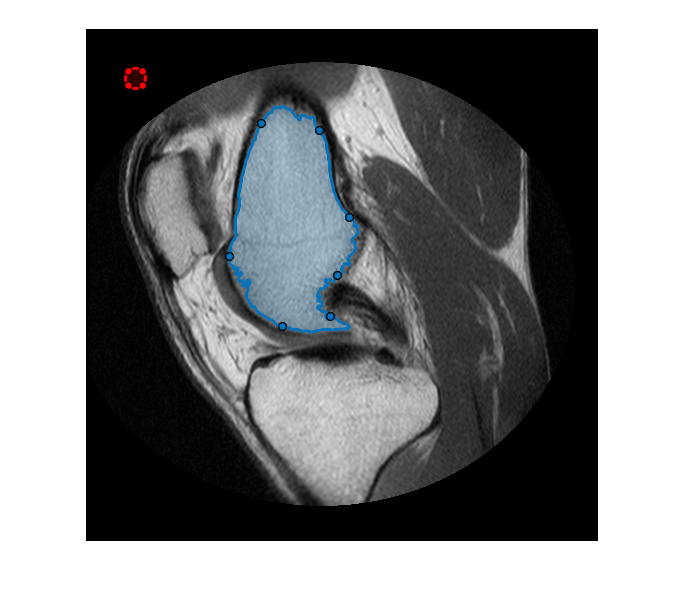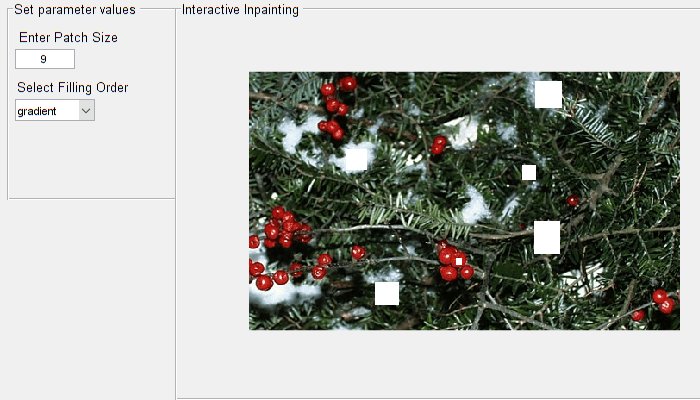ROI 기반 처리
ROI(관심 영역)를 정의하고 이에 대해 연산 수행
ROI(관심 영역)는 필터링하거나 어떤 식으로든 연산을 수행하려는 영상의 부분입니다. ROI를 이진 마스크 영상으로 표현할 수 있습니다. 마스크 영상에서 ROI 내부에 있는 픽셀은 1로, ROI 외부에 있는 픽셀은 0으로 설정됩니다. 툴박스는 ROI를 지정하고 이진 마스크를 생성하는 여러 옵션을 제공합니다.
툴박스는 원, 타원, 다각형, 직사각형, 손으로 그린 형태 등 여러 형태의 ROI를 만드는 데 사용할 수 있는 일련의 객체를 지원합니다. 객체를 만든 뒤에는 형태, 위치, 모양, 동작을 수정할 수 있습니다. ROI 형태에 대한 자세한 내용은 ROI 형태 만들기 항목을 참조하십시오.
함수
도움말 항목
ROI 지정하기
- Specify ROI as Binary Mask
You can create a binary mask by selecting pixels based on intensity values or position, or by using binary segmentation techniques. - ROI 형태 만들기
ROI 객체는 ROI를 기하 형태 및 손으로 그린 형태로 나타냅니다. - ROI 함수를 사용하여 이진 마스크 만들기
이 예제에서는drawcircle과 같은 ROI 생성 함수 중 하나를 마스크 생성 함수createMask와 함께 사용하여 이진 마스크를 만드는 방법을 보여줍니다. - Classify Pixels That Are Partially Enclosed by ROI
Learn how many Image Processing Toolbox™ functions classify pixels that are only partially within the boundaries of a region of interest.
ROI 필터링하기
- Overview of ROI Filtering
To filter a region of interest (ROI), first define a mask to separate the ROI from the background, then apply the filter to the ROI only. - Sharpen Region of Interest in an Image
This example shows how to use masked filtering to increase the sharpness of a specific region of interest. - Apply Custom Filter to Region of Interest in Image
This example shows how to define your own function and mask to filter a region of interest. - Fill Region of Interest in an Image
The process of filling a region of interest involves replacing all pixels in the region by interpolating inward from the boundary of the region.
이벤트 및 콜백 함수를 사용하여 대화형 방식 ROI 만들기
- Subsample or Simplify a Freehand ROI
This example shows how to subsample or reduce the number of points in aFreehandROI object. - Rotate Image Interactively Using Rectangle ROI
This example shows how to rotate an image by using a Rectangle ROI with a callback function that callsimrotatewhen you move the ROI. - Use Polyline to Create Angle Measurement Tool
This example shows how to create an interactive tool that displays the angle between three vertices in a polyline ROI. - Measure Distances in an Image
This example shows how to use line ROIs to measure distances in an image. - Use Wait Function After Drawing ROI
This example shows how to define a custom wait function that blocks the MATLAB® command line until you finish positioning a rectangle.