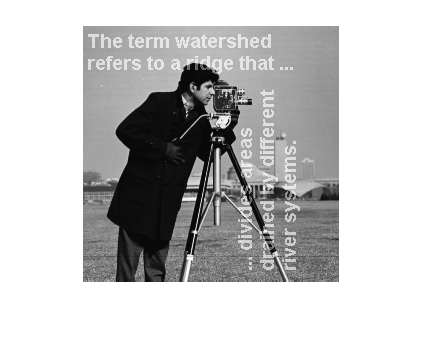Apply Custom Filter to Region of Interest in Image
This example shows how to filter a region of interest (ROI), using the roifilt2 function to specify the filter. roifilt2 enables you to specify your own function to operate on the ROI. This example uses the imadjust function to lighten parts of an image.
Read an image into the workspace and display it.
I = imread('cameraman.tif');
figure
imshow(I)
Create the mask image. This example uses a binary image of text as the mask image. All the 1-valued pixels define the regions of interest. The example crops the image because a mask image must be the same size as the image to be filtered.
BW = imread('text.png');
mask = BW(1:256,1:256);
figure
imshow(mask)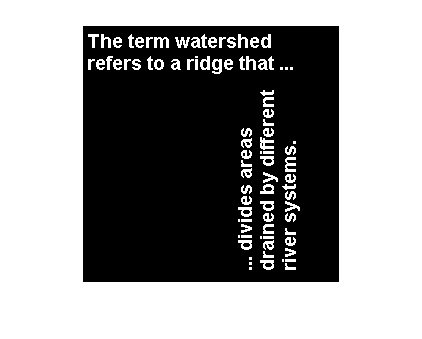
Create the function you want to use as a filter.
f = @(x) imadjust(x,[],[],0.3);
Filter the ROI, specifying the image to be filtered, the mask that defines the ROI, and the filter that you want to use.
I2 = roifilt2(I,mask,f);
Display the result.
figure imshow(I2)