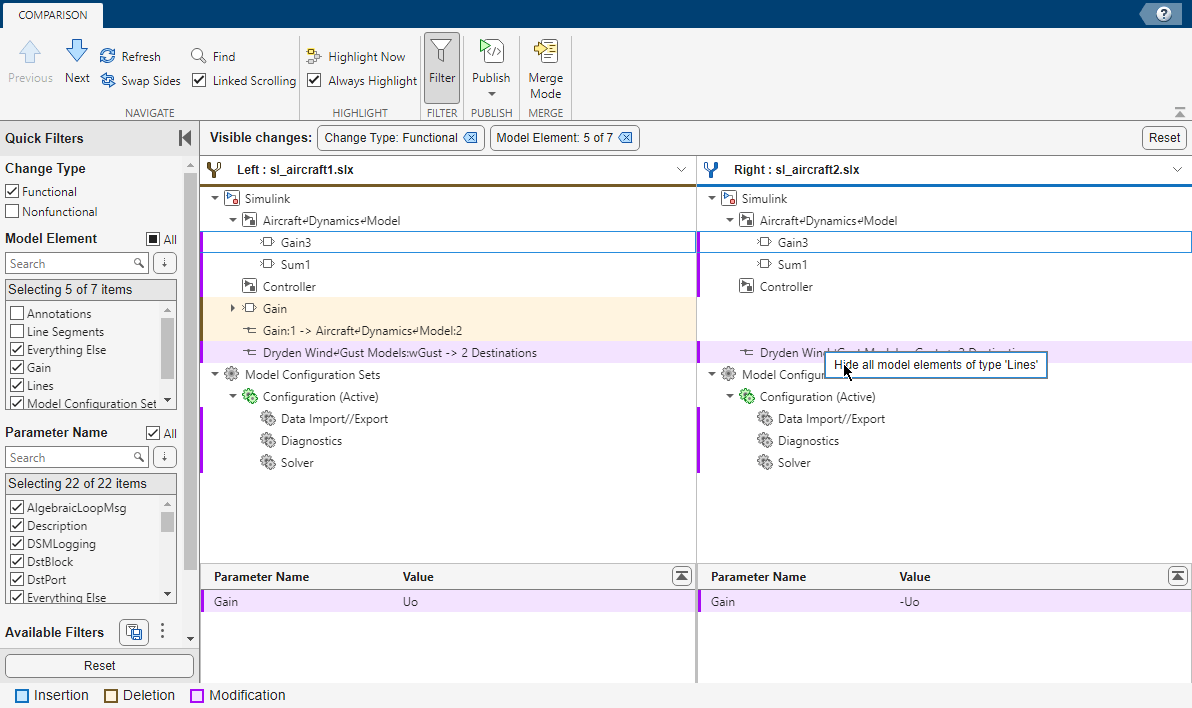모델 비교
비교 툴과 3방향 병합 툴을 사용하여 Simulink® 모델을 비교하고 변경 사항을 검토, 병합 및 저장합니다. 모델 템플릿과 프로젝트 템플릿을 비교합니다. 소스 컨트롤 상태에 있는 모델 간 충돌을 해결하고, 외부 소스 컨트롤 툴을 사용할 때 차이점 표시 및 병합 과정을 사용자 지정합니다. 자세한 내용은 Using Projects to Collaborate, Track, and Merge Changes and Perform Code Reviews(4분 50초)를 참조하십시오.
툴
| 비교 툴 | Diff and merge changes between Simulink models |
| Simulink 3방향 병합 툴 | Resolve conflicts in Simulink models |
도움말 항목
- Review Changes in Simulink Models
Review and merge changes between models, display changes in the Simulink Editor, and filter and save comparison results.
- Resolve Conflicts in Models Under Source Control
Identify and understand conflicts in your models under Git™ source control, and resolve conflicts using Three-Way Merge Tool and merge changes.
- Set Up Simulink Diff and Merge in CI/CD Pipeline
Diff Simulink models in continuous integration (CI) workflows. Automatically attach the comparison reports as an artifact for easy viewing outside of MATLAB® and Simulink.
- Compare Model or Project Templates
Compare model or project templates (SLTX files) and create a comparison report.
- Customize External Source Control to Use MATLAB for Diff and Merge
Use the MATLAB Comparison Tool for diff and merge from external source control tools.