Automatically Merge Models Locally and in CI Pipeline
You can enable MATLAB®
Git™ integration to automatically merge branches in your Git repository using the mlAutoMerge
Git plugin. The plugin can automatically merge branches that contain changes
in different subsystems, Stateflow® charts, and configuration sets in the same SLX or MDL file.
Tip
The mlAutoMerge
Git plugin automatically merges your model files and resolves conflicts
when you are working in different subsystems.
If you are not working in different subsystems, you must merge and resolve conflicts manually. For more information, see Resolve Conflicts in Models Using Three-Way Merge.
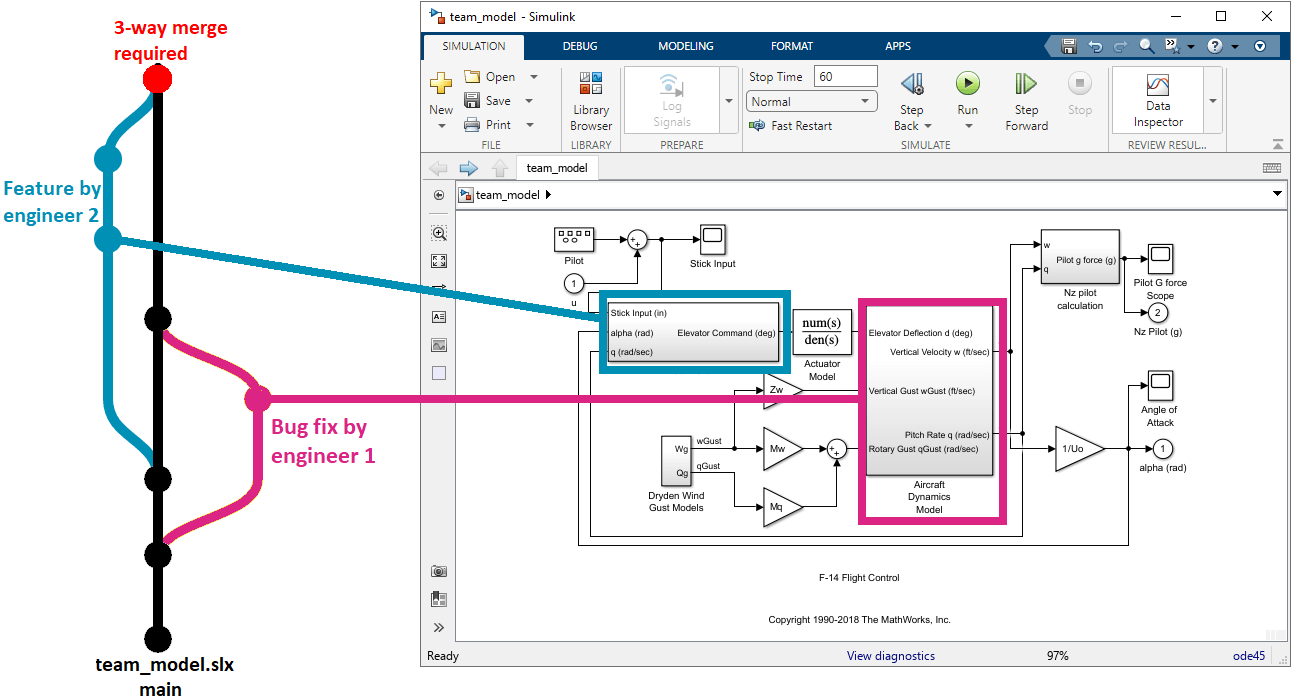
The mlAutoMerge
Git plugin automatically merges changes in a child subsystem of a modified
subsystem. If the number of ports remains unchanged, child subsystems are independent of
parent subsystems. The plugin does not report a conflict for nonfunctional changes such
as window positions, open Editor tabs, and other graphical details.
To enable automerge for models in your Git repository:
Run this command in MATLAB.
comparisons.ExternalSCMLink.setupGitConfig();
This command automatically populates the global
.gitconfigfile. An example follows.[difftool "mlDiff"] cmd = \"C:/Program Files/MATLAB/R2024b/bin/win64/mlDiff.bat\" $LOCAL $REMOTE [mergetool "mlMerge"] cmd = \"C:/Program Files/MATLAB/R2024b/bin/win64/mlMerge.bat\" $BASE $LOCAL $REMOTE $MERGED [merge "mlAutoMerge"] driver = \"C:/Program Files/MATLAB/R2024b/bin/win64/mlAutoMerge.bat\" %O %A %B %A
Note
On a Windows® system, running
mlAutoMerge.batrequires a shell to be installed. Git command-line installation by default includes Git bash that provides shell utilities. Make sure Path to Shell in the source control Settings is set correctly. For more information, see and Configure Git Settings.Configure your Git repository to use the
mlAutoMergeexecutable file for resolving conflicted SLX and MDL files on branch merges. Open the.gitattributesfile in your repository and add:You can also enable automerge for other file types.*.slx binary merge=mlAutoMerge *.mdl binary merge=mlAutoMerge
Now, when you merge branches that contain changes in non-overlapping parts of the same
SLX or MDL file, the mlAutoMerge handles the merge
automatically.
You can also customize external source control tools to use the MATLAB Comparison Tools and automerge functionality. For more details, see Customize External Source Control to Use MATLAB for Diff and Merge.
Set Up Simulink Automerge in GitLab CI/CD Pipeline
This example shows how to enable automerge for Simulink® models using GitLab® CI/CD.
Prerequisites
Open the example to download the
attemptAutomerge.shscript and the YAML file.gitlab-ci.yml.You must configure your repository to use
mlAutomerge. Your repository must have a.gitattributesfile with the following line:*.slx binary merge=mlAutoMergeThe job, defined in
.gitlab-ci.yml, uses a Windows® self-hosted runner configured to use the shell executor. Using a self-hosted runner enables you to customize hardware. To add a self-hosted runner to your repository, follow the instructions at https://docs.gitlab.com/ee/tutorials/create_register_first_runner/#create-and-register-a-project-runner.Ensure that you have MATLAB and Simulink installed on the self-hosted runner you are using.
Alternatively, if you prefer to use a GitLab-hosted runner, update the .matlab_defaults block in the provided .gitlab-ci.yml file. GitLab-hosted runners implement a MATLAB Container on Docker Hub to run your build using MATLAB R2020b or a later release. For more information, see https://github.com/mathworks/matlab-gitlab-ci-template?tab=readme-ov-file#use-matlab-with-gitlab-cicd.
You can modify the example scripts to work for your own setup depending on the platform and shell your runner uses.
Automerge Simulink Models Using GitLab CI/CD
GitLab CI/CD allows you to automate workflows that you define in YAML files. This example .gitlab-ci.yml attempts to automerge Simulink models for every merge requests to the main branch on GitLab.
To set up the pipeline on GitLab, add the attemptAutomerge.sh and the .gitlab-ci.yml files to your repository by selecting + > Upload file. Then, clone the repository to create a new copy. Alternatively, add the files to your repository in MATLAB and push your changes to the remote repository.
Now, when you create a merge request to merge a development branch with main, it triggers the pipeline you set up and attempts to automerge Simulink models.
If the automerge is successful,
attemptAutomerge.shclears the merge conflicts detected by GitLab by pushing the automerge resolution to themainbranch. You can identify the automerge commit thatattemptAutomerge.shadded from the custom merge message "Automerged models in CI pipeline". You can then click Merge to push the branch merge intomain.
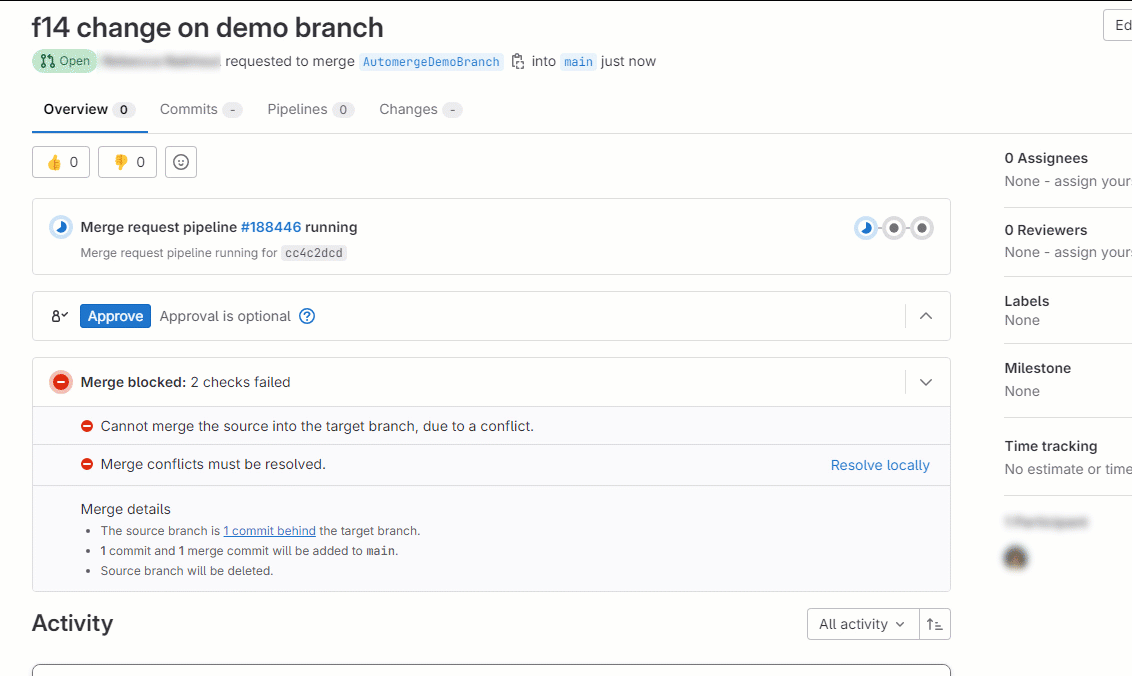
If the automerge is not successful, you must resolve conflicts on your machine using the Three-Way Merge tool before you create a new merge request.
You can also check the job log for information about the automerge results and status.
If the automerge is successful, an example log output is:
Auto-merging models/f14_airframe.slx Merge made by the 'ort' strategy. models/f14_airframe.slx | Bin 48551 -> 48588 bytes 1 file changed, 0 insertions(+), 0 deletions(-)
If there is nothing to merge, an example log output is:
Already up to date.If the automerge is not successful, an example log output is:
merge: models/f14_airframe.slx - automerge not supported Unable to automerge models. Conflicts must be resolved locally using the Three-Way Merge tool.
You can also configure your pipeline to attach Simulink model comparison reports to merge requests. For an example .gitlab-ci.yml, see Attach Model Comparison Report to GitLab Merge Requests.
Notes
mlAutomergecannot merge Simulink models created in different MATLAB releases.For models created in the same MATLAB release,
mlAutomergesaves the automerged model in the same release even if the CI pipeline uses a more recent release.
