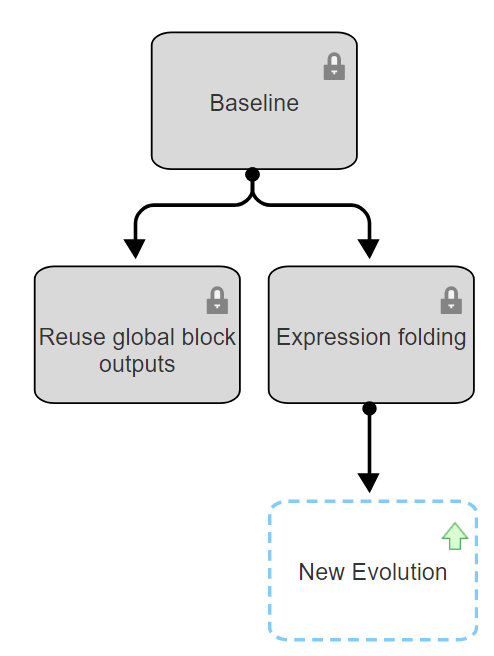설계 에볼루션 관리
프로젝트 파일의 대체 버전 구성 및 분석
설계 에볼루션을 사용하면 엔지니어링 프로세스를 모델링하고 분석할 수 있습니다. 설계 에볼루션은 프로젝트에 포함된 모든 파일의 스냅샷입니다.
새로운 설계를 개발하거나 기존 설계의 문제를 해결할 때, 파일을 설계에 추가하거나 설계에서 제거하고, 또는 설계에 다른 버전의 파일을 만들 수 있습니다. 설계 프로세스의 핵심 단계에서 에볼루션을 만들면 작업 과정 중에 설계의 대체 버전을 구성하고 서로 비교할 수 있습니다. 에볼루션과 에볼루션에 연결된 메타데이터 간의 관계를 사용하여 특정 설계 의사 결정이 이루어진 이유와 같은 설계 프로세스의 궤적을 파악할 수 있습니다.
앱
| 설계 에볼루션 관리자 | Organize and analyze alternative versions of project files (R2022b 이후) |
도움말 항목
- About Design Evolutions
Learn how to use evolutions and evolution trees to track your design work.
- Manage Evolutions and Evolution Trees
Create and manage evolutions and evolution trees.
- Inspect Properties, Compare, and Merge Evolutions
Use the Property Inspector to view details about evolution trees, evolutions, and connectors. Use the Comparison Tool to compare and merge evolutions.