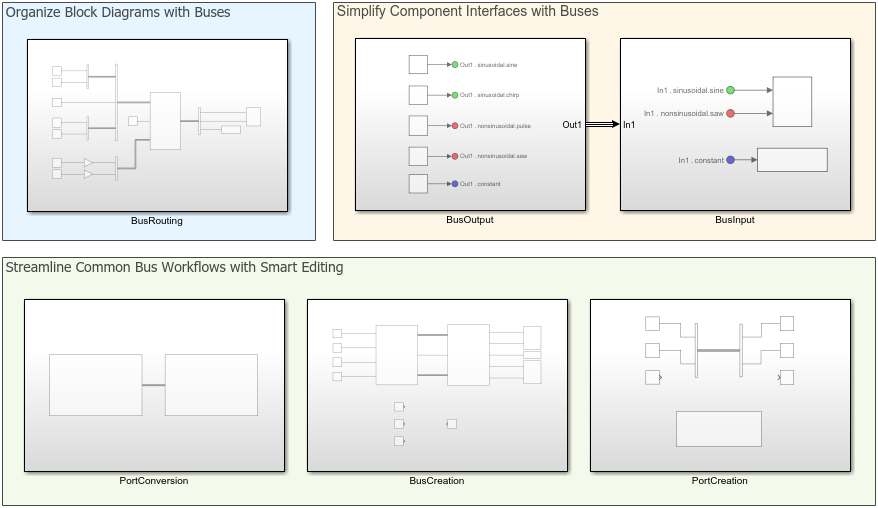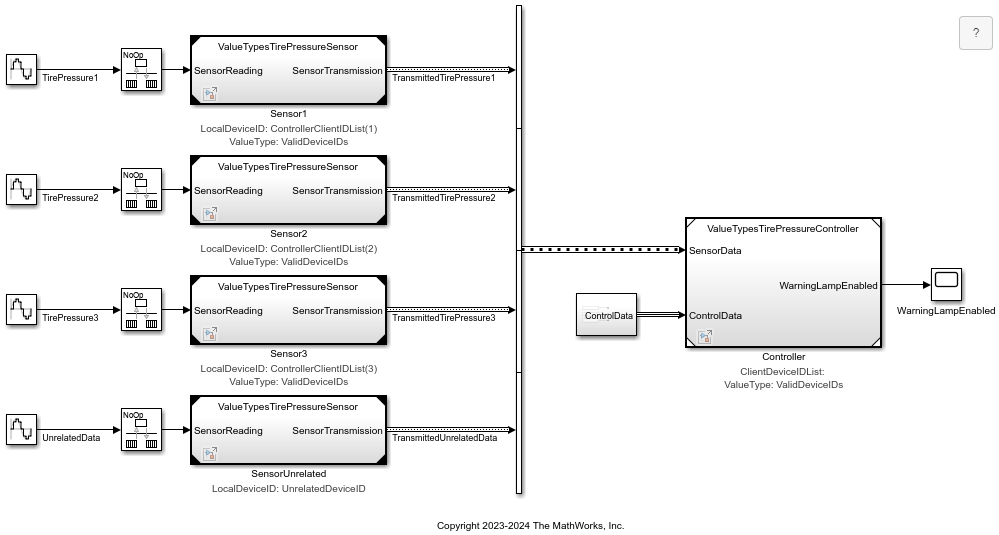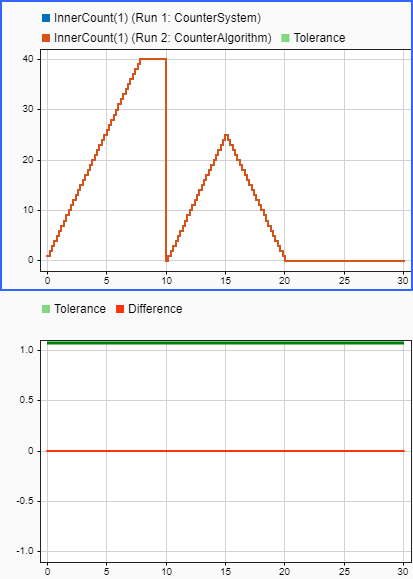복합 인터페이스
신호나 메시지를 그룹화하여 컴포넌트 인터페이스에서의 모델 복잡도 줄이기
모델 복잡도를 줄이려면 버스를 사용하여 개별 신호나 메시지를 복합 선으로 그룹화하십시오.
가상 버스는 복합 인터페이스에 대한 대부분의 모델링 요구 사항을 충족하고 다양한 유형의 신호를 결합할 수 있는 유연성을 제공합니다.
모델링 기법에 대한 비교는 Composite Interface Guidelines 항목을 참조하십시오.
블록
함수
툴
| 컴포넌트 인터페이스 보기 | View signal hierarchy and trace signal to source or destination |
| 신호 계층 구조 뷰어 | Display component interfaces to trace port connections and author ports |
| 유형 편집기 | Create, modify, and manage types, such as bus objects |
모델 설정
도움말 항목
복합 인터페이스 기본 사항
- Composite Interface Guidelines
Combine signals, messages, or connections to simplify model appearance.
- Bus-Capable Blocks
Identify the blocks that support virtual buses, nonvirtual buses, and arrays of buses.
시각적으로 선 그룹화하기
- Group Signals or Messages into Virtual Buses
Create buses to reduce the number of lines in a block diagram. - Simplify Subsystem and Model Interfaces with Bus Element Ports
Group multiple lines into a bus at the input or output of a model component. - Display Bus Information
Display information about buses, such as signal hierarchy and whether the bus is virtual or nonvirtual. - Identify Automatic Bus Conversions
Recognize modeling patterns that cause hidden Bus To Vector and Signal Conversion blocks. - Programmatically Create Bus Element Ports
Add blocks for bus element ports and specify element attributes using MATLAB® functions.
버스 수정하기 및 구성하기
- Modify Bus Hierarchy
Change the order and hierarchy of nested buses and their elements. - Assign Values to Bus Elements
Use a Bus Assignment block to replace signals assigned to bus elements. - Specify Initial Conditions for Bus Elements
Specify bus element values as initial conditions for buses. - Share and Reuse Bus-Routing Blocks
Share blocks that create or interact with buses using subsystem references or custom libraries.
Bus 객체 데이터형 정의하기
- Specify Bus Properties with Bus Objects
Create a reusable bus definition to specify as a data type for a bus. - 프로그래밍 방식으로 Simulink Bus 객체 만들기
함수를 사용하여 다른 객체, 블록 또는 MATLAB 데이터로부터Simulink.Bus객체를 만듭니다.
기능적으로 선 그룹화하기
- Create Nonvirtual Buses
Create buses that appear in generated code and support modeling constructs such as arrays of buses. - 비가상 버스의 샘플 시간 수정하기
비가상 버스에서 신호를 그룹화할 수 있도록 신호의 샘플 시간을 동일하게 만듭니다. - Generate Code for Nonvirtual Buses
Use a structure in code generation to represent a nonvirtual bus. Control data types of initial condition structure fields. - Inspect Generated Code for Nonvirtual Buses
Find nonvirtual buses in generated code for a simple model.
반복 처리 단순화하기
- Group Nonvirtual Buses in Arrays of Buses
Streamline a model for iterative processing by combining nonvirtual buses that have the same data type into an array. - Work with Arrays of Buses
Set up your model to use an array of buses to select signals, assign values to a signal, perform iterative processing, log and load signals, and initialize signals. - Iteratively Process Nonvirtual Buses with Arrays of Buses
Update a model to use arrays of buses to apply the same algorithm to multiple nonvirtual buses with the same data type.