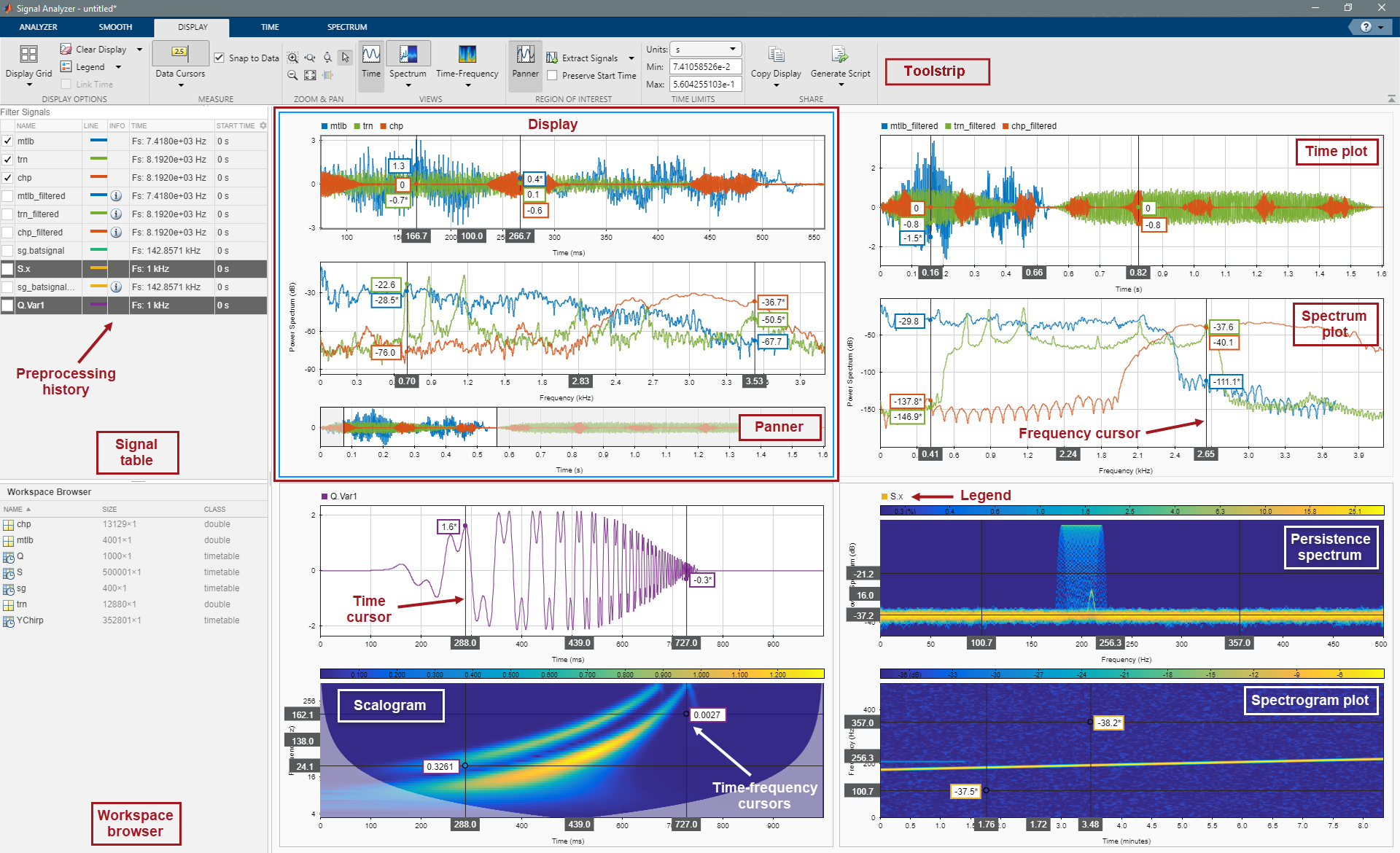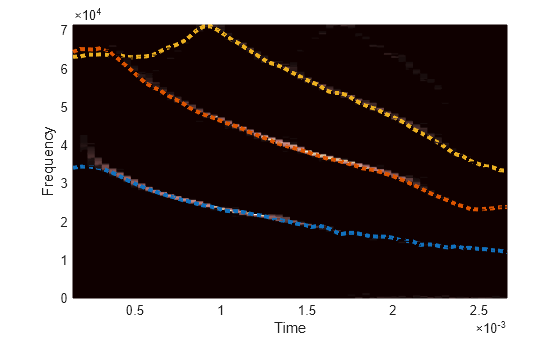신호 분석과 시각화
신호 분석기 앱을 사용하여 신호 시각화, 전처리 및 탐색
신호 분석기 앱은 시간 영역, 주파수 영역 및 시간-주파수 영역에서 신호를 시각화하고 측정하고 분석하고 비교할 수 있는 대화형 방식 툴입니다. 이 앱에서는 기간이 각기 다른 여러 신호를 하나의 보기에서 동시에 다룰 수 있습니다.
앱을 시작하려면 MATLAB® 툴스트립의 앱 탭에서 신호 분석기 앱을 선택하면 됩니다. 또는 MATLAB 명령 프롬프트에 signalAnalyzer를 입력하여 앱을 시작할 수도 있습니다.
앱
| 신호 분석기 | 여러 개의 신호와 스펙트럼을 시각화하여 비교 |
함수
strips | 스트립 플롯 |
도움말 항목
앱 워크플로
- 신호 분석기 앱 사용하기
시간 영역, 주파수 영역 및 시간-주파수 영역에서 신호를 시각화하고 측정하고 분석하고 비교합니다.
- 단계 1: Select Signals to Analyze
- 단계 2: Preprocess Signals
- 단계 3: Explore Signals
- 단계 4: Measure Signals
- 단계 5: Share Analysis
스펙트럼 분석 및 시간-주파수 분석
- Spectrum Computation in Signal Analyzer
To compute signal spectra, Signal Analyzer finds a compromise between the best theoretical spectral resolution and the best resolution allowed by performance constraints. - Persistence Spectrum in Signal Analyzer
The persistence spectrum contains time-dependent probabilities of occurrence of signals at given frequency locations and power levels. - 신호 분석기의 스펙트로그램 계산
비정상(Nonstationary) 신호의 시간 종속 스펙트럼을 표시하기 위해 신호 분석기는 신호를 카이저 윈도우가 적용된 중첩 세그먼트로 나누고 단시간 푸리에 변환을 계산합니다. - Scalogram Computation in Signal Analyzer
The scalogram is useful for identifying signals with low-frequency components and for analyzing signals whose frequency content changes rapidly with time.
보조 항목
- Data Types Supported by Signal Analyzer
Signal Analyzer accepts vectors and matrices,timeseriesobjects, and MATLAB timetables. - Edit Sample Rate and Other Time Information
You can add and edit the time information in the Signal Analyzer app for any signal that is not a MATLAB timetable or atimeseriesobject. - Signal Analyzer Tips and Limitations
Prepare data to circumvent current limitations of Signal Analyzer. - Keyboard Shortcuts for Signal Analyzer
Use the keyboard to control the Signal Analyzer app. - Customize Signal Analyzer
Specify line color and style, add or remove columns in the Signal table, and modify Signal Analyzer displays.