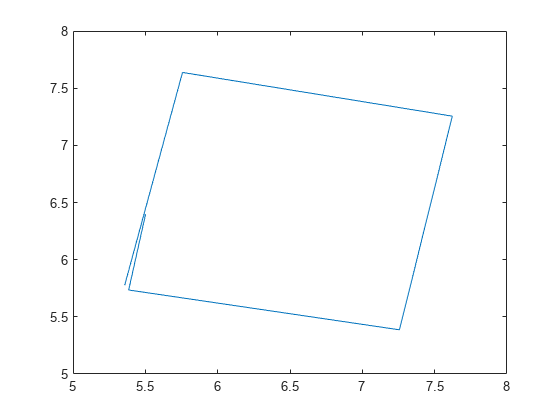rosbag
rosbag 로그 파일 열기 및 구문 분석
설명
bag = rosbag(filename)filename에 있는 rosbag의 모든 메시지 인덱스를 포함하고 있으면서 인덱싱 가능한 BagSelection 객체인 bag을 만듭니다. BagSelection 객체를 가져오려면 rosbag 함수를 사용합니다. 데이터에 액세스하려면 readMessages 함수 또는 timeseries 함수를 호출하여 관련 데이터를 추출합니다.
rosbag 또는 bag은 ROS 메시지 데이터를 저장하기 위한 파일 형식입니다. 주로 ROS 네트워크 내에서 메시지를 기록하는 데 사용됩니다. 또한 오프라인 분석, 시각화, 저장을 위해 bag을 사용할 수 있습니다. rosbag에 대한 자세한 내용은 ROS Wiki 페이지를 참조하십시오.
예제
입력 인수
출력 인수
버전 내역
R2019b에 개발됨
참고 항목
select | readMessages | canTransform | getTransform | timeseries | BagSelection