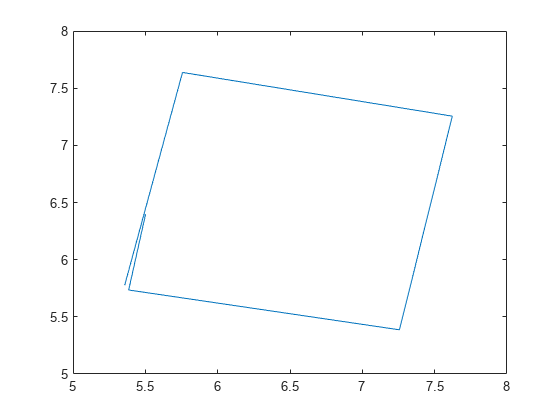readMessages
rosbag에서 메시지 읽기
설명
msgs = readMessages(___,"DataFormat",Format)Format은 "struct" 또는 "object"로 지정합니다.
구조체를 사용하면 메시지 객체를 사용하는 것보다 훨씬 빠를 수 있으며, rosgenmsg를 사용하여 메시지 정의를 불러오지 않고도 사용자 지정 메시지 데이터를 직접 읽을 수 있습니다.
참고
향후 릴리스에서 ROS Toolbox는 ROS 메시지에 대해 객체 대신 메시지 구조체를 사용할 예정입니다.
지금 메시지 구조체를 사용하려면 "DataFormat" 이름-값 인수를 "struct"로 설정합니다. 자세한 내용은 ROS 메시지 구조체 항목을 참조하십시오.
예제
입력 인수
출력 인수
버전 내역
R2019b에 개발됨참고 항목
select | rosbag | timeseries | rosbagreader