sampleStartGoal
Syntax
Description
[
selects a valid start and goal state from an input map environment. By default, the function
makes a maximum of 100 attempts to select the states.startState,goalState] = sampleStartGoal(stateValidator)
[
specifies the number of valid start and goal states to select from an input map environment.
By default, the function makes a maximum of 100 attempts to select the specified number of
states. If the function is not able to find the specified number of states within 100
attempts, it returns the states that are identified.startState,goalState] = sampleStartGoal(stateValidator,numStates)
[___] = sampleStartGoal(
specifies the maximum number of attempts to select the specified number of start and goal
states. Use this syntax to increase the maximum number of attempts in order to get the
desired number of states.stateValidator,numStates,maxAttempts)
Examples
Input Arguments
Output Arguments
Extended Capabilities
Version History
Introduced in R2024a
See Also
plannerMPNET | plannerRRT | plannerRRTStar | plannerBiRRT | plannerControlRRT | plannerAStar | plannerAStarGrid | plannerHybridAStar | plannerPRM
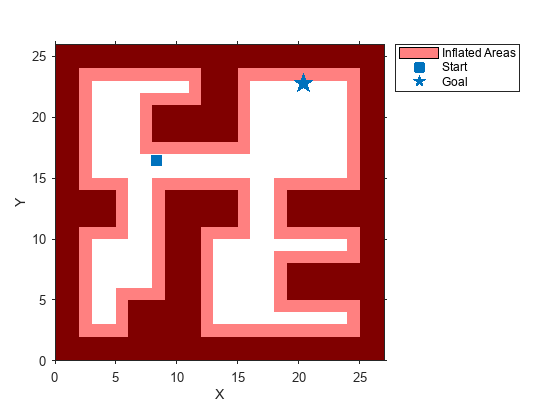
![Figure contains 3 axes objects. Axes object 1 with title Occupancy Grid, xlabel X [meters], ylabel Y [meters] contains 3 objects of type image, line. One or more of the lines displays its values using only markers These objects represent Start, Goal. Axes object 2 with title Occupancy Grid, xlabel X [meters], ylabel Y [meters] contains 3 objects of type image, line. One or more of the lines displays its values using only markers These objects represent Start, Goal. Axes object 3 with title Occupancy Grid, xlabel X [meters], ylabel Y [meters] contains 3 objects of type image, line. One or more of the lines displays its values using only markers These objects represent Start, Goal.](../../examples/nav/win64/SelectStartAndGoalStatesUsing2DOccupancyMapExample_01.png)
![Figure contains an axes object. The axes object with title Occupancy Map, xlabel X [meters], ylabel Y [meters] contains 3 objects of type patch, scatter. These objects represent Map, Start states, Goal states.](../../examples/nav/win64/SelectStartAndGoalStatesUsing3DOccupancyMapExample_01.png)