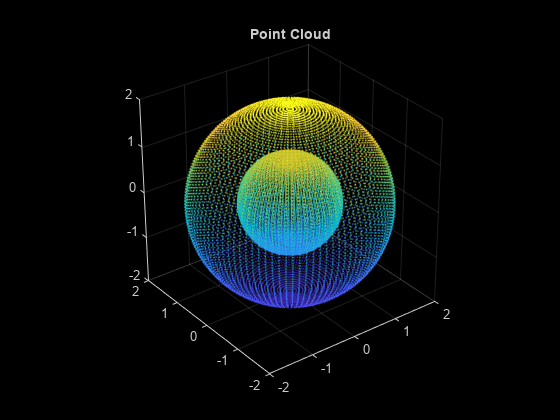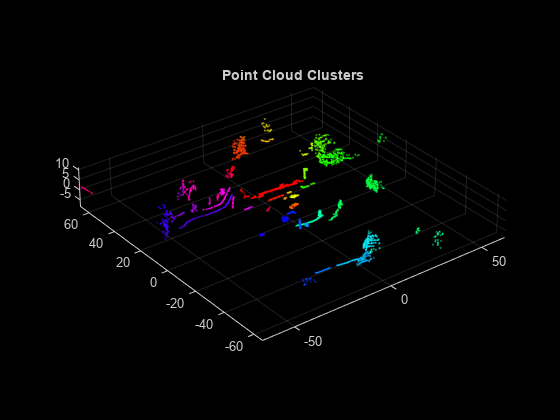pcsegdist
Segment point cloud into clusters based on Euclidean distance
Syntax
Description
labels = pcsegdist(ptCloud,minDistance)minDistance between points from different clusters.
pcsegdist assigns an integer cluster label to each point in
the point cloud, and returns the labels of all points.
[
also returns the number of clusters.labels,numClusters] = pcsegdist(ptCloud,minDistance)
[___] = pcsegdist(___,
sets properties using name-value arguments. For example, Name=Value)labels =
pcsegdist(
sets the minimum and maximum number of points in each cluster to
ptCloud,minDistance,NumClusterPoints=[1,Inf])[1,Inf].