Discrete FIR Filter
Model FIR filters
Libraries:
Simulink /
Discrete
HDL Coder /
Discrete
HDL Coder /
HDL Floating Point Operations
Description
The Discrete FIR Filter block independently filters each channel of the input signal with the specified digital FIR filter. The block can implement static filters with fixed coefficients, and time-varying filters with coefficients that change over time. You can tune the coefficients of a static filter during simulation.
This block filters each channel of the input signal independently over time. The Input processing parameter allows you to specify whether the block treats each element of the input as an independent channel (sample-based processing), or each column of the input as an independent channel (frame-based processing). To perform frame-based processing, you must have a DSP System Toolbox™ license.
The output dimensions equal the input dimensions, except when you specify a matrix of filter taps for the Coefficients parameter. When you do so, the output dimensions depend on the number of different sets of filter taps you specify.
This block supports custom state attributes to customize and generate code more efficiently. For an example, see Custom State Attributes in Discrete FIR Filter block. Under certain conditions, the block also supports SIMD code generation. For details, see Code Generation.
The outputs of this block numerically match the outputs of the DSP System Toolbox Digital Filter Design (DSP System Toolbox) block.
This block supports the Simulink® state logging feature. For more information, see State.
Filter Structure Support
You can change the filter structure implemented with the Discrete FIR Filter block by selecting one of the following from the Filter structure parameter:
Direct formDirect form symmetricDirect form antisymmetricDirect form transposedLattice MA
You must have an available DSP System Toolbox license
to run a model with any of these filter structures other than Direct form.
For more information on the filter structures, see Algorithms.
Specifying Initial States
The Discrete FIR Filter block initializes the internal filter states to zero by default, which has the same effect as assuming that past inputs and outputs are zero. You can optionally use the Initial states parameter to specify nonzero initial conditions for the filter delays.
To determine the number of initial states you must specify and how to specify them, see the table on valid initial states. The Initial states parameter can take one of the forms described in the next table.
Valid Initial States
| Initial Condition | Description |
|---|---|
|
Scalar |
The block initializes all delay elements in the filter to the scalar value. |
|
Vector or matrix |
Each vector or matrix element specifies a unique initial condition for a corresponding delay element in a corresponding channel:
|
Examples
Cochlear Implant Speech Processor
Simulate the design of a cochlear implant that can be placed in the inner ear of a profoundly deaf person to restore partial hearing. Signal processing is used in cochlear implant development to convert sound to electrical pulses. The pulses can bypass the damaged parts of a deaf person's ear and be transmitted to the brain to provide partial hearing.
(DSP System Toolbox)
Active Noise Control with Simulink Real-Time
Design a real-time active noise control system using a Speedgoat® Simulink® Real-Time™ target.
(Audio Toolbox)
Acoustic Noise Cancellation (LMS)
Use the least mean square (LMS) algorithm to subtract noise from an input signal. The example uses a preconfigured Simulink® model. The LMS Filter block in the dspanc model models an adaptive filter that uses the reference signal at its Input port and the desired signal at the Desired port to automatically match the filter response. The LMS Filter block subtracts the filtered noise from the original signal. As the filter converges, the resultant error signal contains only the original signal.
(DSP System Toolbox)
Use the Fixed-Point Tool to Rescale a Fixed-Point Model
Show you how to use the Fixed-Point Tool to refine the scaling of fixed-point data types associated with the feedback controller model fxpdemo_feedback. The Fixed-Point Tool enables multiple workflows for converting a model to use fixed-point data types.
(Fixed-Point Designer)
Programmable FIR Filter for FPGA
Implement a programmable FIR filter for hardware. You can program the filter to the required response by loading the coefficients into internal registers using a memory-style interface.
(DSP System Toolbox)
Ports
Input
Input signal to filter, specified as a scalar, vector, or matrix.
The Discrete FIR Filter block accepts real and complex signals of any numeric data type supported by Simulink.
Dependencies
When you set Coefficient source to
Dialog parameters, the port for the
input signal is unlabeled. When you set Coefficient
source to Input port, the
port for the input signal is labeled In.
Data Types: single | double | int8 | int16 | int32 | int64 | uint8 | uint16 | uint32 | uint64 | fixed point
Complex Number Support: Yes
Specify the filter coefficients as a scalar or a vector. When you specify a row vector of filter taps, the block applies a single filter to the input. To apply multiple filters to the input, specify the coefficients in the matrix form through the Coefficients parameter.
Dependencies
To enable this port, set Coefficient source
to Input port.
Data Types: single | double | int8 | int16 | int32 | int64 | uint8 | uint16 | uint32 | uint64 | fixed point
External reset signal, specified as a scalar. When the specified trigger event occurs, the block resets the states to their initial conditions.
Tip
The icon for this port changes based on the value of the External reset parameter.
Dependencies
To enable this port, set External reset to
Rising,
Falling,
Either,
Level, or Level
hold.
Data Types: single | double | int8 | int16 | int32 | int64 | uint8 | uint16 | uint32 | uint64 | fixed point
Enable signal, specified as a scalar. This port can control execution
of the block. The block is enabled when the input to this port is
nonzero, and is disabled when the input is 0. The
value of the input is checked at the same time step as the block
execution.
Dependencies
To enable this port, select the Show enable port check box.
Data Types: single | double | int8 | int16 | int32 | int64 | uint8 | uint16 | uint32 | uint64 | fixed point
Output
Filtered output signal, returned as a scalar, vector, or a matrix. The Discrete FIR Filter block outputs real and complex signals of any numeric data type supported by Simulink.
When the input to the block is fixed-point, the data type of the block output is determined based on the value you specify in the Output parameter. When the input is floating-point, the output data type matches the input data type since floating-point inheritance takes precedence over the fixed-point settings.
When you set Sample time to
-1, sample time of the output signal is same as the
sample time of the input signal In.
Data Types: single | double | int8 | int16 | int32 | int64 | uint8 | uint16 | uint32 | uint64 | fixed point
Parameters
Main
Choose to specify the filter coefficients using tunable dialog parameters or through an input port, which is useful for time-varying coefficients.
Programmatic Use
Block Parameter:
CoefSource
|
| Type: character vector |
Values:
'Dialog parameters' | 'Input port'
|
Default:
'Dialog parameters'
|
Select the filter structure you want the block to implement. For more information, see Algorithms.
Dependencies
You must have an available DSP System Toolbox license to run a model with a Discrete FIR
Filter block that implements any filter structure other
than Direct form.
Programmatic Use
Block Parameter:
FilterStructure |
| Type: character vector |
Values:
'Direct form' | 'Direct form symmetric' | 'Direct form
antisymmetric' | 'Direct form transposed' | 'Lattice
MA' |
Default:
'Direct form'
|
Specify the filter coefficients as a scalar, vector or a matrix.
When you specify a row vector of filter taps, the block applies a
single filter to the input. To apply multiple filters to the same input,
specify a matrix of coefficients, where each row represents a different
set of filter taps. To implement multiple filters, set Filter
structure to Direct form and
the input must be a scalar.
Dependencies
To enable this parameter, set Coefficient
source to Dialog
parameters.
Programmatic Use
Block Parameter:
Coefficients
|
| Type: character vector |
| Values: vector |
Default:
'[0.5 0.5]'
|
Specify whether the block performs sample- or frame-based processing. You can select one of the following options:
Elements as channels (sample based)— Treat each element of the input as an independent channel (sample-based processing).Columns as channels (frame based)— Treat each column of the input as an independent channel (frame-based processing).Note
Frame-based processing requires a DSP System Toolbox license.
For more information, see Sample- and Frame-Based Concepts (DSP System Toolbox).
Programmatic Use
Block Parameter:
InputProcessing
|
| Type: character vector |
Values:
'Columns as channels (frame based)' | 'Elements as
channels (sample based)' |
Default:
'Elements as channels (sample based)'
|
Specify the initial conditions of the filter states. To learn how to specify initial states, see Specifying Initial States.
Programmatic Use
Block Parameter:
InitialStates
|
| Type: character vector |
| Values: scalar | vector | matrix |
Default:
'0' |
Select to control execution of this block with an enable port. The block is considered
enabled when the input to this port is nonzero, and is disabled when the input is
0. The value of the input is checked at the same time step as the
block execution.
Programmatic Use
Block Parameter:
ShowEnablePort
|
| Type: character vector |
Values:
'off' | 'on' |
Default:
'off' |
Specify the trigger event to use to reset the states to the initial conditions.
| Reset Mode | Behavior |
|---|---|
None | No reset |
Rising | Reset on a rising edge |
Falling | Reset on a falling edge |
Either | Reset on either a rising or falling edge |
Level | Reset in either of these cases:
|
Level hold | Reset when the reset signal is nonzero at the current time step |
Programmatic Use
Block Parameter:
ExternalReset |
| Type: character vector |
Values: 'None' |
'Rising' | 'Falling' |
'Either' | 'Level' | 'Level
hold' |
Default: 'None' |
Specify the time interval between samples. To inherit the sample time, set this
parameter to -1. For more information, see Specify Sample Time.
Dependencies
This parameter is visible only if you set it to a value other than
-1. To learn more, see Blocks for Which Sample Time Is Not Recommended.
Programmatic Use
To set the block parameter value programmatically, use
the set_param function.
| Parameter: | SampleTime |
| Values: | "-1" (default) | scalar or vector in quotes |
Click this button to open the Filter Visualization Tool (fvtool (DSP System Toolbox)) and display the filter response of the filter
defined in the block dialog box.
Dependencies
To enable this parameter, set the Coefficient source parameter to
Dialog parameters.
This parameter appears only if you have a valid DSP System Toolbox license.
Data Types
Specify the tap sum data type of a direct form symmetric or direct form antisymmetric filter, which is the data type the filter uses when it sums the inputs prior to multiplication by the coefficients. You can set it to:
A rule that inherits a data type, for example,
Inherit: Inherit via internal ruleA built-in integer, for example,
int8A data type object, for example, a
Simulink.NumericTypeobjectAn expression that evaluates to a data type, for example,
fixdt(1,16,0)
The Data Type Assistant helps you set data
attributes. To use the Data Type Assistant, click ![]() . For more information, see Specify Data Types Using Data Type Assistant.
. For more information, see Specify Data Types Using Data Type Assistant.
Dependencies
This parameter is only visible when you set the Filter
structure to Direct form
symmetric or Direct form
antisymmetric.
Programmatic Use
Block Parameter:
TapSumDataTypeStr |
| Type: character vector |
Values:
'Inherit: Same as input' | 'int8' | 'uint8' | 'int16' |
'uint16' | 'int32' | 'uint32' | 'int64' | 'uint64' |
'fixdt(1,16,0)' | '<data type
expression>' |
Default:
'Inherit: Same as input' |
Specify the coefficient data type. You can set it to:
A rule that inherits a data type, for example,
Inherit: Same word length as inputA built-in integer, for example,
int8A data type object, for example, a
Simulink.NumericTypeobjectAn expression that evaluates to a data type, for example,
fixdt(1,16,0)
The Data Type Assistant helps you set data
attributes. To use the Data Type Assistant, click ![]() . For more information, see Specify Data Types Using Data Type Assistant.
. For more information, see Specify Data Types Using Data Type Assistant.
Programmatic Use
Block Parameter:
CoefDataTypeStr |
| Type: character vector |
Values:
'Inherit: Same word length as input'| 'int8' | 'uint8'
| 'int16' | 'uint16' | 'int32' | 'uint32' | 'int64' |
'uint64' | 'fixdt(1,16)' | 'fixdt(1,16,0)' | '<data type
expression>' |
Default:
'Inherit: Same wordlength as input' |
Specify the minimum value that a filter coefficient should have. The
default value is [] (unspecified). Simulink software uses this value to perform:
Parameter range checking (see Specify Minimum and Maximum Values for Block Parameters)
Automatic scaling of fixed-point data types
Programmatic Use
Block Parameter:
CoeffMin |
| Type: character vector |
| Values: scalar |
Default:
'[]' |
Specify the maximum value that a filter coefficient should have. The
default value is [] (unspecified). Simulink software uses this value to perform:
Parameter range checking (see Specify Minimum and Maximum Values for Block Parameters)
Automatic scaling of fixed-point data types
Programmatic Use
Block Parameter:
CoeffMax |
| Type: character vector |
| Values: scalar |
Default:
'[]' |
Specify the product output data type. You can set it to:
A rule that inherits a data type, for example,
Inherit: Inherit via internal ruleA built-in data type, for example,
int8A data type object, for example, a
Simulink.NumericTypeobjectAn expression that evaluates to a data type, for example,
fixdt(1,16,0)
The Data Type Assistant helps you set data
attributes. To use the Data Type Assistant, click ![]() . For more information, see Specify Data Types Using Data Type Assistant.
. For more information, see Specify Data Types Using Data Type Assistant.
Programmatic Use
Block Parameter:
ProductDataTypeStr |
| Type: character vector |
Values:
'Inherit: Inherit via internal rule' | 'Inherit: Same
as input' | 'int8' | 'uint8' | 'int16' | 'uint16' | 'int32'
| 'uint32' | 'int64' | 'uint64' | 'fixdt(1,16,0)' |
'<data type expression>' |
Default:
'Inherit: Inherit via internal rule' |
Specify the accumulator data type. You can set it to:
A rule that inherits a data type, for example,
Inherit: Inherit via internal ruleA built-in data type, for example,
int8A data type object, for example, a
Simulink.NumericTypeobjectAn expression that evaluates to a data type, for example,
fixdt(1,16,0)
The Data Type Assistant helps you set data
attributes. To use the Data Type Assistant, click ![]() . For more information, see Specify Data Types Using Data Type Assistant.
. For more information, see Specify Data Types Using Data Type Assistant.
Programmatic Use
Block Parameter:
AccumDataTypeStr |
| Type: character vector |
Values:
'Inherit: Inherit via internal rule' | 'Inherit: Same
as input' | 'Inherit: Same as product output' | 'int8' |
'uint8' | 'int16' | 'uint16' | 'int32' | 'uint32' | 'int64'
| 'uint64' | 'fixdt(1,16,0)' | '<data type
expression>' |
Default:
'Inherit: Inherit via internal rule' |
Specify the state data type. You can set it to:
A rule that inherits a data type, for example,
Inherit: Same as accumulatorA built-in integer, for example,
int8A data type object, for example, a
Simulink.NumericTypeobjectAn expression that evaluates to a data type, for example,
fixdt(1,16,0)
Dependencies
To enable this parameter, set the Filter
structure to Lattice
MA.
Programmatic Use
Block Parameter:
StateDataTypeStr |
| Type: character vector |
Values:
'Inherit: Same as accumulator' | 'Inherit: Same as
input' | 'int8' | 'uint8' | 'int16' | 'uint16' | 'int32' |
'uint32' | 'int64' | 'uint64' | 'fixdt(1,16,0)' | '<data
type expression>' |
Default:
'Inherit: Same as accumulator' |
Specify the output data type. You can set it to:
A rule that inherits a data type, for example,
Inherit: Same as accumulatorA built-in data type, for example,
int8A data type object, for example, a
Simulink.NumericTypeobjectAn expression that evaluates to a data type, for example,
fixdt(1,16,0)
The Data Type Assistant helps you set data
attributes. To use the Data Type Assistant, click ![]() . For more information, see Specify Data Types Using Data Type Assistant.
. For more information, see Specify Data Types Using Data Type Assistant.
When the input to the block is floating-point, the output data type matches the input data type since floating-point inheritance takes precedence over the fixed-point settings.
Programmatic Use
Block Parameter:
OutDataTypeStr |
| Type: character vector |
Values:
'Inherit: Same as accumulator' | 'Inherit: Same as
input' | 'int8' | 'uint8' | 'int16' | 'uint16' | 'int32' |
'uint32' | 'int64' | 'uint64' | 'fixdt(1,16)' |
'fixdt(1,16,0)' | '<data type
expression>' |
Default:
'Inherit: Same as accumulator' |
Lower value of the output range that the software checks.
The software uses the minimum to perform:
Parameter range checking (see Specify Minimum and Maximum Values for Block Parameters) for some blocks.
Simulation range checking (see Specify Signal Ranges and Enable Simulation Range Checking).
Automatic scaling of fixed-point data types.
Optimization of the code that you generate from the model. This optimization can remove algorithmic code and affect the results of some simulation modes such as SIL or external mode. For more information, see Optimize using the specified minimum and maximum values (Embedded Coder).
Tips
Output minimum does not saturate or clip the actual output signal. Use the Saturation block instead.
Programmatic Use
To set the block parameter value programmatically, use
the set_param function.
| Parameter: | OutMin |
| Values: | '[]' (default) | scalar in quotes |
Upper value of the output range that the software checks.
The software uses the maximum value to perform:
Parameter range checking (see Specify Minimum and Maximum Values for Block Parameters) for some blocks.
Simulation range checking (see Specify Signal Ranges and Enable Simulation Range Checking).
Automatic scaling of fixed-point data types.
Optimization of the code that you generate from the model. This optimization can remove algorithmic code and affect the results of some simulation modes such as SIL or external mode. For more information, see Optimize using the specified minimum and maximum values (Embedded Coder).
Tips
Output maximum does not saturate or clip the actual output signal. Use the Saturation block instead.
Programmatic Use
To set the block parameter value programmatically, use
the set_param function.
| Parameter: | OutMax |
| Values: | '[]' (default) | scalar in quotes |
Select to lock data type settings of this block against changes by the Fixed-Point Tool and the Fixed-Point Advisor. For more information, see Lock the Output Data Type Setting (Fixed-Point Designer).
Programmatic Use
Block Parameter:
LockScale |
Values:
'off' | 'on' |
Default:
'off' |
Specify the rounding mode for fixed-point operations. For more information, see Rounding Modes (Fixed-Point Designer).
Programmatic Use
Block
Parameter:
RndMeth |
| Type: character vector |
Values:
'Ceiling' | 'Convergent' | 'Floor' |
'Nearest' | 'Round' | 'Simplest' |
'Zero' |
Default:
'Floor' |
Specify whether overflows saturate or wrap.
on— Overflows saturate to either the minimum or maximum value that the data type can represent.off— Overflows wrap to the appropriate value that the data type can represent.
For example, the maximum value that the signed 8-bit integer int8
can represent is 127. Any block operation result greater than this maximum value causes
overflow of the 8-bit integer.
With this parameter selected, the block output saturates at 127. Similarly, the block output saturates at a minimum output value of -128.
With this parameter cleared, the software interprets the overflow-causing value as
int8, which can produce an unintended result. For example, a block result of 130 (binary 1000 0010) expressed asint8is -126.
Tips
Consider selecting this parameter when your model has a possible overflow and you want explicit saturation protection in the generated code.
Consider clearing this parameter when you want to optimize efficiency of your generated code. Clearing this parameter also helps you to avoid overspecifying how a block handles out-of-range signals. For more information, see Troubleshoot Signal Range Errors.
When you select this parameter, saturation applies to every internal operation on the block, not just the output or result.
In general, the code generation process can detect when overflow is not possible. In this case, the code generator does not produce saturation code.
Programmatic Use
To set the block parameter value programmatically, use
the set_param function.
| Parameter: | SaturateOnIntegerOverflow |
| Values: | 'off' (default) | 'on' |
Block Characteristics
Data Types |
|
Direct Feedthrough |
|
Multidimensional Signals |
|
Variable-Size Signals |
|
Zero-Crossing Detection |
|
More About
The following diagrams show the filter structure and the data types used within the Discrete FIR Filter block for fixed-point signals.
Direct Form
You cannot specify the state data type on the block mask for this structure because the input states have the same data types as the input.

Direct Form Symmetric
You cannot specify the state data type on the block mask for this structure because the input states have the same data types as the input.


Direct Form Antisymmetric
You cannot specify the state data type on the block mask for this structure because the input states have the same data types as the input.


Direct Form Transposed

Lattice MA

If you have a Simulink
Coverage™ license, the Discrete FIR Filter block receives decision
coverage if you set the External reset block parameter to any
option except for None, or if you select the
Show enable port block parameter. If your model uses a
State Control (HDL Coder) block, you cannot
collect coverage for the external reset and enable ports when the State
control parameter is Synchronous.
For the External reset block parameter, decision coverage measures a true outcome for time steps where the block resets and a false outcome for time steps where the block does not reset. To receive 100% decision coverage, the block must reset for at least one time step and not reset for at least one time step.
For the Show enable port block parameter, decision coverage measures a true outcome for time steps where the block is enabled and a false outcome for time steps where the block is not enabled. To receive 100% decision coverage, the block must be enabled for at least one time step and not enabled for at least one time step.
If you select the Saturation on integer overflow (Simulink Coverage) parameter, the Discrete FIR Filter block receives saturation on integer overflow coverage. For more information, see Saturate on Integer Overflow Coverage (Simulink Coverage).
Algorithms
These are the structure diagrams used within the Discrete FIR Filter block.
Direct Form

Direct Form Symmetric
It is assumed that the filter coefficients are symmetric. The block only uses the first half of the coefficients for filtering.

Direct Form Antisymmetric
It is assumed that the filter coefficients are antisymmetric. The block only uses the first half of the coefficients for filtering.

Direct Form Transposed
States are complex when either the inputs or the coefficients are complex.
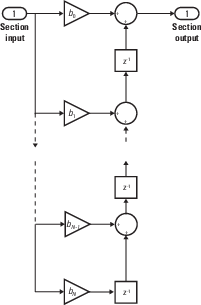
Lattice MA

Extended Capabilities
This block supports custom state attributes to customize and generate code more efficiently. To access or set these attributes, open the Model Data Editor. On the Modeling tab, click Model Data Editor. For an example, see Custom State Attributes in Discrete FIR Filter block.
Generate SIMD code using Intel AVX2 code replacement library
Note
Requires Embedded Coder® license
The Discrete FIR Filter block supports SIMD code generation using Intel AVX2 code replacement library under these conditions:
Filter structure is set to
Direct formorDirect form transposed.Input processing is set to
Columns as channels (frame based).Input signal is real-valued with real filter coefficients.
When Filter structure is set to
Direct form, input signal is complex-valued with real or complex filter coefficients.Input signal has a data type of
singleordouble.
Generate SIMD code by leveraging target hardware instruction set extensions (since R2022b)
Note
Requires Simulink Coder™ or Embedded Coder license
You can generate SIMD code for the Discrete FIR Filter block on all Intel® platforms, ARM® Cortex®-A processors, and Apple silicon processors by using the model configuration parameter Leverage target hardware instruction set extensions under these conditions:
You set Filter structure to
Direct formYou set Input processing to
Columns as channels (frame based)Input signal is real-valued with real filter coefficients
Input signal is real-valued or complex-valued.
Data type of the input signal is
single(ARM Cortex-A processors)Data type of the input signal is
singleordouble(Intel platforms)
In addition, configure your model appropriately.
In the Modeling tab of the Simulink model window, click Model Settings and configure these parameters under Code Generation.
In the Optimization pane:
Provide a specific instruction set in the Leverage target hardware instruction set extensions parameter.
Select the Optimize reductions parameter.
Under Optimization levels, set Level to
Maximumand Priority toMaximize execution speed.
In the Interface pane, under Software environment, clear non-finite numbers.
To generate SIMD code from this block using this workflow, see Use Intel AVX2 Code Replacement Library to Generate SIMD Code from Simulink Blocks (DSP System Toolbox).
For computationally intensive operations on supported blocks, SIMD intrinsics can significantly improve the performance of the generated code on Intel platforms. For more details, see Optimize Code for Reduction Operations by Using SIMD (Simulink Coder). To generate SIMD code from this block, see Generate SIMD Code from Simulink Blocks for Intel Platforms (Simulink Coder).
HDL Coder™ provides additional configuration options that affect HDL implementation and synthesized logic.
Note
For hardware-friendly valid and reset control signals, and to model exact hardware latency behavior in Simulink, use the Discrete FIR Filter (DSP HDL Toolbox) block instead.
The block has HDLDataPath as a default
architecture. This architecture provides additional configuration options that
affect HDL implementation and synthesized logic.
| HDL Block Properties | Description |
|---|---|
| InputPipeline | Number of input pipeline stages to insert in the
generated code. Distributed pipelining and constrained
output pipelining can move these registers. The default
is |
| OutputPipeline | Number of output pipeline stages to insert in the
generated code. Distributed pipelining and constrained
output pipelining can move these registers. The default
is |
| ConstrainedOutputPipeline | Number of registers to place at the outputs by
moving existing delays within your design. Distributed
pipelining does not redistribute these registers. The
default is |
| FlattenFilter | Remove hierarchy of Filter subsystem from generated
HDL code. The default is
|
| DSPStyle | Synthesis attributes for multiplier mapping. The
default is |
| SharingFactor | Number of functionally equivalent resources to map to a single shared resource. The default is 0. See also Resource Sharing (HDL Coder). |
| StreamingFactor | Number of parallel data paths, or vectors, that are time multiplexed to transform into serial, scalar data paths. The default is 0, which implements fully parallel data paths. See also Streaming (HDL Coder). |
| ConstMultiplierOptimization | Canonical signed digit (CSD) or factored CSD
optimization. The default is
|
| MultiplerArchitecture | Select the multipler architecture as
linear or
shiftadd. The default is
linear. For more information,
see HDL Code Generation section in Product, Matrix
Multiply. |
| MultiplierInputPipeline | Specify the number of pipeline stages to add at filter multiplier inputs. See also MultiplierInputPipeline (HDL Coder). |
| MultiplierOutputPipeline | Specify the number of pipeline stages to add at filter multiplier outputs. See also MultiplierOutputPipeline (HDL Coder). |
| AdderChainArchitecture | Select the adder architecture to generate linear chain or
tree structure of adders to compute sum of elements. The
default is tree. For more
information, see HDL Code Generation section in Sum. |
| AdderOutputPipeline | Number of output pipeline stages to insert in the
generated code for addition operation. The default is
|
The block supports these data types for HDL code generation:
| Input Port | Dimension | Fixed-Point | Floating-Point | Built-in Integers | Bus | Boolean | Enumerated | Complex Signal |
|---|---|---|---|---|---|---|---|---|
| In | Scalar Vector Matrix | Yes | Half Single Double | Yes | Yes | Yes | Yes | Yes |
The block participates in these HDL optimizations to optimize the speed, and area.
Area Optimization
| Optimization | Description |
|---|---|
| Resource Sharing (HDL Coder) | Resource sharing is an area optimization in which HDL Coder identifies multiple functionally equivalent resources and replaces them with a single resource. |
| Streaming (HDL Coder) | Streaming is an area optimization in which HDL Coder transforms a vector data path to a scalar data path (or to several smaller-sized vector data paths). |
Speed Optimization
| Optimization | Description |
|---|---|
| Distributed Pipelining (HDL Coder) | Distributed pipelining, or register retiming, is a speed optimization that moves existing delays in a design to reduce the critical path while preserving functional behavior. |
| Clock-Rate Pipelining (HDL Coder) | Clock-rate pipelining is an optimization framework in HDL Coder that allows other speed and area optimizations to introduce latency at the clock rate. |
| Adaptive Pipelining (HDL Coder) | Adaptive pipelining optimization creates patterns or combination of blocks with registers that can improve the achievable clock frequency and reduce the area usage on the FPGA boards by inserting pipeline registers to the blocks in your design. |
| Critical Path Estimation (HDL Coder) | To quickly identify the most likely critical path in your design, use Critical Path Estimation. Critical path estimation speeds up the iterative process of finding the critical path. To know blocks that are characterized in critical path estimation, see Characterized Blocks (HDL Coder). |
The block has these limitations:
You must set Initial conditions to
0. HDL code generation is not supported for nonzero initial states.Filter Structure:
Lattice MA.External reset parameter must be set to
NoneorLevel hold.
To configure the Discrete FIR Filter block for special cases such as a programmable filter or a multichannel filter, use the following block settings:
| Filter Case | Considerations |
|---|---|
| Programmable Filter | HDL Coder supports programmable filters for Discrete FIR Filter blocks.
|
| Multichannel Filter | HDL Coder supports the use of vector inputs to Discrete FIR Filter blocks, where each element of the vector represents an independent channel.
|
| Frame-Based Input | HDL Coder supports the use of vector inputs to Discrete FIR Filter blocks, where each element of the vector represents a sample in time. You can use an input vector of up to 512 samples. The frame-based implementation supports fixed-point input and output data types, and uses full-precision internal data types. You can use real input signals with real coefficients, complex input signals with real coefficients, or real input signals with complex coefficients. You can also use frame-based input with programmable coefficients.
When you use frame-based input data you can use either complex input signals and real coefficients, or complex coefficients and real input signals. |
| Filter with Control Ports | You can generate HDL code for filters with the optional enable port, and with the optional reset port. |
PLC Code Generation
Generate Structured Text code using Simulink® PLC Coder™.
Fixed-Point Conversion
Design and simulate fixed-point systems using Fixed-Point Designer™.
Version History
Introduced in R2008aIn R2024b, if you have Embedded Coder, you can generate SIMD code for the Discrete FIR Filter block for Apple silicon processors by using the model configuration parameter Leverage target hardware instruction set extensions. For more information, see Use Target Hardware Instruction Set Extensions to Generate SIMD Code from Simulink Blocks for Apple silicon (DSP System Toolbox).
Click the View Filter Response button to visualize the frequency response of the filter that you specify in the block dialog box.
In R2023b, if you have Embedded Coder, you can generate SIMD code for the Discrete FIR Filter block when the input signal is complex-valued by using the model configuration parameter Leverage target hardware instruction set extensions.
The Discrete FIR Filter block no longer displays the
Sample time parameter in the block parameters dialog box by
default. The parameter is visible only if you set the sample time to a value other
the default value (-1) at the command line or in an existing
model. For more information, see Blocks for Which Sample Time Is Not Recommended.
MATLAB Command
You clicked a link that corresponds to this MATLAB command:
Run the command by entering it in the MATLAB Command Window. Web browsers do not support MATLAB commands.
웹사이트 선택
번역된 콘텐츠를 보고 지역별 이벤트와 혜택을 살펴보려면 웹사이트를 선택하십시오. 현재 계신 지역에 따라 다음 웹사이트를 권장합니다:
또한 다음 목록에서 웹사이트를 선택하실 수도 있습니다.
사이트 성능 최적화 방법
최고의 사이트 성능을 위해 중국 사이트(중국어 또는 영어)를 선택하십시오. 현재 계신 지역에서는 다른 국가의 MathWorks 사이트 방문이 최적화되지 않았습니다.
미주
- América Latina (Español)
- Canada (English)
- United States (English)
유럽
- Belgium (English)
- Denmark (English)
- Deutschland (Deutsch)
- España (Español)
- Finland (English)
- France (Français)
- Ireland (English)
- Italia (Italiano)
- Luxembourg (English)
- Netherlands (English)
- Norway (English)
- Österreich (Deutsch)
- Portugal (English)
- Sweden (English)
- Switzerland
- United Kingdom (English)




