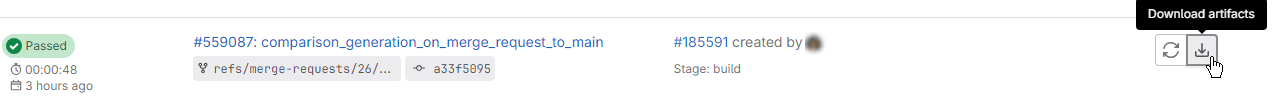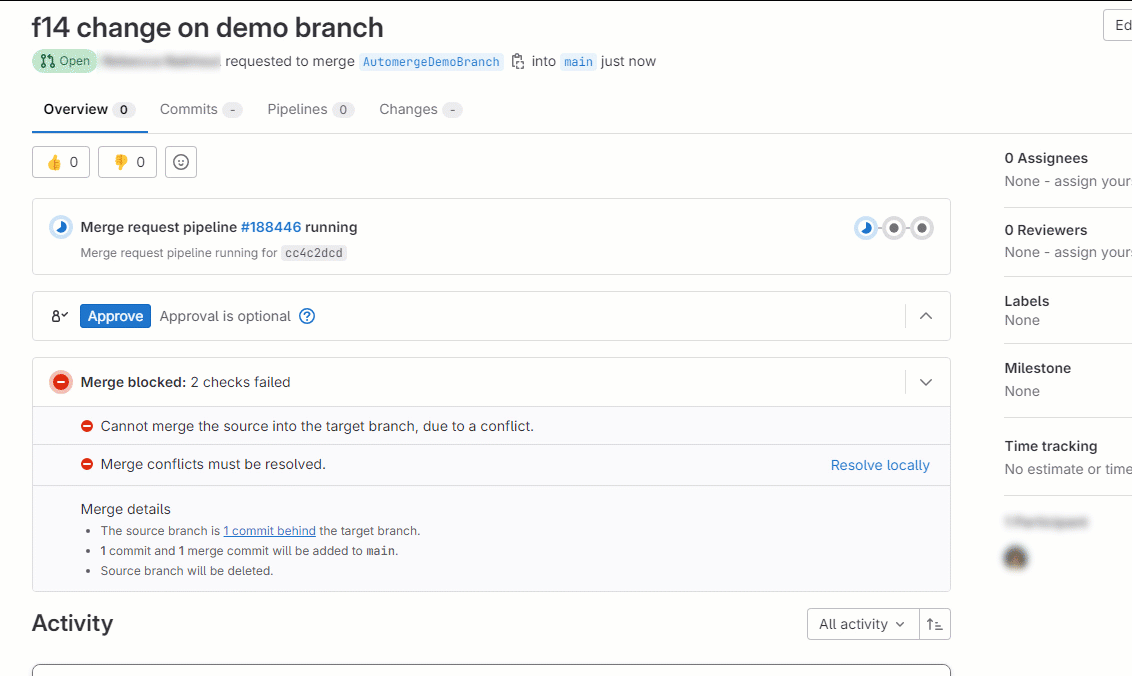프로젝트 관리
Simulink®에서 MATLAB® 프로젝트 툴 사용하기
프로젝트는 필요한 파일을 찾고, 파일과 설정을 관리 및 공유하고, 소스 컨트롤과 상호 작용하여 대규모 모델링 프로젝트를 구성하는 데 도움이 됩니다.
프로젝트에 익숙하지 않은 경우 기본 사항에 대해서는 MATLAB 문서에서 프로젝트 항목을 참조하십시오. Simulink와 관련한 지침은 What Are MATLAB Projects in Simulink? 항목과 Simulink에서 MATLAB 프로젝트 사용하기 항목을 참조하십시오.
카테고리
- Simulink에서 MATLAB 프로젝트 사용하기
Simulink 템플릿으로 프로젝트를 만들고, 프로젝트 내 모든 모델을 업그레이드하고, 블록 수준의 영향 분석 수행
- 모델 비교
모델을 비교하여 두 모델 간의 변경 사항을 식별하거나 차이를 병합
- 지속적 통합 및 지속적 배포
종속 관계 캐시를 공유하여 테스트 런타임을 단축하고 CI 파이프라인에 Simulink 차이점 비교 및 자동 병합 설정
- 설계 에볼루션 관리
프로젝트 파일의 대체 버전 구성 및 분석
- 요구 사항 추적성
프로젝트, 모델 및 블록에서 연결된 요구 사항 보기