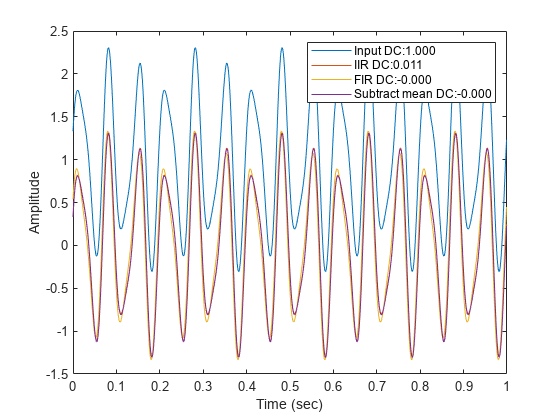dsp.DCBlocker
입력 신호에서 DC 성분(오프셋) 차단
설명
dsp.DCBlocker System object™는 입력 신호의 각 채널(열)에서 DC 오프셋을 제거합니다. 이 동작은 DC 오프셋을 지속적으로 추정하고 제거하기 위해 시간의 흐름에 따라 실행됩니다.
입력 신호의 DC 성분을 차단하려면 다음을 수행하십시오.
dsp.DCBlocker객체를 만들고 속성을 설정합니다.함수를 호출하듯이 인수를 사용하여 객체를 호출합니다.
System object의 작동 방식에 대한 자세한 내용은 System object란? 항목을 참조하십시오.
이 객체는 특정 조건에서 C/C++ 코드 생성과 SIMD 코드 생성을 지원합니다. 자세한 내용은 코드 생성 항목을 참조하십시오.
생성
속성
객체 함수
객체 함수를 사용하려면 System object를 첫 번째 입력 인수로 지정합니다. 예를 들어 이름이 obj인 System object의 시스템 리소스를 해제하려면 다음 구문을 사용하십시오.
release(obj)
예제
알고리즘
참고 문헌
[1] Nezami, M. “Performance Assessment of Baseband Algorithms for Direct Conversion Tactical Software Defined Receivers: I/Q Imbalance Correction, Image Rejection, DC Removal, and Channelization.” MILCOM, 2002.