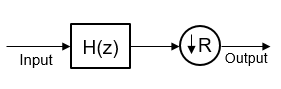dsp.CICDecimator
Decimate signal using cascaded integrator-comb (CIC) filter
Description
The dsp.CICDecimator
System object™ decimates an input signal using a cascaded integrator-comb (CIC) decimation
filter. The CIC decimation filter structure consists of N sections of
cascaded integrators, followed by a rate change by a factor of R, followed
by N sections of cascaded comb filters. For details, see Algorithms. The NumSections property specifies N, the number of sections in
the CIC filter. The DecimationFactor property
specifies R, the decimation factor. The getFixedPointInfo
function returns the word lengths and fraction lengths of the fixed-point sections and the
output for the dsp.CICDecimator
System object.
Note
This object requires a Fixed-Point Designer™ license.
To decimate a signal using a CIC filter:
Create the
dsp.CICDecimatorobject and set its properties.Call the object with arguments, as if it were a function.
To learn more about how System objects work, see What Are System Objects?
Creation
Syntax
Description
cicDecim = dsp.CICDecimator
cicDecim = dsp.CICDecimator(R,M,N)DecimationFactor property
set to R, the DifferentialDelay property set to
M, and the NumSections property set to
N.
cicDecim = dsp.CICDecimator(Name=Value)DecimationFactor to 8.
Properties
Usage
Description
cicDecimOut = cicDecim(input)
Input Arguments
Output Arguments
Object Functions
To use an object function, specify the
System object as the first input argument. For
example, to release system resources of a System object named obj, use
this syntax:
release(obj)
For a list of filter analysis methods this object supports, type
dsp.CICDecimator.helpFilterAnalysis in the MATLAB® command prompt. For the corresponding function reference pages, see Analysis Functions for Filter System Objects.
Examples
More About
Algorithms
References
[1] Hogenauer, E.B. "An Economical Class of Digital Filters for Decimation and Interpolation." IEEE Transactions on Acoustics, Speech and Signal Processing. Volume 29, Number 2, 1981, 155–162.
[2] Meyer-Baese, U. Digital Signal Processing with Field Programmable Gate Arrays. New York: Springer, 2001.
[3] Harris, Fredric J. Multirate Signal Processing for Communication Systems. Indianapolis, IN: Prentice Hall PTR, 2004.
Extended Capabilities
Version History
Introduced in R2012aSee Also
Functions
impz|freqz|freqzmr|phasez|filterAnalyzer|gain|getFixedPointInfo|info|outputDelay