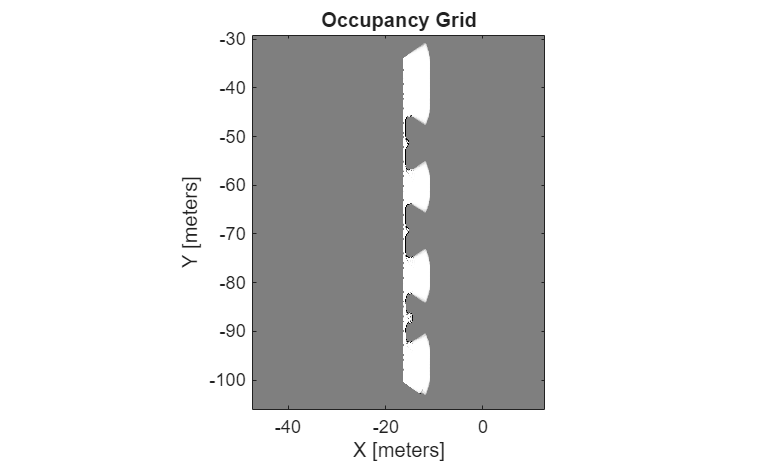Unreal Engine 시나리오 시뮬레이션
Epic Games®의 Unreal Engine®을 사용하여 시뮬레이션 환경에서 주행 알고리즘의 성능 개발, 테스트, 시각화
Automated Driving Toolbox™는 다양한 시뮬레이션 환경에서 Simulink®의 주행 알고리즘을 모델링하고 시각화하기 위한 연동 시뮬레이션 프레임워크를 제공합니다. 이 시뮬레이션 환경에서는 Epic Games의 Unreal Engine이 사용됩니다.
이 시뮬레이션 환경을 사용하면 사전 작성된 장면을 구성하고, 장면 내에 차량을 배치 및 이동하고, 카메라, 레이다 또는 라이다 센서를 차량에 설정하여 시뮬레이션할 수 있습니다. 이 환경을 사용하여 인식, 경로 계획, 제어 알고리즘(폐루프 알고리즘 포함)의 성능을 개발, 테스트, 검증할 수 있습니다. 자세한 내용은 Unreal Engine Simulation for Automated Driving 항목을 참조하십시오.
Simulink 차량을 Unreal Engine 장면에 연결하는 튜토리얼 비디오 시리즈는 Simulink에 Unreal Engine 사용하기를 참조하십시오.

블록
장면 및 이동체 차원
앱
| 조감도 스코프 | Visualize sensor coverages, detections, and tracks |
클래스
sim3d.maps | Access additional scenes from the server (R2022b 이후) |
함수
copyExampleSim3dProject | Copy support package files and plugins to specified folders (R2022b 이후) |
도움말 항목
시뮬레이션 기본 사항
- Unreal Engine Simulation for Automated Driving
Learn how to model driving algorithms in Simulink and visualize their performance in a virtual environment using the Unreal Engine from Epic Games. - Unreal Engine Simulation Environment Requirements and Limitations
When simulating in the Unreal Engine environment, keep these software requirements, minimum hardware requirements, and limitations in mind. - How Unreal Engine Simulation for Automated Driving Works
Learn about the co-simulation framework between Simulink and the Unreal Engine and how block execution order affects simulation. - 3D Scenes for Simulation in Unreal Engine Environment
Install 3D scenes for simulation in Unreal Engine environment. - Coordinate Systems for Unreal Engine Simulation in Automated Driving Toolbox
Understand the world and vehicle coordinate systems when simulating in the Unreal Engine environment. - Set Up Top-Down Simulink Visualization for Unreal Engine Simulation
Visualize a top-down view of your Unreal Engine simulation in Simulink.
센서를 사용한 시뮬레이션
- Choose a Sensor for Unreal Engine Simulation
Decide which camera, lidar, or radar sensors to use during simulation with the Unreal Engine. - Simulate Simple Driving Scenario and Sensor in Unreal Engine Environment
Learn the basics of configuring and simulating scenes, vehicles, and sensors in a virtual environment rendered using the Unreal Engine from Epic Games. - Depth and Semantic Segmentation Visualization Using Unreal Engine Simulation
Visualize depth and semantic segmentation data captured from a camera sensor in the Unreal Engine simulation environment. - Visualize Sensor Data from Unreal Engine Simulation Environment
Visualize sensor coverage areas and detections obtained from high-fidelity radar and lidar sensors in the Unreal Engine simulation environment.
장면 사용자 지정
- 자율주행을 위한 Unreal Engine 장면 사용자 지정하기
자율주행 응용 분야를 위한 Unreal Engine 장면 사용자 지정하기
- Apply Labels to Unreal Scene Elements for Semantic Segmentation and Object Detection
Apply labels to scene objects to obtain semantic segmentation data from camera sensors or detect custom objects from probabilistic sensors. - Import RoadRunner Scene into Unreal Engine Using Simulink
Import a scene built in RoadRunner into an Unreal Engine simulation in Simulink to generate vision detections and ground-truth semantic segmentation labels for the scene. - Create Top-Down Static Map of Unreal Engine Scene
Generate a static top-down map of your scene using Unreal Editor. - Build Light in Unreal Editor
Build and use lighting in the Unreal® Editor. - Create Empty Project in Unreal Engine
Create empty project to use in custom scenes. - Place Cameras on Actors in the Unreal Editor
Place camera blocks on static and custom actors. - Prepare Custom Vehicle Mesh for the Unreal Editor
Create custom vehicle mesh for the Simulation 3D Vehicle and Simulation 3D Vehicle with Ground Following blocks.