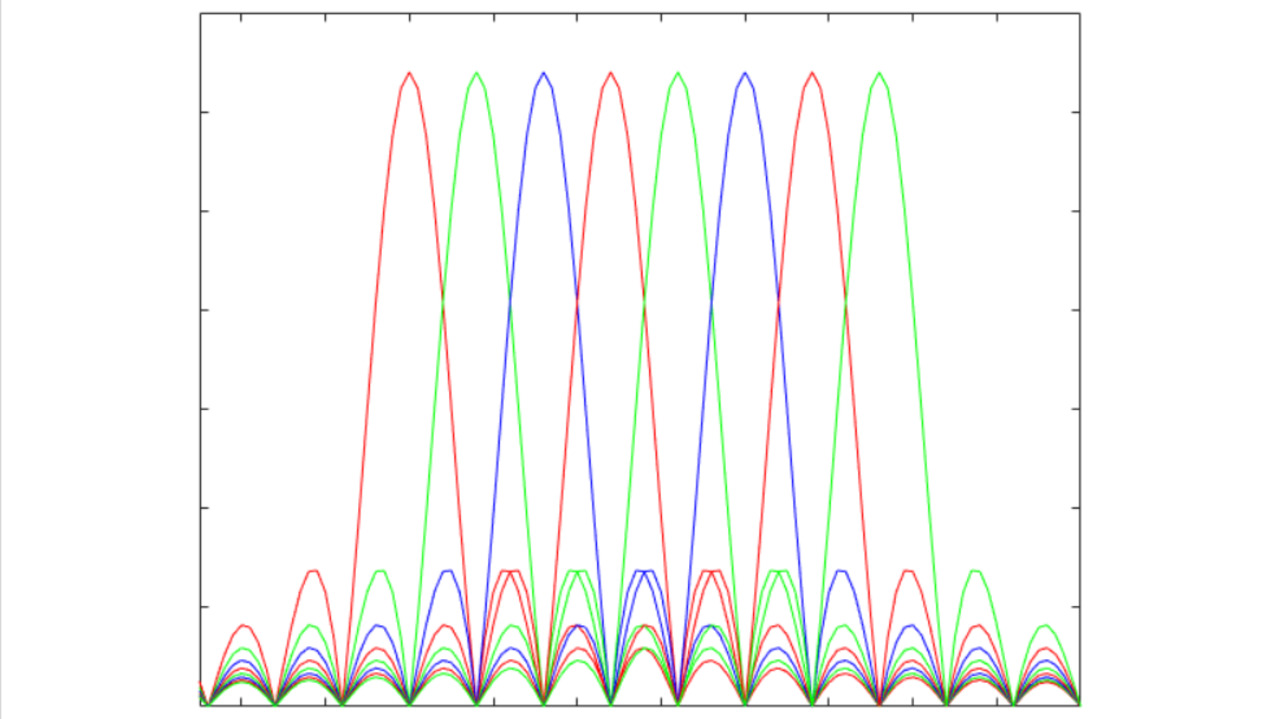What is OFDM?
OFDM is a digital transmission scheme that is commonly used in standards such as WiFi, LTE, and 5G. Discover how to build, test, and analyze standard-compliant OFDM waveforms using functions and apps from MATLAB®, Simulink®, and wireless communications toolboxes. Learn how OFDM signals are generated, transmitted, and received as part of a wireless communications system. Implement your OFDM algorithms onto FPGAs and ASICs using HDL Coder™ and Wireless HDL Toolbox™.
Published: 17 Jun 2021
Orthogonal frequency division multiplexing, or OFDM, is a popular digital transmission method. OFDM transmit signals over multiple frequency bands and is used widely in many common wireless communication standards such as Wi-Fi, LTE, and 5G. In this video, we will look at OFDM and how OFDM signals are generated. We will also look at how the signal is processed at the receiver. We will discuss the importance of OFDM modern wireless standards. And finally, we will show how to use MATLAB, Simulink, and wireless communication products to build, test, and analyze OFDM platforms as part of your wireless communications system design.
OFDM is a spectrally efficient transmission method which allows you to send a large amount of data within a given bandwidth. In OFDM, data streams are mapped to signal components called sub-carriers, which are overlapping equally spaced complex sinusoids. The sub-carriers are orthogonal to one another, so that at the center of each sub-carrier the signal contribution from the other carriers is 0. OFDM wave form generation at the transmitter involves several key components. The information comes from higher layers as a bit stream. It is then encoded and modulated into symbols using a modulation mapper such as QPSK or QAM.
The IQ samples are then aligned in a two-dimensional resource grid. The y-dimension represents the frequency domain, while the x dimension represents the time. Next, an inverse fast Fourier transform or IFFT is applied to the resource grid to create the OFDM symbol. A cyclic prefix is then added to the front of every OFDM symbol. The cyclic prefix takes the last group of samples in the OFDM symbol, copies, and moves them to the front. Adding a cyclic prefix to each OFDM symbol, greatly simplifies equalization operations at the receiver. Pilot samples, also known as reference signals, are important element in OFDM demodulation.
Pilot symbols are one element of a resource group, but there are other elements as well. In the following resource grid, the reference signals are represented by the white rectangles. These reference signals are known data that are inserted periodically in time and frequency to help with the channel estimation and equalization later in the receiver. At the receiver, the reference signals are first recovered then used to estimate the channel. This channel can then be used to equalize the received symbols. In OFDM, equalization reduces to a complex scalar multiplication. After equalization, we obtain a modulated symbols which are then demodulated and decoded to yield our original data raw bits.
There are many reasons why OFDM is one of the most widely used digital transmission schemes. OFDM is very robust at handling signals in environments with lots of scattering and multipath fading. It's also a flexible scheme allowing you to easily create signals of arbitrary bandwidth by adding or removing some carriers. Lastly, OFDM fits well with MIMO and massive MIMO systems because the presence of multiple antennas allow for better exploitation of scattering environments and more efficient use of OFDM data streams. MATLAB and its wireless communications products such as 5G, LTE, and wireless LAN toolbox provide functions tools and apps to work directly with OFDM signals.
You can generate standard compliant OFDM wave forms and perform end-to-end simulations of 5G, LTE, and W LAN systems. You can analyze the received OFDM signals with metrics such as EVM, ACLR, bit error rate, block error rate, and throughput which will help you verify the compliance of your wireless
system to the standard specifications. You can also connect your OFDM signals directly to RF instruments for over-the-air testing using the wireless waveform generation app.
You can implement OFDM receiver operations such as synchronization, channel estimation, equalization, and demodulation using built-in functions for wireless communications toolboxes. You can use MATLAB tools to visualize your data at every step. You can use wireless HDL tool box and HDL coder to implement OFDM algorithms onto FPGA's and ASIC's. Using HDL Verifier, you can then validate that your low-level implementation matches your golden reference design. For more information, explore the wireless communications solutions page as well as the OFDM documentation.