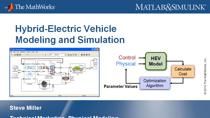Modeling Methods to Create Digital Twins
Melda Ulusoy, MathWorks
This video discusses what a digital twin is, which applications benefit from using digital twins, and how you can create them.
A digital twin is a digital representation of a physical or virtual product, process, or system. The intended use of the digital twin determines the modeling method that you will use to create the digital twin. Modeling methods range from physics-based models to data-driven methods such as machine learning models. You can create models using:
Digital twins let you predict failures in advance and reduce downtime, better manage spare part inventories, monitor and manage your fleet, do what-if simulations, and optimize operations.
Published: 12 Sep 2021
In this video, we’ll discuss what a digital twin is, why you would use digital twins, and how they can be created.
A digital twin is defined as an up-to-date representation of a real physical asset in operation. Let’s use an example to understand what this means. Assume that we have well sites at different locations where we operate multiple pumps to extract oil and gas from the ground. What we refer to as an asset in the definition of the digital twin may be a component of a system such as the valve of the pump, or it can be a system, the pump itself, or it can be a system of systems which would be the well site with multiple pumps. Here, we’ll assume that our asset is the pump. An up-to-date representation of the pump can be achieved with creating a model which will be updated with the incoming data from the pump to represent its current state. Before we get into how you can create digital twins using different types of models, let’s talk about what benefits you get from digital twins.
We said there are multiple pumps running on every well site. We know that these pumps contain parts such as valves, seals, plungers, that are very expensive. Therefore, we want to prevent failures by predicting them in advance, which, in turn, will help us reduce downtime. We may also want to identify faults that develop in this system and get insights into what parts may need repair or replacement. This will also help us better manage our inventory. All the pumps may have similar functionality; they can even be produced by the same manufacturer. But different operating conditions will affect how efficiently these pumps will work. We want to be able to monitor the whole fleet, simulate future scenarios, and make comparisons with the aim to increase the overall efficiency of the fleet. This will help us with operational planning.
Now that we discussed what a digital twin is and why you would use it, let’s discuss how you can create it. The modeling method we need to use really depends on our intended use of the digital twin. For example, if we want to predict the remaining useful life of the pump for optimizing maintenance schedules, then we can use a data-driven model. Our knowledge on the type of the data from the pump will determine which model we’ll be using. For example, if we don’t have complete histories from the fleet but know a safety threshold, then we can use a degradation model to estimate the remaining useful life of the pump. This degradation model is constantly updated using the data from the pump measured by different sensors such as pressure, flow, and vibration. If our intended use of the digital twin is different—let’s say we want to simulate future scenarios and monitor how the fleet will behave under those scenarios—then we can use physics-based modeling. An example would be a physical model like this one, which is created by connecting mechanical and hydraulic components together. This model is fed with data from the pump and its parameters are estimated and tuned with this incoming data to keep this model up to date. Using this model, you can inject different types of faults and simulate the pump’s behavior under different fault conditions. Similarly, a Kalman filter can be also used as a digital twin, which can model the degradation of the pump as a state and periodically update this state to represent the current condition of the pump. These are some examples of how a digital twin can be created. Based on the intended use, the digital twin can also be a combination of these models.
Now that you have an idea of how you can create a digital twin, you may be wondering how many digital twins we need to create for the fleet. For every individual asset we need to create a unique digital twin. This means that for each of the pumps at different well sites, we need to create a unique digital twin that has been initialized with the specific pump’s parameters. Based on the intended use, a pump may have multiple digital twins. For example, if you want to do failure prediction and fault classification, then you need to create different models that serve these different purposes.
All these digital twins are connected through the Internet of Things and they share information. An important feature of a digital twin is that it captures its real asset’s history. Earlier we mentioned that the digital twin model is being updated periodically to represent its real asset’s current state. Over time, these past states become the asset’s history. The type of information included in this history might differ based on how we’re using the digital twin and what’s captured in the current state. For example, if we’re using the digital twin for fault classification, then the history captured by each digital twin can be the operational data from the specific pump and its healthy and faulty state. In the future, the operational data from one pump can be compared to these digital twin histories to understand how other pumps behaved under similar faults and how it affected the fleet’s efficiency.
Being able to monitor the whole fleet using digital twins also brings other advantages in terms of planning operational events and improving maintenance strategies. Imagine a situation where one of the pumps is expected to fail soon. Using digital twins, you can assess how this will affect the efficiency of the fleet and what it will cost to you. Based on this analysis you can either order replacements and run your pump in a suboptimal state until you get the new parts. Or you can pay more for shipping and get the parts immediately to schedule maintenance as soon as possible.
As the digital twins help you understand the history of their assets, they also help you with future planning. You can use digital twins to simulate hundreds of future scenarios to see how certain factors such as weather, fleet size, or different operating conditions affect the performance. This will help you manage your assets and optimize operations by informing your maintenance staff about the expected failures in advance so they can plan for future repairs and replacements.
In summary, a digital twin is an up-to-date representation of an asset in operation. The data captured from the asset and the environment are periodically sent to the digital twin, which is being updated with this data and tuned to its real asset. Every individual asset has a unique digital twin that also captures the history of its real asset. The modeling method we need to use to create a digital twin is driven by our intended use. By using digital twins, you can predict failures in advance and reduce downtime, better manage spare part inventories, monitor and manage your fleet, do what-if simulations, and optimize operations.
Below this video, you’re also going to find other products you can use to design models for creating digital twins.