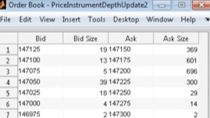Automated Trading System Development with MATLAB
Want to learn how to create an automated trading system that can handle multiple trading accounts, multiple asset classes, and trade across multiple trading venues? Simultaneously?
In this webinar we will present an example workflow for researching, implementing, testing and deploying an automated trading strategy providing maximum flexibility in what and who you trade with. You will learn how MATLAB® products can be used for data gathering, data analysis and visualization, model development and calibration, backtesting, walk forward testing, integration with existing systems and ultimately deployment for real-time trading. We look at each of the parts in this process and see how MATLAB provides a single platform that allows the efficient solution of all parts of this problem.
Specific topics include:
- Data gathering options, including daily historic, intraday, and real-time data
- Model building and prototyping in MATLAB
- Backtesting and calibrating a model
- Walk forward testing and model validation
- Interacting with existing libraries and software for trade execution
- Deployment of the final application in a number of environments, including .NET, JAVA, and Excel
- Tools for high frequency trading, including parallel computing, GPUs, and C code generation from MATLAB
As of R2021a, Trading Toolbox has been merged into Datafeed Toolbox. As a part of this merge, a subset of the functionality is moving to File Exchange. Find more details in the release notes.
Recorded: 20 Aug 2015