다음에 대한 결과:
- Narayanaswamy P.R. Iyer
- Provides Simulink models for various PWM techniques used for inverters
- Presents vector and direct torque control of inverter-fed AC drives and fuzzy logic control of converter-fed AC drives
- Includes examples, case studies, source codes of models, and model projects from all the chapters.
- Promote Your Books: Are you an author of a book on MATLAB or Simulink? Feel free to share your work with our community. We’re eager to learn about your insights and contributions to the field.
- Request Recommendations: Looking for a book on a specific topic? Whether you're diving into advanced simulations or just starting with MATLAB, our community is here to help you find the perfect read.
- Ask Questions: Curious about the MathWorks Book Program, or need guidance on finding resources? Post your questions and let our knowledgeable community assist you.
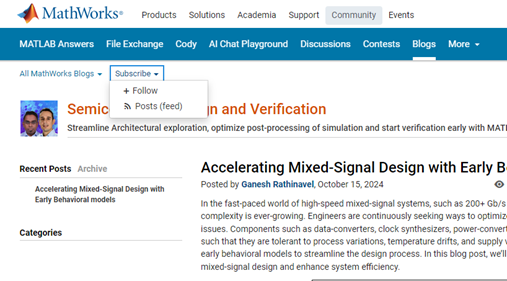
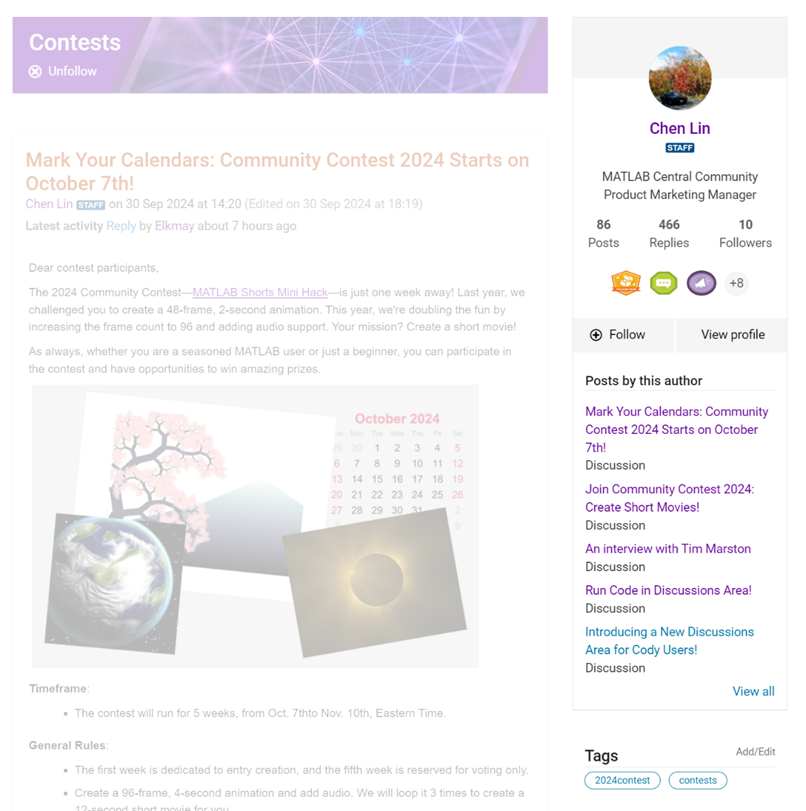
- Address Readers’ Needs:
- Enhance Authors’ Experience:
Interesting Questions
Popular Discussions
From the Blogs
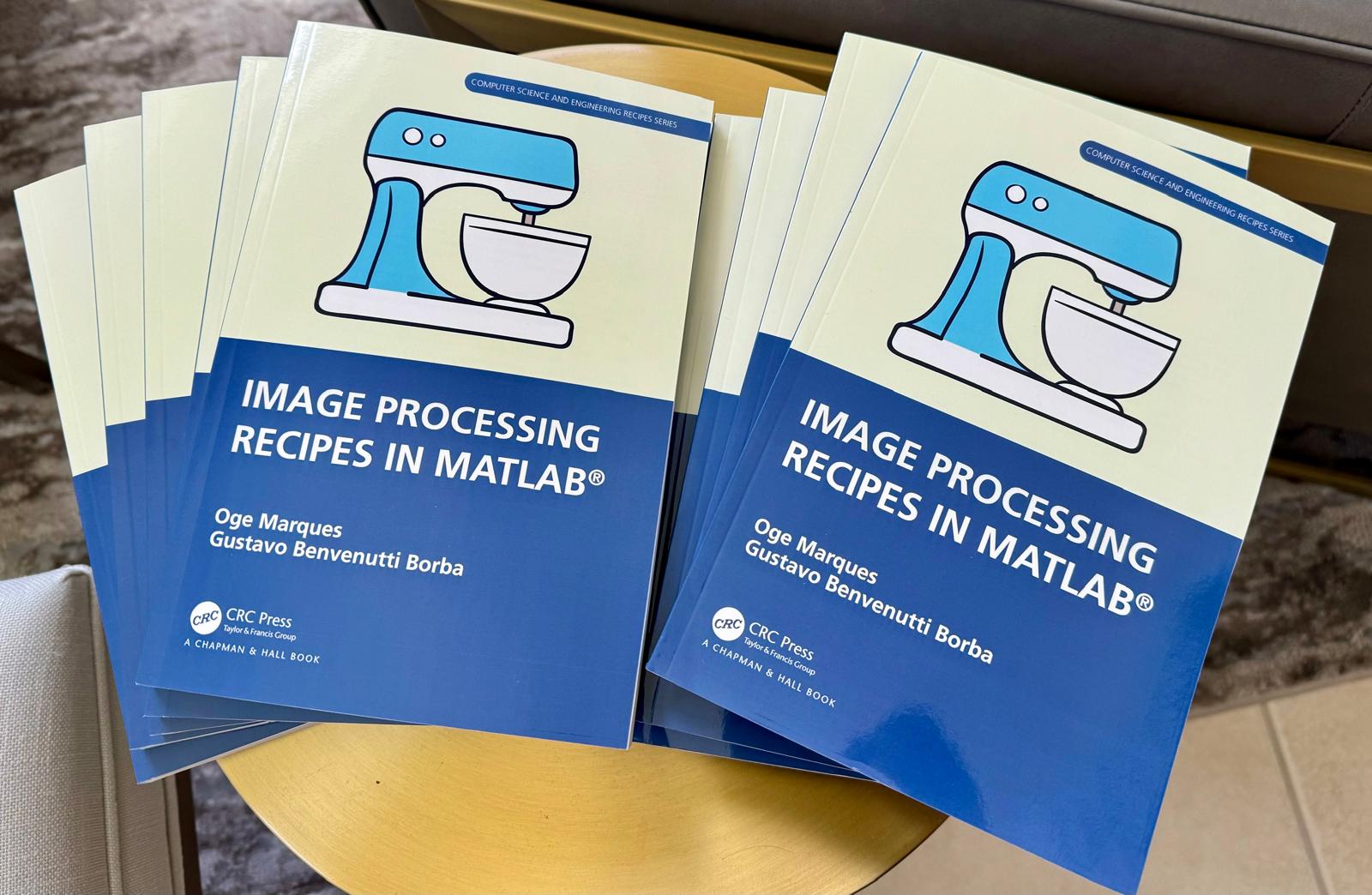
Englisch Translate Französisch Deutsch Deutsch Russisch PONS Deepl übersetzer Spanisch Deutsch DeepL kostenlos Deutsch Englisch hallo, ich bitte um Hilfe! Seit Jahren habe ich Konto auf Thingspeak, den ich für meinen Zweck nicht richtig nutzen kann. Ich kann "Upoad to meine private Chanel", aber das lesen funktioniert nicht, weder in ArdunioIDE, noch Ardunio iot kann ich die gesendete Daten (Temperatur) von einem anderen Board lesen, es ist egal, ob ESP8266, ESP32, MKR, oder UnoWifi Rev2. Nichts! Die Beispiele im Bibliotek sind eine Katastrophe, "wetter-chanel" und diese funktionieren auch nicht. Auch nicht die von GitHub. Es sollte aber einfach sein, denn auf meiner Seite sehe ich ja "GET"+ url. inkl json+result.
Wo gibt es eine richtige sketch für "read private chanel/field" , welche funktioniert? Man braucht nicht die Wifi-Enstellungen, sondern den code für die Abfrage, "Serial.print"(value)"
Bitte um Hilfe, danke schön.
hello, I ask for help! I've had an account on Thingspeak for years, but I can't use it properly for my purpose. I can "Upoad to my private Chanel", but reading doesn't work, neither in ArdunioIDE nor Ardunio iot can I read the sent data (temperature) from another board, it doesn't matter whether ESP8266, ESP32, MKR, or UnoWifi Rev2. Nothing! The examples in the library are a disaster, "weather-chanel" and they don't work either. Not even the one from GitHub. But it should be easy, because on my site I see “GET”+ url. including json+result.
Where is there a proper sketch for "read private chanel/field" that works? You don't need the WiFi settings, but the code for the query, "Serial.print"(value)"
Please help, thank you very much.
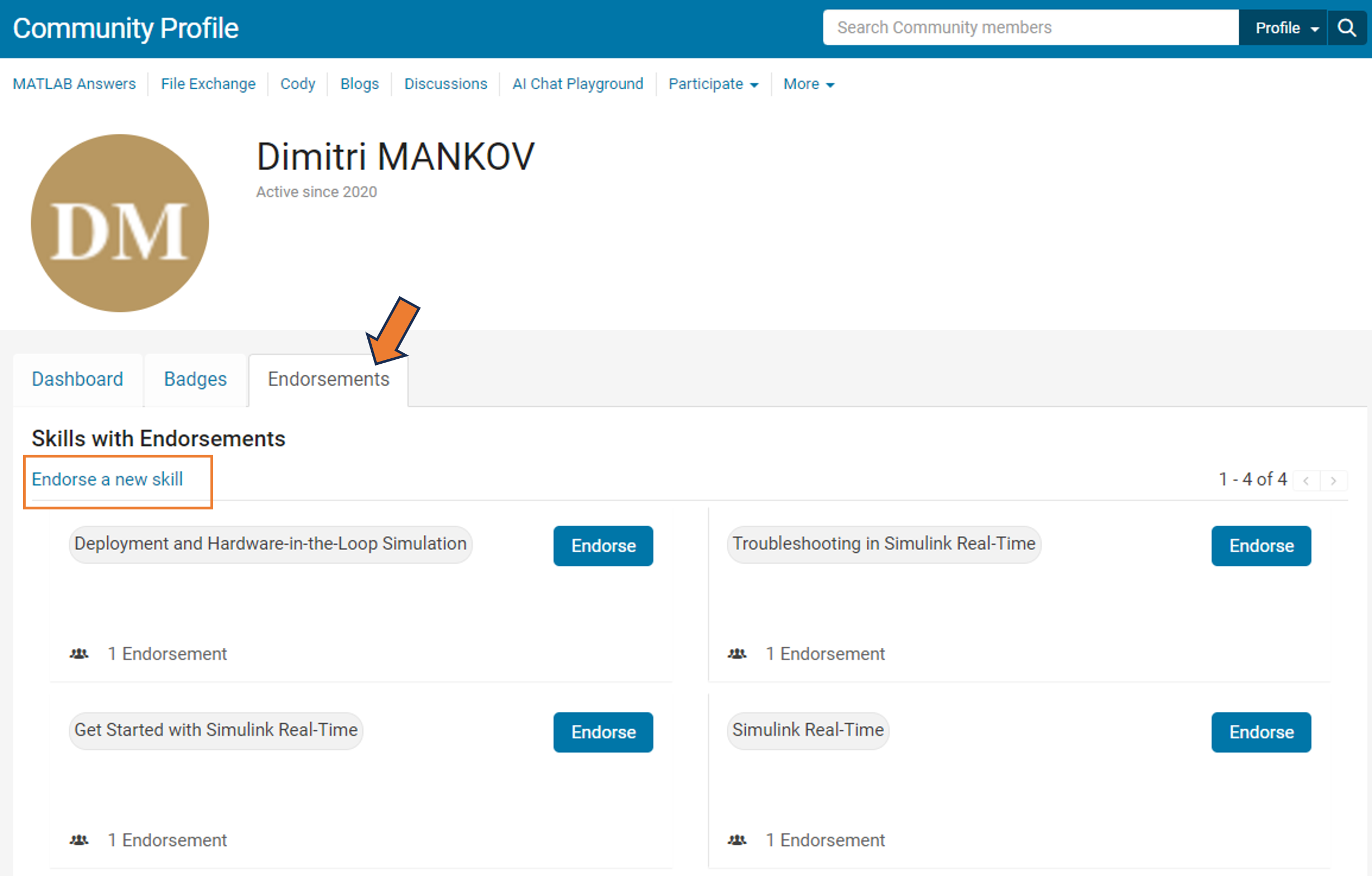
- Change an answer to a comment
- Change an answer with comments to a group of comments
- Change a comment to an answer
- Move a comment
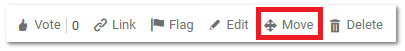
R2021b is live! There are two new products, five major updates, and hundreds of other feature updates in this latest release. Download or access MATLAB Online to discover what’s new.
New Products
- RF PCB Toolbox - Perform electromagnetic analysis of printed circuit boards
- Signal Integrity Toolbox - Simulate and analyze high-speed serial and parallel links
Major Updates
- Lidar Toolbox - Use Lidar Viewer app to visualize, analyze, and preprocess lidar point clouds interactively
- Simulink Code Inspector - Use Code Inspector contextual tab to check compatibility, inspect code and view results directly in the model
- Simulink Control Design - Design Model Reference Adaptive Controllers
- Symbolic Math Toolbox - Get guidance for symbolic workflows with next-step suggestions in MATLAB Live Editor
- Wavelet Toolbox - Use wavelet analysis to process and extract features for signals and images for AI workflows
Check out our release highlight page for details.
Share your experience with the community
Are there any new features you find particularly useful? Are you trying the new product to solve a particular problem? Share your story with us no matter it’s big or small. We plan to publish those stories in the highlight channel so that community users can get more out of the new release. A good example is an article written by Adam Danz . If you are interested, contact me via email on my profile card.
Join our celebration of the 20th anniversary of MATLAB Central community! You are invited to enter 2 contests - A Treasure Hunt and a MATLAB Mini Hack - to have fun and win prizes.
How to Play
- In the Treasure Hunt, complete 10 fun tasks to explore the ‘treasures’ in the community.
- In the MATLAB Mini Hack, use up to 280 characters of MATLAB code to generate an interesting image. Simply vote for the entries that you like or share your own entries to gain votes.
Prizes
You will have opportunities to win compelling prizes, including special edition T-shirts, customized T-shirts, Amazon gift cards, and virtual badges. Your participation will also bump up our charity donations.
Ready to participate?
Visit the community contests space and choose the contest you’d like to enter. Note that:
- You need a MathWorks account to participate. If you don’t have a MathWorks account, you can create one at MathWorks sign in .
- Make sure you follow the contests (click the ‘follow the contests’ button on the top) to get notified for prize information and important announcements.
For the full contest rules, prizes, and terms, see details here .
We hope you enjoy the contests and win big prizes. NOW, LET THE CELEBRATION BEGIN!
The community team is pleased to release a new design for File Exchange review section. The new design has addressed major pain points we heard from File Exchange users and improves the overall experience. Major improvements include:
1. Support editing ratings/comments
Editing is probably the most popular feature request from File Exchange users. Now, you are able to edit your ratings/comments. Simply click the ‘Edit’ link below your content.
2. Support replying to a comment
In the old design, the only way for the file author to reply to a comment is to create a new comment, which is very hard to track. With the new design, the authors can directly reply to a comment and their post has a blue background making it easier to see. Due to differences between the old and new commenting structures, replies to comments couldn't be reliably inferred, so all comments added prior to 7/14 are at the same indentation level. Replies will be indented from now on.
3. Support rich formatting and attachments
Using the new rich text editor, you are able to choose bold/italic text, insert code or image, create lists, or attach files.
4. Introduce the ‘Discussions’ tab
There is a new ‘Discussions’ tab where community users have conversations with the author or other community members for Q&As or general discussions. The discussions section supports threaded discussions to facilitate the conversations. We separate Discussions with Reviews so that different types of content are not mixed together.
This is a major change for File Exchange and we look forward to hearing from you. Simply reply to this article if you have any questions, comments, or suggestions.
R SRIRANJANI RAMAKRISHNAN is our current top ThingSpeak related downloads contributor. Check out the Raspberry Pi and ThingSpeak model downloaded by over 50 users! And Barnard Richards has 10 new posts on our community in the last month. Please reach out to us for a free MathWorks T-Shirt. You can find contact information on my profile page. Thank you for your contributions and your posts!