We are thrilled to announce the grand prize winners of our MATLAB Flipbook contest! This year, we invited the MATLAB Graphics Infrastructure team, renowned for their expertise in exporting and animation workflows, to be our judges. After careful consideration, they have selected the top three winners:
Judge comments: Creative and realistic rendering with well-written code
2nd place - Christmas Tree / Zhaoxu Liu
Judge comments: Festive and advanced animation that is appropriate to the current holiday season.
Judge comments: Nice translation of existing shader logic to MATLAB that produces an advanced and appealing visual effect.
In addition, after validating the votes, we are pleased to announce the top 10 participants on the leaderboard:
- Tim
- Zhaoxu Liu / slandarer
- KARUPPASAMYPANDIYAN M
- Dhimas Mahardika S.Si., M.Mat
- Augusto Mazzei
- Jenny Bosten
- Lucas
- Jr
- Victoria
- ME
Congratulations to all! Your creativity and skills have inspired many of us to explore and learn new skills, and make this contest a big success!
Dear MATLAB contest enthusiasts,
I believe many of you have been captivated by the innovative entries from Zhaoxu Liu / slanderer, in the 2023 MATLAB Flipbook Mini Hack contest.
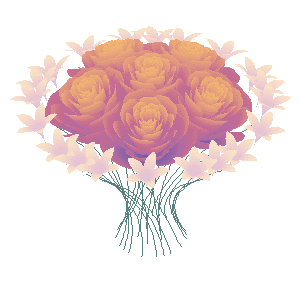
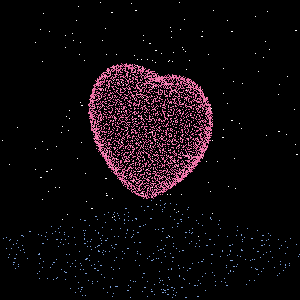
Ever wondered about the person behind these creative entries? What drives a MATLAB user to such levels of skill? And what inspired his participation in the contest? We were just as curious as you are!
We were delighted to catch up with him and learn more about his use of MATLAB. The interview has recently been published in MathWorks Blogs. For an in-depth look into his insights and experiences, be sure to read our latest blog post: Community Q&A – Zhaoxu Liu.
But the conversation doesn't end here! Who would you like to see featured in our next interview? Drop their name in the comments section below and let us know who we should reach out to next!
Greetings to all MATLAB users,
Although the MATLAB Flipbook contest has concluded, the pursuit of ‘learning while having fun’ continues. I would like to take this opportunity to highlight some recent insightful technical articles from a standout contest participant – Zhaoxu Liu / slandarer.
Zhaoxu has contributed eight informative articles to both the Tips & Tricks and Fun channels in our new Discussions area. His articles offer practical advice on topics such as customizing legends, constructing chord charts, and adding color to axes. Additionally, he has shared engaging content, like using MATLAB to create an interactive dragon that follows your mouse cursor, a nod to the upcoming Year of the Dragon in 2024!
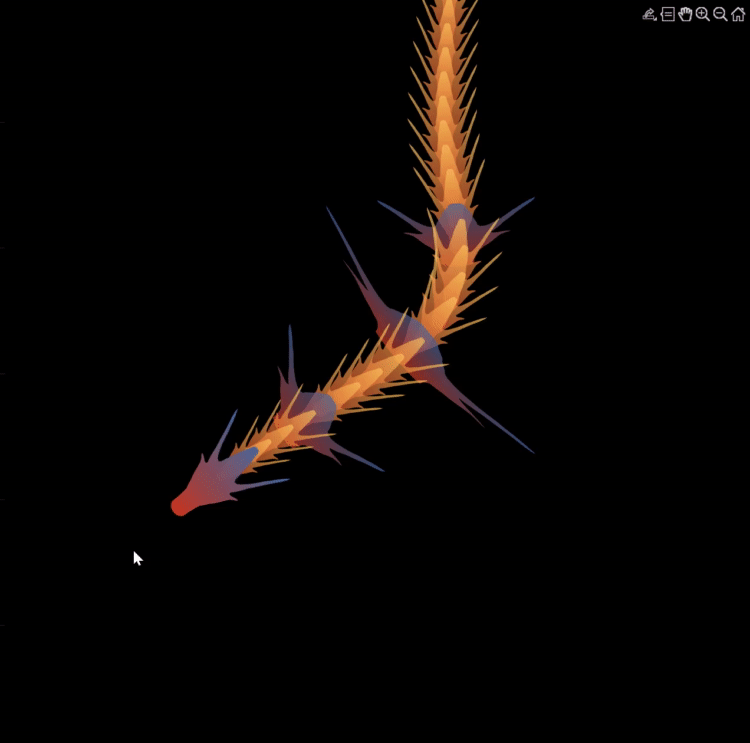
I invite you to explore these articles for both enjoyment and education, and I hope you'll find new techniques to incorporate into your work.
Our community is full of individuals skilled in MATLAB, and we're always eager to learn from one another. Who would you like to see featured next? Or perhaps you have some tips & tricks of your own to contribute. Remember, sharing knowledge is a collaborative effort, as Confucius wisely stated, 'When I walk along with two others, they may serve me as my teachers.'
Let's maintain our commitment to a continuous learning journey. This could be the perfect warm-up for the upcoming 2024 contest.
Looking for an opportunity to practice your AI skills on a real-world problem? Interested in AI for climage change? Sign up for the Kelp Wanted challenge, which tasks participants with developing an algorithm that can detect the presence of kelp forests from satellite images.
Participants of all skill levels from anywhere in the world are welcome to compete!
MathWorks provides the following resources for all participants:
Just in two weeks, we already have 300 entries and 2,000 votes! We are so impressed by your creative styles, artistic talents, and ingenious programming techniques.
Now, it’s time to announce the weekly winners!
Mini Hack Winners - Week 2
Time & Space:
Trees:
Cartoon:
Symbolism:
Realism:
Fractal:
Multi-Entry Stories:
Explanatory:
Light:
MATtropolis:
Congratulations! Each of you won your choice of a T-shirt, a hat, or a coffee mug. We will contact you after the contest ends.
New categories for Week 3!
- 40: MathWorks will celebrate its 40th Anniversary in 2024. You will have opportunities to win special prizes!
- Most creative remix
Categories we’d love to see more entries in
- Multi-Entry Stories (e.g. Jr’s Matzilla series)
- MATropolis
- Math/Physics Explanation
Finally, just a reminder that you have a direct impact on the next generation of animation tools in MATLAB! Don’t forget to share your thoughts and ideas with us.
The MATLAB Flipbook Mini Hack contest has concluded! During the 4 weeks, over 600 creative animations have been created. We had a lot of fun and a great learning experience! Thank you, everyone!
Now it’s the time to announce week 4 winners. Note that grand prize winners will be announced shortly after we validate votes on winning entries.
Realism:
Holiday & Season:
Abstract:
Cartoon:
Congratulations, weekly winners!We will reach out to you shortly for your prizes.
Unlike last year's contest, there are some new technologies this year that might offer some advantages. Namely generative AI's like ChatGPT, Bard, etc. Not to be excluded, MathWorks just launched the AI Chat Playground :)
Have you marveled at the breathtaking, natural-looking animations crafted by the creative minds in the Flipbook Mini Hack contest? Think of @Tim, @Jenny Bosten, and @Zhaoxu Liu / slandarer- their work is nothing short of extraordinary.
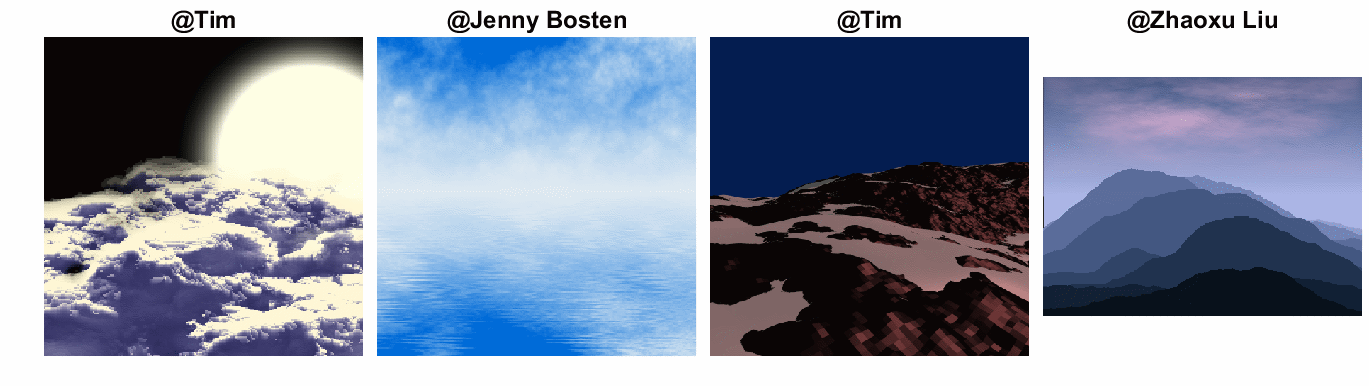
So, what's their secret? Adam Danz, a developer in the MATLAB Graphics and Charting team and a top community contributor, has graciously unveiled the mysteries in his latest blog post - "Creating natural textures with power-law noise: clouds, terrains, and more." The post offers simple, step-by-step instructions and code snippets, empowering you to grasp these enchanting techniques effortlessly.
Check it out and we hope it sparks your creativity and serves as a wellspring of inspiration. With only 3 days remaining before the contest draws to a close, it's time to dive into the code and let your imagination soar!
i've finished writing the code for my ~masterpiece~ and it doesn't run on the contest new entry page. it runs on matlab on my desktop and in the matlab live editor in my browser, but not where i really need it to. usually it'll draw the first frame the first time i run the code in a new window, but not any subsequent times. whether i hit "run" or "create animation", the screen grays out as it's supposed to, but then returns to normal without generating the first frame or animation.
i'm not getting a timeout warning or any error messages. i timed the code on my laptop and it takes about 100ish seconds to run and generate the animation the first time i run it before clearing everything from my workspace (and then it takes about twice as long each subsequent time, which makes me a bit nervous. can't figure out why this is the case at all!), which is well within the 255 second limit for the contest. as far as i know, the most computationally expensive function i'm using is patch(). i'm pretty close to the character limit, but i don't know if that's part of the problem.
i tried vectorizing some of the code instead of using for loops, which made the code run slightly slower. i tried using a nested function instead of using drawframe() and an auxiliary function, but that didn't help. i tried clearing all variables except f at the end of drawframe() to no avail. i tried using the close command at the start of drawframe(), with similar success. i updated chrome, closed a bunch of windows, tried safari, used my sister's laptop, all with no luck.
has anyone else had this or a similar problem? any advice?
thanks!
In Week 3, we reached the 400-animations milestone! Let’s work together to achieve the 500-animations goal!
During the last week of the contest, we strongly encourage you to inspire your colleagues, classmates, or friends to vote. Voters will also have the opportunity to win a MATLAB T-shirt.
Mini Hack Winners - Week 3
Math, Physics, or Science explanation:
Most creative remix:
40:
Math is beautiful:
Mashup (Combined themes):
Nature:
Holidays:
Congratulations, winners!
In week 4, we’d love to see more entries in the following categories:
- Holidays:
- Seasons:
- Abstract:
- Mashup (mixed categories)
A gentle reminder that you have a direct impact on the next generation of animation tools in MATLAB! Don’t forget to share your thoughts and ideas with us.
Greetings great community I need help with 2D or 3D grid formation in MATLAB and how to assign charge particles on each cell that constitutes the entire grid
Dear contest participants,
Happy Friday! I am thrilled to share some exciting news with you. Cleve Moler, the father of MATLAB, has just published a captivating blog post dedicated to our outstanding Flipbook Mini Hack contest!
In his blog post, Cleve expresses his genuine admiration for the multitude of creative styles, artistic talents, and ingenious programming techniques that have been showcased throughout the contest. What's even more remarkable is that he handpicked some of his personal favorites! You don't want to miss this opportunity to see what Cleve has to say.
But that's not all! Your exceptional animations have sparked immense interest among the MathWorks teams. This means you have a direct impact on the next generation of animation tools in MATLAB! We value your thoughts and ideas, so please don't hesitate to share them with us.
Let's keep up the phenomenal work in the remaining two weeks, and together, we'll continue to push the boundaries of creativity and innovation.
Wishing you all an incredible weekend ahead!
Enthusiastically yours,
Chen
Dedicated to all Flipbook contest lovers! :D
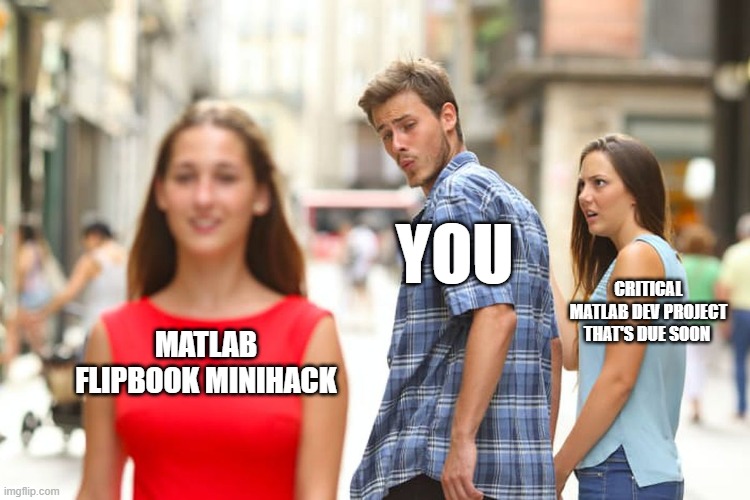
In just one week, we have about 200 amazing animations! We see many creative and compelling animations and more importantly a lot of FUN!
Now, let the voting begin! Vote on the animations you love. Also, share them with your friends, classmates, or colleagues. Show the world the beauty of mathematics!
Mini Hack Winners - Week 1
You probably can imagine how hard it is to pick the winners, given so many awesome entries there are! We came up with several categories:
Landscape:
Trees:
Illusion:
Cartoon:
MATropolis:
Geometry:
Congratulations to the winners! Each of you won your choice of a T-shirt, a hat, or a coffee mug. We will contact you after the contest ends.
Finally, we encourage all of you to share your experiences, thoughts, and feedback in our new contest discussions channel!
Loving all the animations I'm seeing so far and feeling so inspired and impressed by what y'all are sharing. Thanks for loading me up with new topics to learn about!
The Flipbook contest is currently in full swing! It's been truly inspiring to see the incredible artwork you've all created using MATLAB! Checkout the gallery page if you haven't already.
We have some exciting news for our contestants today! In order to allow for more complex and unique creations, we've increased the MATLAB Evaluation timeout limit from 55 to 235 seconds!! So, don't hold back! Feel free to throw in those extra intricate lines of code without worrying about timeouts.
To all those already participating, we commend your efforts and encourage you to keep pushing your boundaries. And remember, there's always room for more. So, why not invite your friends and fellow MATLAB enthusiasts to join in the fun?
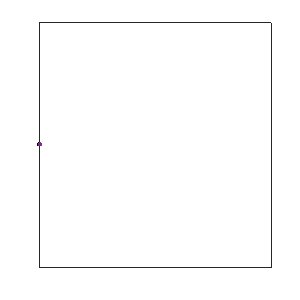
We also encourage everyone to engage in the contest discussions channel. Share your experiences, insights, and feedback about this contest. Your contributions enrich our community and help us improve future contests.
Looking forward to seeing more and more entries in coming weeks!
Participants across all skill levels are welcome to join! You can participate by creating a new animation or remixing an existing one with up to 2,000 characters of MATLAB code.
Contest Tips:
- Before you start, we highly recommend you check out the two examples - Bouncing and Spinning - to understand how the contest works.
- Share your thoughts, ask questions, or connect with others in our contest discussion channel.
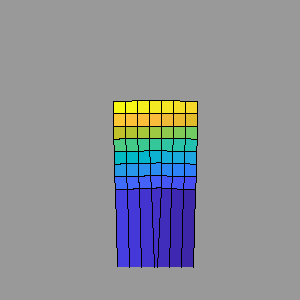
Note that the first week (Nov. 6th, 2023, ~ Nov. 12th, 2023) is for creating entries only. Voting does not begin until the second week.
We look forward to seeing your creative work. Let the contest begin!
We reached the 100 animations milestone in less than 3 days! We are thrilled to see so many creative entries and talented members learning from each other.
Note that this contest is not just for experts. People with all skill levels can participate, improve their MATLAB skills, and have fun!
We have created new resources and tips for you to get started.
- Contest introductory video. The 3-minute video provides you with a quick introduction to how the contest works and how to create a simple animation.
- Animations blog post. The post demonstrates some coding techniques that can make your animations easier.
- AI Chat Playground. This is a new community app we just released. You can leverage the Generative AI tool to write initial draft MATLAB code or modify existing one.
- Get ideas from previous Mini Hack contests. There is a large gallery of amazing images, which provide you with ideas and code to start with.
- Remix is highly encouraged. Learning from others is the most effective way to learn. Make some SMALL changes and see what it would look like.
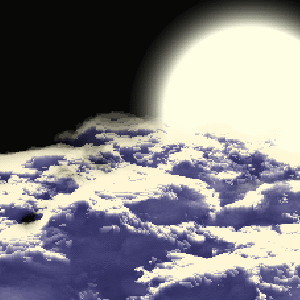
We look forward to seeing more of you joining us and having more fun!
The 2022 community contests have concluded! During the 4 weeks, we hope you had a lot of fun and learned some MATLAB skills. Together, we've achieved amazing milestones:
- 500+ entries and 5,000+ votes created in the Mini Hack 2022 contest.
- 100,000+ solutions submitted in Cody 10th Anniversary contest
- 2,000+ participants in both contests
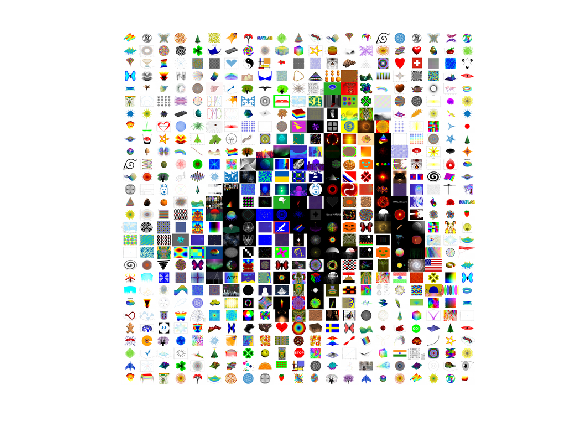
Now, it's time to announce weekly winners and grand prize winners!
Mini Hack - Pick of the MATLAB Graphics Team
We invited the MATLAB Graphics team, the authors of the MATLAB functions used in every entry, to be our Mini Hack judges. Here are their picks in 3 categories:
- Our Top 3:
Rising Hand by Augusto Mazzei
Object used: fill; Judge comments: Clever code, nice metaphor, kind comments
Above the clouds by Tim
Object used: patch (via VOXview); Judge comments: Very pretty, looks like it could be in a video game
Monocular rivalry by Jenny Bosten
Object used: Image; Judge comments: We spent a too much time trying to figure out what this illusion was doing to our brains
- Clever use of Charts:
Object used: Bar3; Judge comments: Cute! Nice fireworks!
Object used: histogram2; Judge comments: We didn't realize there was a ship in the flow data set
Object used: plot; Judge comments: Nifty and very different from other entries.
Object used: scatter; Judge comments: Overlapping markers make for a very cool tunnel-like effect
- Things we still loved:
Object used: image; Judge comments: Domain Warping FTW
Object used: surface; Judge comments: Clever use of transparency
Congratulations and you should be very proud of yourself! It's a huge achievement that your entry is recognized by the MATLAB Graphics team!
Mini Hack - special category for Week 4
Mini Hack - grand prize winners
After an intensive (and very time-consuming) review of votes on winning entries, we have finalized the list of grand prize winners. Huge congratulations! We appreciate the time and effort you spent and the awesome entries you created. Each of you won an Amazon gift card.
Anton Kogios, Brandon Caasenbrood, KARUPPASAMYPANDIYAN M, Teodo, Jenny Bosten, MvLevi, Abdullah Caliskan, Stewart Thomas, Jonas Schlatter, and Tim Davis
Cody 10th Anniversary - surprise prize for 28-day streak winners
We are thrilled to see that 37 players have built a streak of 28 days! Coming back every day to solve problems is an incredible achievement. We decided to show our appreciation by awarding a surprise prize to those 37 players. Congratulations! Each of you will get a MathWorks T-shirt.
Christian Schröder, Stefan Abendroth, Mohammed, Victoria, Vasileios Pasialis, Gerardo Domínguez Ramírez, HH, Anton Kogios, Lizhi Zhu, Marco Fuscà, Armando Longobardi, Monica, Rithik KRT, Ayman, Teodo, Lincoln Poon, Elijah Keifert, siranjeevi gurumani, kazuyoshi kouno, Ryan Koh, Manuela Kaiser, Mehmet OZC, Dyuman Joshi, KOTHAPALLI SRI BRINDA, Gergely Patay, abyss, Takumi, Keita Abe, Petr Cerny, Shubham Shubham, Meredith, Andrew K, Atsushi Ueno, Peter Orthmann, Armando Longobardi, Chuang Tao, and David Romero
Cody 10th Anniversary winners – Week 4
The top 3 players for solving the most problems in week 4 are Christian Schröder, Gerardo Dominguez Ramirez, and Stefan Abendroth, Congratulations! Each of you won an Amazon gift card.
Week 4 lucky winners are Qingrui Liu and Basant Ale.
Cody 10th Anniversary winners – grand prize winners
We know how hard it is to be a top-10 leader in the contest leaderboard! It requires a huge time commitment and advanced MATLAB skills. Congratulations! Each of you will win an Amazon gift card.
Christian Schröder, Stefan Abendroth, Mohammed, Victoria, Vasileios Pasialis, Gerardo Domínguez Ramírez, HH, Anton Kogios, Lizhi Zhu, and Marco Fuscà
Lucky voters and participants
Thank you for your participation in our 2022 contests. You don’t need to be on the top of the leaderboards to win. As we announced, we would give out 20 MathWorks T-shirts to lucky voters and participants of the 2 contests.
Ismail Bera Altan, Robin Stolz, Michael Mellin, Kellan Smith, Neha Shaah, Siranjeevi gurumani, Paul Villain, Andrew Horchler, Meg Noah, Saurabh Chaudhary, Pakize erdogmus, Godfrey Ojerheghan, Selena Mastrodonato, Damir Rasic, Thomas Kjeldsen, Meredith, John Noah Ramiterre, Patience Oliveira, Panda, and Sujeet Kumar Choudhary
On behalf of the MATLAB Central community team, we thank you for joining our celebration of the MATLAB Central community 2022 contests. We hope you enjoyed these contests and look forward to seeing you in next year’s contests.
