다음에 대한 결과:
- Narayanaswamy P.R. Iyer
- Provides Simulink models for various PWM techniques used for inverters
- Presents vector and direct torque control of inverter-fed AC drives and fuzzy logic control of converter-fed AC drives
- Includes examples, case studies, source codes of models, and model projects from all the chapters.
- Promote Your Books: Are you an author of a book on MATLAB or Simulink? Feel free to share your work with our community. We’re eager to learn about your insights and contributions to the field.
- Request Recommendations: Looking for a book on a specific topic? Whether you're diving into advanced simulations or just starting with MATLAB, our community is here to help you find the perfect read.
- Ask Questions: Curious about the MathWorks Book Program, or need guidance on finding resources? Post your questions and let our knowledgeable community assist you.
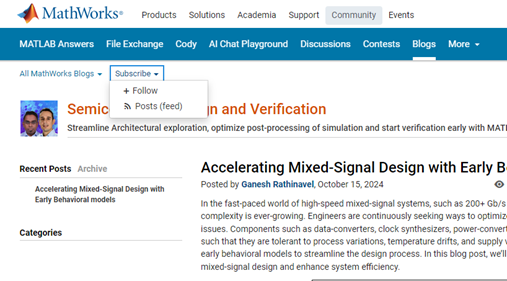
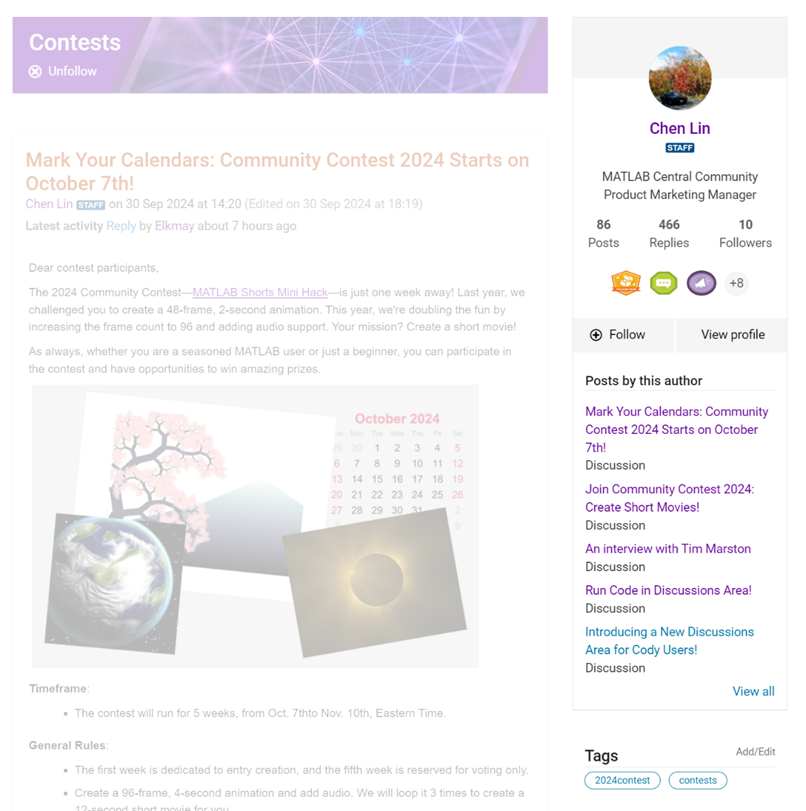
- Address Readers’ Needs:
- Enhance Authors’ Experience:
Interesting Questions
Popular Discussions
From the Blogs
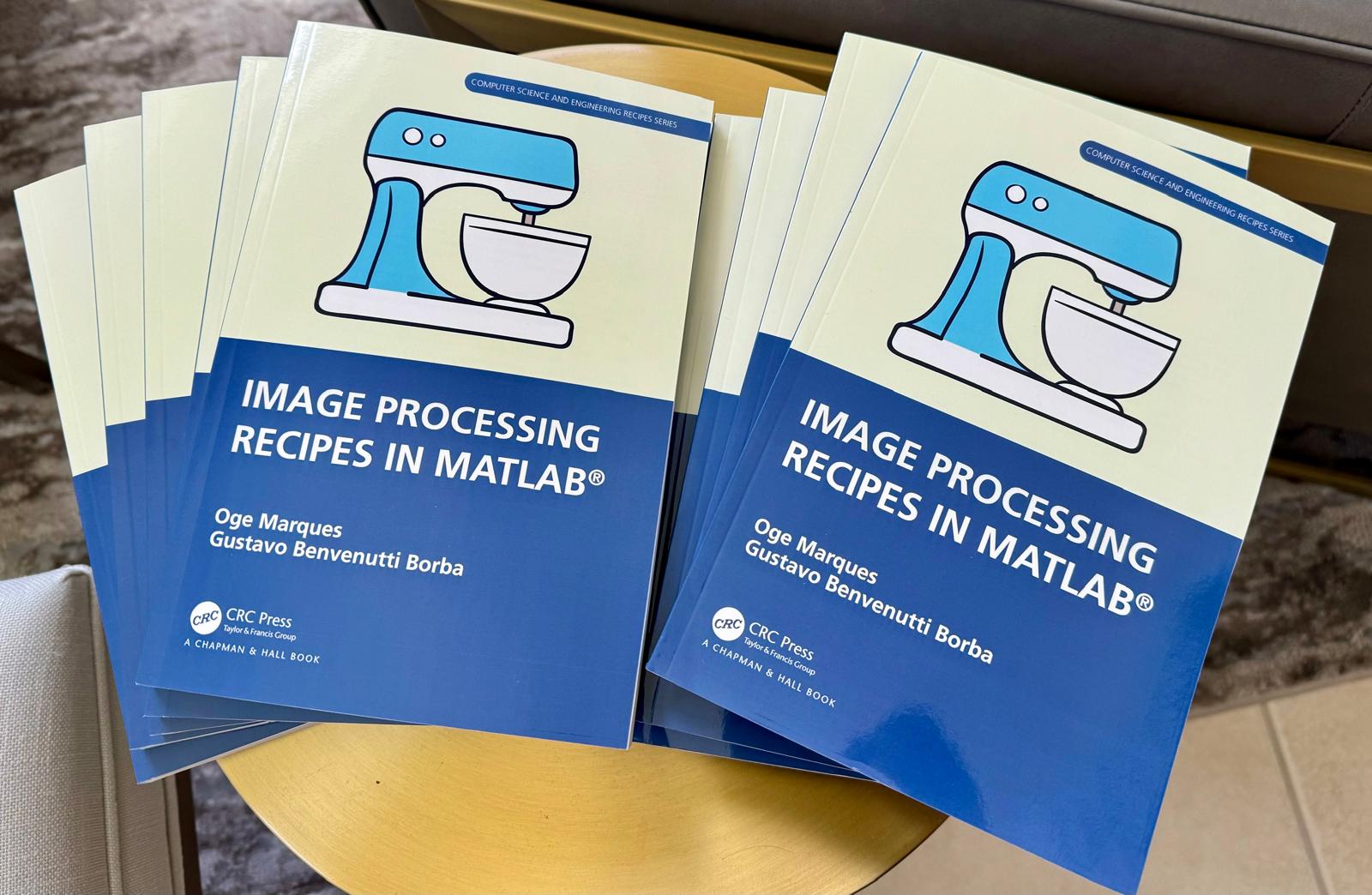
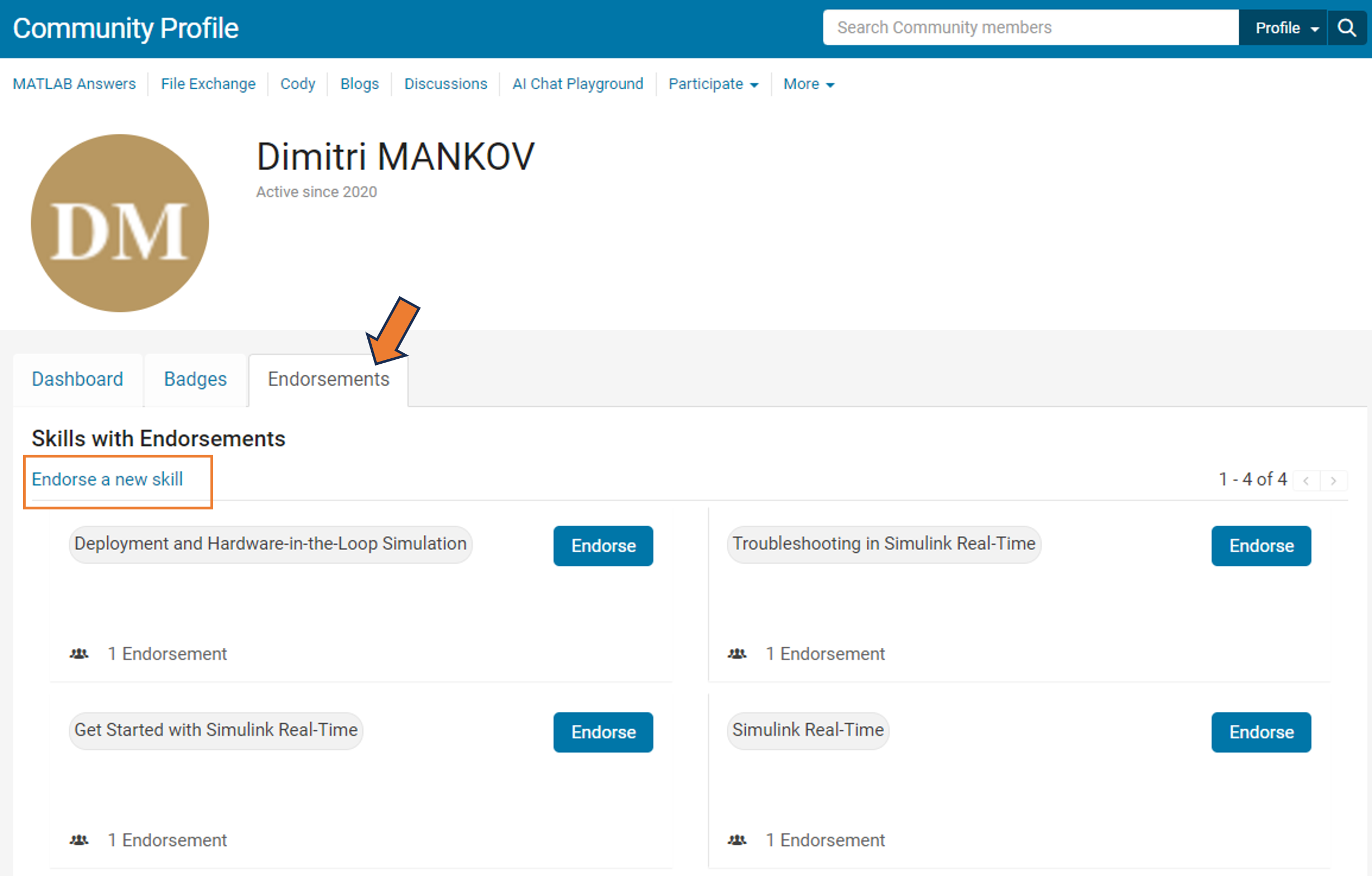
- Change an answer to a comment
- Change an answer with comments to a group of comments
- Change a comment to an answer
- Move a comment
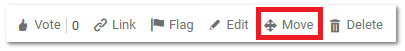
R2021b is live! There are two new products, five major updates, and hundreds of other feature updates in this latest release. Download or access MATLAB Online to discover what’s new.
New Products
- RF PCB Toolbox - Perform electromagnetic analysis of printed circuit boards
- Signal Integrity Toolbox - Simulate and analyze high-speed serial and parallel links
Major Updates
- Lidar Toolbox - Use Lidar Viewer app to visualize, analyze, and preprocess lidar point clouds interactively
- Simulink Code Inspector - Use Code Inspector contextual tab to check compatibility, inspect code and view results directly in the model
- Simulink Control Design - Design Model Reference Adaptive Controllers
- Symbolic Math Toolbox - Get guidance for symbolic workflows with next-step suggestions in MATLAB Live Editor
- Wavelet Toolbox - Use wavelet analysis to process and extract features for signals and images for AI workflows
Check out our release highlight page for details.
Share your experience with the community
Are there any new features you find particularly useful? Are you trying the new product to solve a particular problem? Share your story with us no matter it’s big or small. We plan to publish those stories in the highlight channel so that community users can get more out of the new release. A good example is an article written by Adam Danz . If you are interested, contact me via email on my profile card.
Join our celebration of the 20th anniversary of MATLAB Central community! You are invited to enter 2 contests - A Treasure Hunt and a MATLAB Mini Hack - to have fun and win prizes.
How to Play
- In the Treasure Hunt, complete 10 fun tasks to explore the ‘treasures’ in the community.
- In the MATLAB Mini Hack, use up to 280 characters of MATLAB code to generate an interesting image. Simply vote for the entries that you like or share your own entries to gain votes.
Prizes
You will have opportunities to win compelling prizes, including special edition T-shirts, customized T-shirts, Amazon gift cards, and virtual badges. Your participation will also bump up our charity donations.
Ready to participate?
Visit the community contests space and choose the contest you’d like to enter. Note that:
- You need a MathWorks account to participate. If you don’t have a MathWorks account, you can create one at MathWorks sign in .
- Make sure you follow the contests (click the ‘follow the contests’ button on the top) to get notified for prize information and important announcements.
For the full contest rules, prizes, and terms, see details here .
We hope you enjoy the contests and win big prizes. NOW, LET THE CELEBRATION BEGIN!
The community team is pleased to release a new design for File Exchange review section. The new design has addressed major pain points we heard from File Exchange users and improves the overall experience. Major improvements include:
1. Support editing ratings/comments
Editing is probably the most popular feature request from File Exchange users. Now, you are able to edit your ratings/comments. Simply click the ‘Edit’ link below your content.
2. Support replying to a comment
In the old design, the only way for the file author to reply to a comment is to create a new comment, which is very hard to track. With the new design, the authors can directly reply to a comment and their post has a blue background making it easier to see. Due to differences between the old and new commenting structures, replies to comments couldn't be reliably inferred, so all comments added prior to 7/14 are at the same indentation level. Replies will be indented from now on.
3. Support rich formatting and attachments
Using the new rich text editor, you are able to choose bold/italic text, insert code or image, create lists, or attach files.
4. Introduce the ‘Discussions’ tab
There is a new ‘Discussions’ tab where community users have conversations with the author or other community members for Q&As or general discussions. The discussions section supports threaded discussions to facilitate the conversations. We separate Discussions with Reviews so that different types of content are not mixed together.
This is a major change for File Exchange and we look forward to hearing from you. Simply reply to this article if you have any questions, comments, or suggestions.
MATLAB Answers will now properly handle the use of the '*@*' character when you want to get someone's attention. This behavior is commonly referred to as 'mentioning' or 'tagging' someone and is a feature found in most communication apps.
Why we are doing this
To help with communication and potentially speed up conversations. Also, it turns out many of you have been typing the @ character in Answers already, even though the MATLAB Answers site didn't behave in the expected way.
How it works
Once you type the @ character a popup will appear listing the community members already in the Q/A thread, as you keep typing the list will expand to include members not in the thread. A mentioned user will receive a notification when the question/answer/comment is posted. Each mention in the Q/A thread will have a new visual style and link to the user profile for that community member.
If you don't want to get 'mentioned' you can turn off the setting in your communication preferences located on your profile page .
We hope you will find this feature helpful and as always please reply with any feedback you may have.
We have created a new community for users of ThingSpeak. This new community is for students, researchers, and engineers looking to use MATLAB, Simulink, and ThingSpeak for Internet of Things applications. You can find the latest ThingSpeak news, tutorials to jump-start your next IoT project, and a forum to engage in a discussion on your latest cloud-based project. You can see answers to problems other users have solved and share how you solved a problem.
Christopher Stapels will be moderating the new ThingSpeak community .
We encourage you to visit the new community and share best practices, examples, and ask questions.
Ameer Hamza had a great 2020 and has been awarded the coveted MOST ACCEPTED answers badge for all his contributions in MATLAB Answers this past year. Ameer joins Walter Roberson and Image Analyst in receiving this award going all the way back to 2012!
There are 10 community members who have achieved the Top Downloads badge for their popular File Exchange submissions in 2020. Do you recognize any of these names? There's a good chance you've used one or more of their toolboxes or scripts in your work if you're a frequent visitor to File Exchange, if you're not you might want to check out what they've posted, it may save you a lot of time writing your own code.
--------------------- Top Downloads Badge Winners -----------------
- PIRC
- Scott Lowe
- Yair Altman
- Dr. Siva Malla
- Chad Greene
- Seyedali Mirjalili
- Giampiero Campa
- Rodney Tan
- John D'Errico
- Steve Miller
Congratulations to all these winners and a giant THANK YOU for all they've done this past year to help everyone in the MATLAB Central community!
File Exchange now offers the ability to download/restore previous versions of community contributed files. It's often a good practice to always update your software to the latest version, however there are times when this isn't always helpful. Sometimes a software update can break or alter something you've been relying on, in these cases you'll want to stick with the version that's working for you. This is why we've added the ability to download previous versions in File Exchange.
Using Version History
Navigate to any community member file and then click the View Version History link that appears above the Download button. This will show you a list of the previous versions contributed by the submission author. Each version will have a corresponding download button, date, version number, and a description of the changes made for that update.
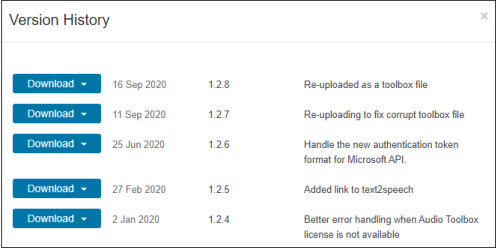
Let us know what you think about this new feature by replying below.