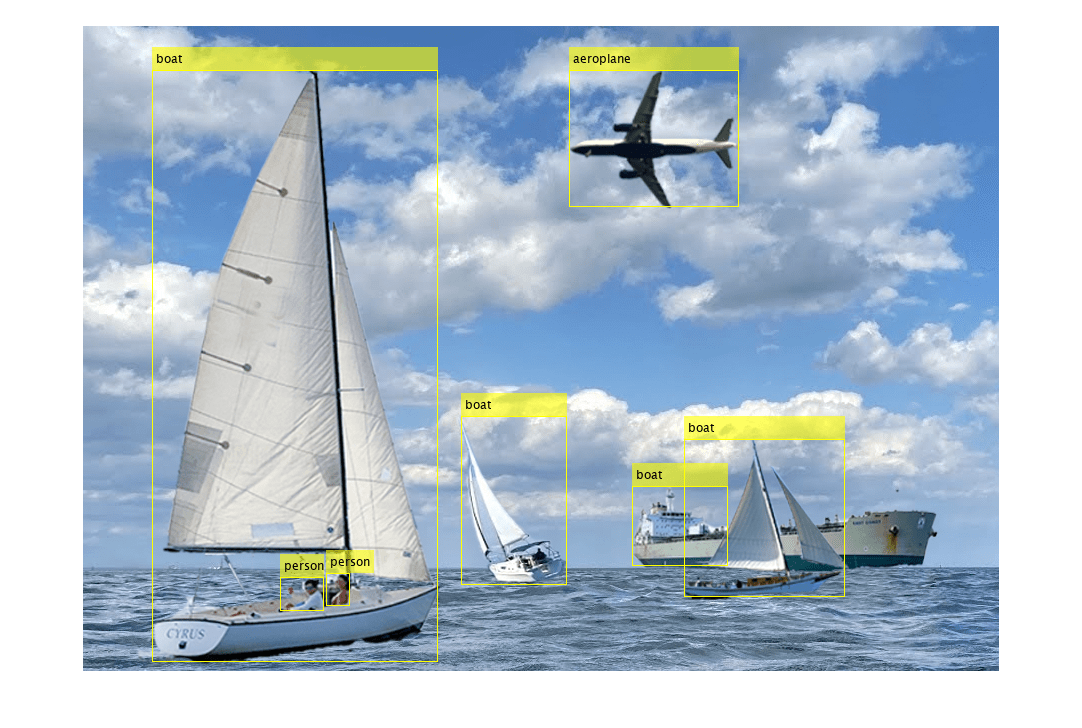rtmdetObjectDetector
Description
The rtmdetObjectDetector object creates an Real-Time Model for
object Detection (RTMDet), which is a one-stage, real-time, anchor-free object detector, for
detecting objects in an image of arbitrary size. Using this object, you can create a
pretrained RTMDet object detector by using RTMDet deep learning networks trained on the COCO
data set.
Creation
Syntax
Description
detector = rtmdetObjectDetector
detector = rtmdetObjectDetector(name)
detector = rtmdetObjectDetector(___,Name=Value)InputSizeNormalizationStatistics properties of the detector using one or
more name-value arguments in addition to any combination of arguments from previous
syntaxes.
Note
This functionality requires Deep Learning Toolbox™ and the Computer Vision Toolbox™ Model for RTMDet Object Detection. You can install the Computer Vision Toolbox Model for RTMDet Object Detection from Add-On Explorer. For more information about installing add-ons, see Get and Manage Add-Ons.
Input Arguments
Properties
Object Functions
detect | Detect objects using RTMDet object detector |
Examples
Extended Capabilities
Version History
Introduced in R2024b