sortClasses
Sort classes of confusion matrix chart
Syntax
Description
Examples
Create a confusion matrix chart and sort the classes of the chart according to the class-wise true positive rate (recall) or the class-wise positive predictive value (precision).
Load and inspect the arrhythmia data set.
load arrhythmia
isLabels = unique(Y);
nLabels = numel(isLabels)nLabels = 13
tabulate(categorical(Y))
Value Count Percent
1 245 54.20%
2 44 9.73%
3 15 3.32%
4 15 3.32%
5 13 2.88%
6 25 5.53%
7 3 0.66%
8 2 0.44%
9 9 1.99%
10 50 11.06%
14 4 0.88%
15 5 1.11%
16 22 4.87%
The data contains 16 distinct labels that describe various degrees of arrhythmia, but the response (Y) includes only 13 distinct labels.
Train a classification tree and predict the resubstitution response of the tree.
Mdl = fitctree(X,Y); predictedY = resubPredict(Mdl);
Create a confusion matrix chart from the true labels Y and the predicted labels predictedY. Specify 'RowSummary' as 'row-normalized' to display the true positive rates and false positive rates in the row summary. Also, specify 'ColumnSummary' as 'column-normalized' to display the positive predictive values and false discovery rates in the column summary.
fig = figure; cm = confusionchart(Y,predictedY,'RowSummary','row-normalized','ColumnSummary','column-normalized');
Resize the container of the confusion chart so percentages appear in the row summary.
fig_Position = fig.Position; fig_Position(3) = fig_Position(3)*1.5; fig.Position = fig_Position;

To sort the confusion matrix according to the true positive rate, normalize the cell values across each row by setting the Normalization property to 'row-normalized' and then use sortClasses. After sorting, reset the Normalization property back to 'absolute' to display the total number of observations in each cell.
cm.Normalization = 'row-normalized'; sortClasses(cm,'descending-diagonal') cm.Normalization = 'absolute';

To sort the confusion matrix according to the positive predictive value, normalize the cell values across each column by setting the Normalization property to 'column-normalized' and then use sortClasses. After sorting, reset the Normalization property back to 'absolute' to display the total number of observations in each cell.
cm.Normalization = 'column-normalized'; sortClasses(cm,'descending-diagonal') cm.Normalization = 'absolute';

Create a confusion matrix chart by using the confusionchart function, and sort the classes to cluster similar classes by using the 'cluster' option of the sortClasses function. This example also shows how to cluster by using the pdist, linkage, and optimalleaforder functions.
Generate a sample data set that contains eight distinct classes.
rng('default') % For reproducibility trueLabels = randi(8,1000,1); predictedLabels = trueLabels;
Insert confusion among classes {1,4,7}, {2,8}, and {5,6} for the first 200 samples.
rename = [4 8 3 7 6 5 1 2]; predictedLabels(1:100) = rename(predictedLabels(1:100)); rename = [7 8 3 1 6 5 4 2]; predictedLabels(101:200) = rename(predictedLabels(101:200));
Create a confusion matrix chart from the true labels trueLabels and the predicted labels predictedLabels.
figure cm1 = confusionchart(trueLabels,predictedLabels);
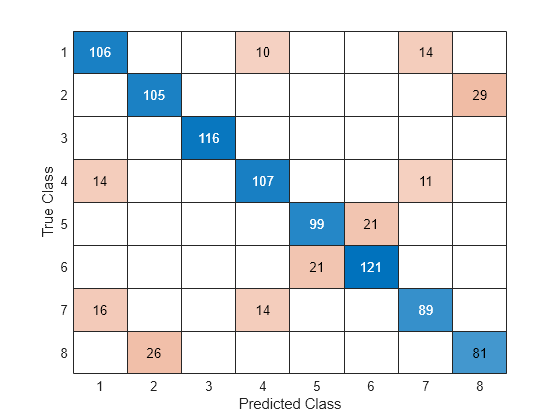
Cluster Using 'cluster'
Sort the classes to cluster similar classes by using the 'cluster' option.
sortClasses(cm1,'cluster')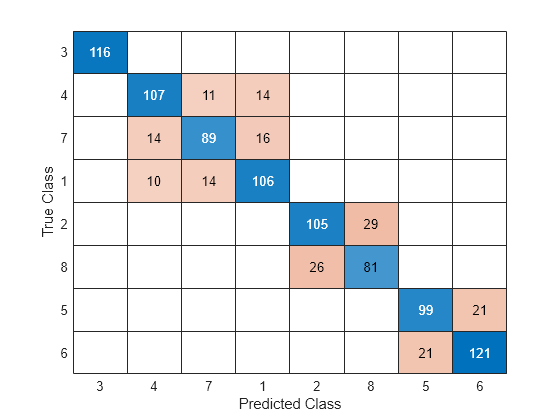
Cluster Using pdist, linkage, and optimalleaforder
Instead of using the 'cluster' option, you can use the pdist, linkage, and optimalleaforder functions to cluster confusion matrix values. You can customize clustering by using the options of these functions. For details, see the corresponding function reference pages.
Suppose you have a confusion matrix and class labels.
m = confusionmat(trueLabels,predictedLabels); labels = [1 2 3 4 5 6 7 8];
Compute the clustered matrix and find the corresponding class labels by using pdist, linkage, and optimalleaforder. The pdist function computes the Euclidean distance D between pairs of the confusion matrix values. The optimalleaforder function returns an optimal leaf ordering for the hierarchical binary cluster tree linkage(D) using the distance D.
D = pdist(m); idx = optimalleaforder(linkage(D),D); clusteredM = m(idx,idx); clusteredLabels = labels(idx);
Create a confusion matrix chart using the clustered matrix and the corresponding class labels. Then, sort the classes using the class labels.
cm2 = confusionchart(clusteredM,clusteredLabels); sortClasses(cm2,clusteredLabels)

The sorted confusion matrix chart cm2, which you created by using pdist, linkage, and optimalleaforder, is identical to the sorted confusion matrix chart cm1, which you created by using the 'cluster' option.
Create a confusion matrix chart and sort the classes of the chart in a fixed order.
Load Fisher's iris data set.
load fisheriris
X = meas([51:150,1:50],:);
Y = species([51:150,1:50],:);X is a numeric matrix that contains four measurements for 150 irises. Y is a cell array of character vectors that contains the corresponding iris species.
Train a k-nearest neighbor (KNN) classifier, where the number of nearest neighbors in the predictors (k) is 5. A good practice is to standardize numeric predictor data.
Mdl = fitcknn(X,Y,'NumNeighbors',5,'Standardize',1);
Predict the labels of the training data.
predictedY = resubPredict(Mdl);
Create a confusion matrix chart from the true labels Y and the predicted labels predictedY.
cm = confusionchart(Y,predictedY);

By default, confusionchart sorts the classes into their natural order as defined by sort. In this example, the class labels are character vectors, so confusionchart sorts the classes alphabetically. Reorder the classes of the confusion matrix chart in a fixed order.
sortClasses(cm,["versicolor","setosa","virginica"])

Input Arguments
Confusion matrix chart, specified as a ConfusionMatrixChart object. To create a confusion matrix chart, use confusionchart,
Order in which to sort the classes of the confusion matrix chart, specified as one of these values:
'auto'— Sorts the classes into their natural order as defined by thesortfunction. For example, if the class labels of the confusion matrix chart are a string vector, then sort alphabetically. If the class labels are an ordinal categorical vector, then use the order of the class labels.'ascending-diagonal'— Sort the classes so that the values along the diagonal of the confusion matrix increase from top left to bottom right.'descending-diagonal'— Sort the classes so that the values along the diagonal of the confusion matrix decrease from top left to bottom right.'cluster'— Sort the classes to cluster similar classes. You can customize clustering by using thepdist,linkage, andoptimalleaforderfunctions. For details, see Sort Classes to Cluster Similar Classes.Array — Sort the classes in a unique order specified by a categorical vector, numeric vector, string vector, character array, cell array of character vectors, or logical vector. The array must be a permutation of the
ClassLabelsproperty of the confusion matrix chart.
Example: sortClasses(cm,'ascending-diagonal')
Example: sortClasses(cm,["owl","cat","toad"])
Version History
Introduced in R2018b
See Also
Functions
Properties
MATLAB Command
You clicked a link that corresponds to this MATLAB command:
Run the command by entering it in the MATLAB Command Window. Web browsers do not support MATLAB commands.
웹사이트 선택
번역된 콘텐츠를 보고 지역별 이벤트와 혜택을 살펴보려면 웹사이트를 선택하십시오. 현재 계신 지역에 따라 다음 웹사이트를 권장합니다:
또한 다음 목록에서 웹사이트를 선택하실 수도 있습니다.
사이트 성능 최적화 방법
최고의 사이트 성능을 위해 중국 사이트(중국어 또는 영어)를 선택하십시오. 현재 계신 지역에서는 다른 국가의 MathWorks 사이트 방문이 최적화되지 않았습니다.
미주
- América Latina (Español)
- Canada (English)
- United States (English)
유럽
- Belgium (English)
- Denmark (English)
- Deutschland (Deutsch)
- España (Español)
- Finland (English)
- France (Français)
- Ireland (English)
- Italia (Italiano)
- Luxembourg (English)
- Netherlands (English)
- Norway (English)
- Österreich (Deutsch)
- Portugal (English)
- Sweden (English)
- Switzerland
- United Kingdom (English)