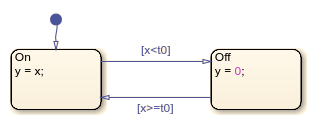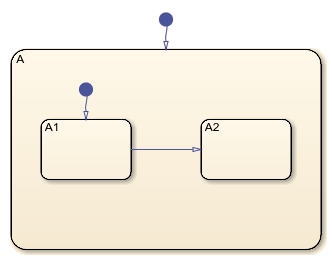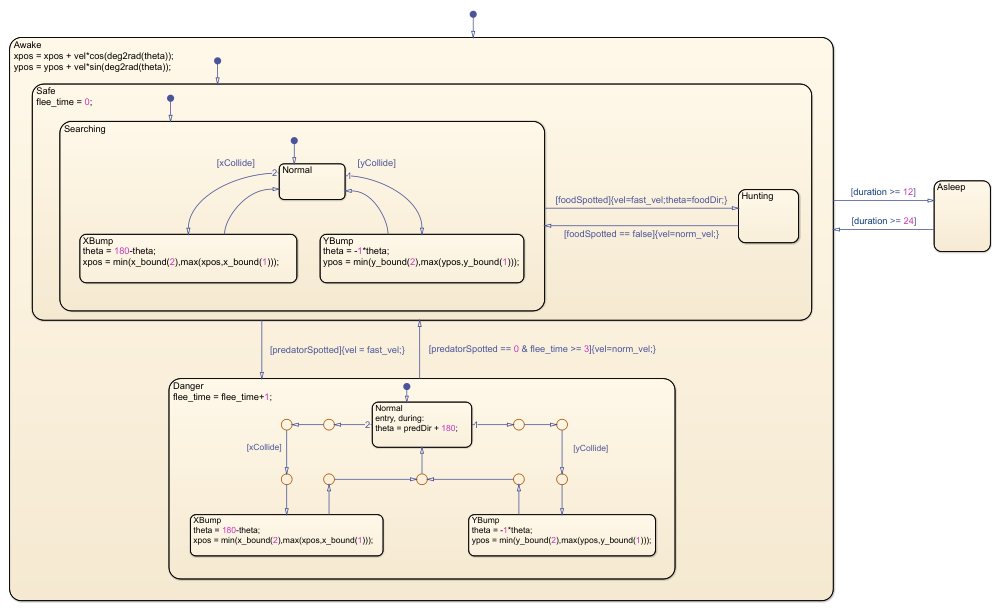Stateflow 프로그래밍 인터페이스
MATLAB® 명령 프롬프트에서 차트 요소 생성 및 수정
프로그래밍 방식으로 Stateflow® 차트를 만들고 편집합니다. 새로운 객체를 차트에 추가하고, 속성에 액세스하여 편집하고, 위치를 설정하고, 객체를 복사하여 붙여넣고, Stateflow 편집기의 확대/축소 수준을 변경합니다.
함수
객체
객체 함수
도움말 항목
- Stateflow API 개요
MATLAB 명령을 사용하여 Stateflow 차트를 만들고 편집합니다.
- Create and Delete Stateflow Objects
Design your Stateflow chart by adding and deleting objects.
- Access Objects in Your Stateflow Chart
Locate objects contained in your Stateflow chart.
- Modify Properties and Call Functions of Stateflow Objects
Manipulate Stateflow objects by modifying properties and calling functions.
- Specify Labels in States and Transitions Programmatically
Add labels with one or more lines of text to states and transitions.
- Set Configuration Parameters Programmatically
Use the command-line API to set parameters in the Configuration Parameters dialog box.
- Log and View Data with the Stateflow API
Use the API to log signals and access the logged data.