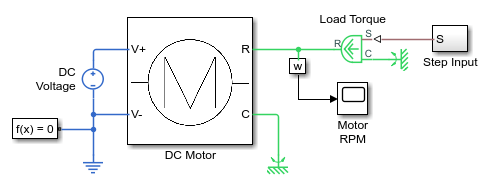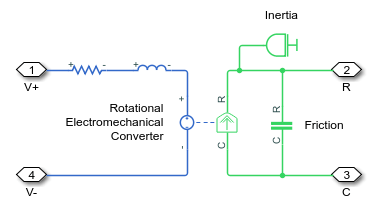subsystem2ssc
Convert subsystem containing Simscape blocks into equivalent Simscape file or files
Description
subsystem2ssc( converts a subsystem
consisting entirely of Simscape™ blocks into a single Simscape component file, located in the current working folder. The function generates
a composite component file based on the subsystem configuration. If the subsystem being
converted contains nested subsystems, then the function generates several Simscape files, one for each subsystem.subsystem)
You can mark member block and subsystem parameters for promotion to the top level, and the function automatically generates the corresponding code, similar to composite components. For more information, see Parameter Promotion.
The subsystem being converted cannot contain blocks from the Simscape
Utilities library (such as
Solver Configuration, PS-Simulink
Converter, Simulink-PS Converter,
Simscape Bus, and so on) because they are not authored in
Simscape language and therefore have no equivalent textual representation. The
exception is the Connection Port block, because it can
be represented by the connect statements in Simscape language. If the subsystem contains a Simscape Component block, then during the conversion this block is
replaced by its source component.
subsystem2ssc(
converts a subsystem containing Simscape blocks into equivalent Simscape component file, or files, located in subsystem,targetFolder)targetFolder.
Examples
Input Arguments
Version History
Introduced in R2018b