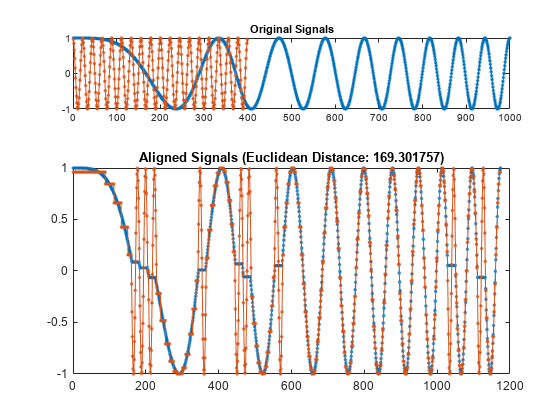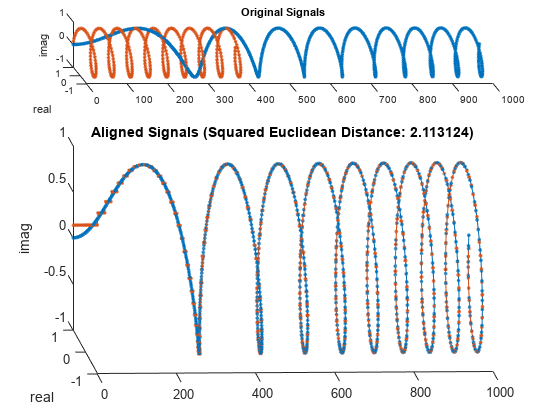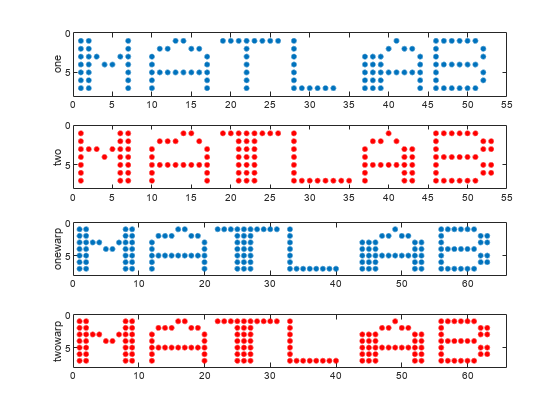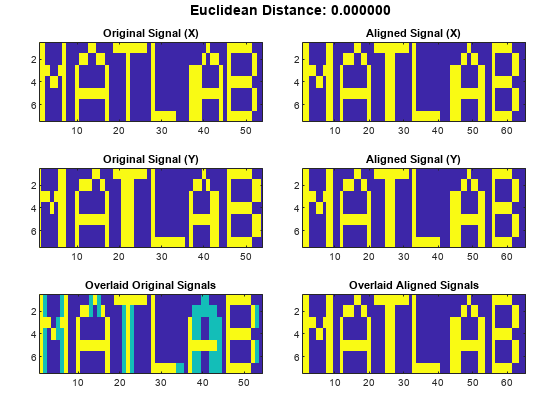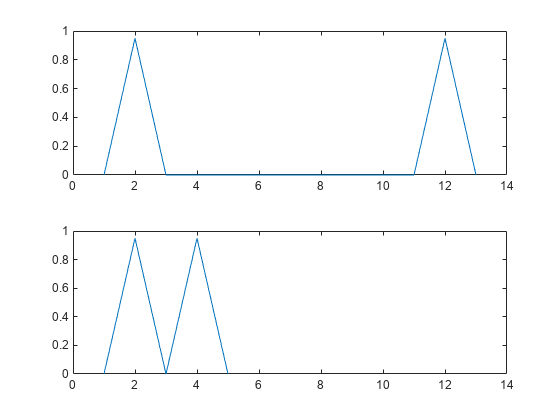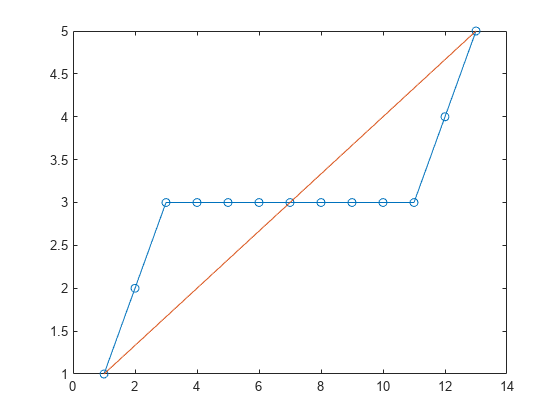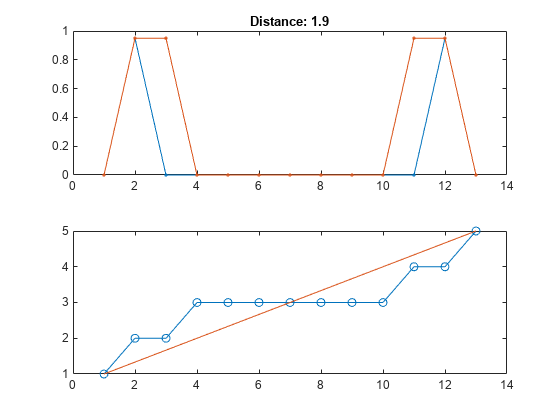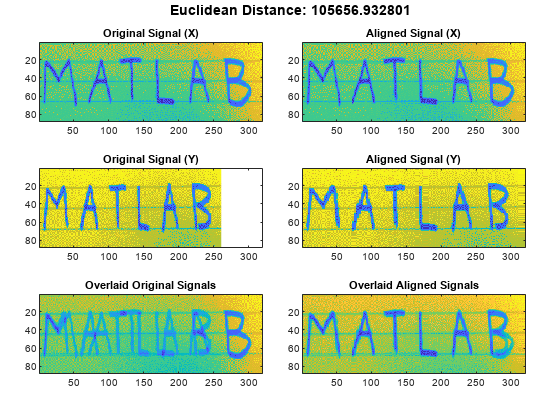dtw
동적 시간 워핑을 사용한 신호 간 거리
설명
예제
입력 인수
출력 인수
세부 정보
참고 문헌
[1] Paliwal, K. K., Anant Agarwal, and Sarvajit S. Sinha. "A Modification over Sakoe and Chiba’s Dynamic Time Warping Algorithm for Isolated Word Recognition." Signal Processing. Vol. 4, 1982, pp. 329–333.
[2] Sakoe, Hiroaki, and Seibi Chiba. "Dynamic Programming Algorithm Optimization for Spoken Word Recognition." IEEE® Transactions on Acoustics, Speech, and Signal Processing. Vol. ASSP-26, No. 1, 1978, pp. 43–49.
확장 기능
버전 내역
R2016a에 개발됨
참고 항목
alignsignals | edr | finddelay | findsignal | xcorr