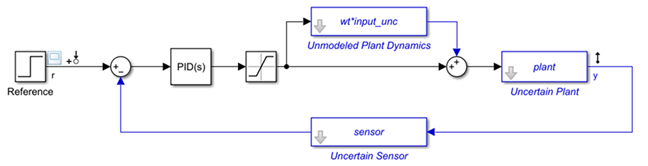ulinearize
Linearize Simulink model with Uncertain State Space block
Syntax
Description
ulin = ulinearize(mdl,io)mdl, at the operating point specified in the model,
using the analysis points specified by io. If you omit
io, then ulinearize uses the root-level input
and output ports in mdl. The function returns a uss
model object ulin that represents the uncertain model response at those
analysis points. ulin contains all the uncertain elements referenced by
Uncertain State Space blocks in the linearization path.
ulin = ulinearize(___,'StateOrder',stateorder)uss
model. Specify the state order by listing them in the cell array
stateorder. You can use this syntax with any of the previous
input-argument combinations.
ulin = ulinearize(___,options)linearizeOptions (Simulink Control Design).
Examples
Input Arguments
Output Arguments
Version History
Introduced in R2009b
See Also
uss | ufind | usample | linearize (Simulink Control Design) | linearizeOptions (Simulink Control Design)