tune
Syntax
Description
tunedMeasureNoise = tune(filter,measureNoise,sensorData,groundTruth)ahrs10filter filter object, filter, and measurement
noises to reduce the root-mean-squared (RMS) state estimation error between the fused sensor
data and the ground truth. The function also returns the tuned measurement noise,
tunedMeasureNoise. The function uses the property values in the
filter and the measurement noise provided in the measureNoise structure
as the initial estimate for the optimization algorithm.
tunedMeasureNoise = tune(___,config)tunerconfig object, config.
Examples
Load the recorded sensor data and ground truth data.
load('ahrs10filterTuneData.mat');Create tables for the sensor data and the truth data.
sensorData = table(Accelerometer,Gyroscope,...
Magnetometer,Altimeter);
groundTruth = table(Orientation, Altitude);Create an ahrs10filter filter object.
filter = ahrs10filter('State', initialState, ... 'StateCovariance', initialStateCovariance);
Create a tuner configuration object for the filter. Set the maximum iterations to ten and set the objective limit to 0.001.
cfg = tunerconfig('ahrs10filter','MaxIterations',10,... 'ObjectiveLimit',1e-3);
Use the tuner noise function to obtain a set of initial sensor noises used in the filter.
measNoise = tunernoise('ahrs10filter')measNoise = struct with fields:
MagnetometerNoise: 1
AltimeterNoise: 1
Tune the filter and obtain the tuned parameters.
tunedNoise = tune(filter, measNoise, sensorData, ...
groundTruth, cfg); Iteration Parameter Metric
_________ _________ ______
1 AccelerometerNoise 0.0526
1 GyroscopeNoise 0.0526
1 MagnetometerNoise 0.0523
1 AltimeterNoise 0.0515
1 AccelerometerBiasNoise 0.0510
1 GyroscopeBiasNoise 0.0510
1 GeomagneticVectorNoise 0.0510
1 MagnetometerBiasNoise 0.0508
2 AccelerometerNoise 0.0508
2 GyroscopeNoise 0.0508
2 MagnetometerNoise 0.0504
2 AltimeterNoise 0.0494
2 AccelerometerBiasNoise 0.0490
2 GyroscopeBiasNoise 0.0490
2 GeomagneticVectorNoise 0.0490
2 MagnetometerBiasNoise 0.0487
3 AccelerometerNoise 0.0487
3 GyroscopeNoise 0.0487
3 MagnetometerNoise 0.0482
3 AltimeterNoise 0.0472
3 AccelerometerBiasNoise 0.0467
3 GyroscopeBiasNoise 0.0467
3 GeomagneticVectorNoise 0.0467
3 MagnetometerBiasNoise 0.0463
4 AccelerometerNoise 0.0463
4 GyroscopeNoise 0.0463
4 MagnetometerNoise 0.0456
4 AltimeterNoise 0.0446
4 AccelerometerBiasNoise 0.0442
4 GyroscopeBiasNoise 0.0442
4 GeomagneticVectorNoise 0.0442
4 MagnetometerBiasNoise 0.0437
5 AccelerometerNoise 0.0437
5 GyroscopeNoise 0.0437
5 MagnetometerNoise 0.0428
5 AltimeterNoise 0.0417
5 AccelerometerBiasNoise 0.0413
5 GyroscopeBiasNoise 0.0413
5 GeomagneticVectorNoise 0.0413
5 MagnetometerBiasNoise 0.0408
6 AccelerometerNoise 0.0408
6 GyroscopeNoise 0.0408
6 MagnetometerNoise 0.0397
6 AltimeterNoise 0.0385
6 AccelerometerBiasNoise 0.0381
6 GyroscopeBiasNoise 0.0381
6 GeomagneticVectorNoise 0.0381
6 MagnetometerBiasNoise 0.0375
7 AccelerometerNoise 0.0375
7 GyroscopeNoise 0.0375
7 MagnetometerNoise 0.0363
7 AltimeterNoise 0.0351
7 AccelerometerBiasNoise 0.0347
7 GyroscopeBiasNoise 0.0347
7 GeomagneticVectorNoise 0.0347
7 MagnetometerBiasNoise 0.0342
8 AccelerometerNoise 0.0342
8 GyroscopeNoise 0.0342
8 MagnetometerNoise 0.0331
8 AltimeterNoise 0.0319
8 AccelerometerBiasNoise 0.0316
8 GyroscopeBiasNoise 0.0316
8 GeomagneticVectorNoise 0.0316
8 MagnetometerBiasNoise 0.0313
9 AccelerometerNoise 0.0313
9 GyroscopeNoise 0.0313
9 MagnetometerNoise 0.0313
9 AltimeterNoise 0.0301
9 AccelerometerBiasNoise 0.0298
9 GyroscopeBiasNoise 0.0298
9 GeomagneticVectorNoise 0.0298
9 MagnetometerBiasNoise 0.0296
10 AccelerometerNoise 0.0296
10 GyroscopeNoise 0.0296
10 MagnetometerNoise 0.0296
10 AltimeterNoise 0.0285
10 AccelerometerBiasNoise 0.0283
10 GyroscopeBiasNoise 0.0283
10 GeomagneticVectorNoise 0.0283
10 MagnetometerBiasNoise 0.0282
Fuse the sensor data using the tuned filter.
N = size(sensorData,1); qEstTuned = quaternion.zeros(N,1); altEstTuned = zeros(N,1); for ii=1:N predict(filter,Accelerometer(ii,:),Gyroscope(ii,:)); if all(~isnan(Magnetometer(ii,1))) fusemag(filter, Magnetometer(ii,:),tunedNoise.MagnetometerNoise); end if ~isnan(Altimeter(ii)) fusealtimeter(filter, Altimeter(ii),tunedNoise.AltimeterNoise); end [altEstTuned(ii), qEstTuned(ii)] = pose(filter); end
Compute the RMS errors.
orientationErrorTuned = rad2deg(dist(qEstTuned, Orientation)); rmsOrientationErrorTuned = sqrt(mean(orientationErrorTuned.^2))
rmsOrientationErrorTuned = 2.2899
positionErrorTuned = altEstTuned - Altitude; rmsPositionErrorTuned = sqrt(mean( positionErrorTuned.^2))
rmsPositionErrorTuned = 0.0199
Visualize the results.
figure; t = (0:N-1)./ filter.IMUSampleRate; subplot(2,1,1) plot(t, positionErrorTuned, 'b'); title("Tuned ahrs10filter" + newline + ... "Altitude Error") xlabel('Time (s)'); ylabel('Position Error (meters)') subplot(2,1,2) plot(t, orientationErrorTuned, 'b'); title("Orientation Error") xlabel('Time (s)'); ylabel('Orientation Error (degrees)');
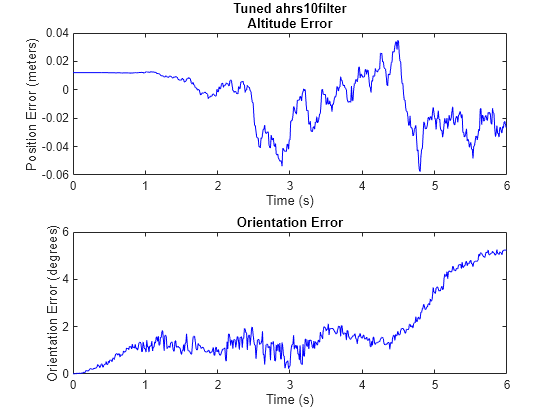
Input Arguments
Filter object, specified as an ahrs10filter object.
Measurement noise, specified as a structure. The function uses the measurement noise input as the initial guess for tuning the measurement noise. The structure must contain these fields:
| Field name | Description |
|---|---|
MagnetometerNoise | Variance of magnetometer noise, specified as a scalar in (μT)2 |
AltimeterNoise | Variance of altimeter noise, specified as a scalar in m2 |
Sensor data, specified as a table. In each row, the sensor data is
specified as:
Accelerometer— Accelerometer data, specified as a 1-by-3 vector of scalars in m2/s.Gyroscope— Gyroscope data, specified as a 1-by-3 vector of scalars in rad/s.Magnetometer— Magnetometer data, specified as a 1-by-3 vector of scalars in μT.Altimeter— Altimeter data, specified as a scalar in meters.
If the magnetometer does not produce measurements, specify the
corresponding entry as NaN. If you set the Cost
property of the tuner configuration input, config, to
Custom, then you can use other data types for the
sensorData input based on your choice.
Ground truth data, specified as a table. In each row, the table can
optionally contain any of these variables:
Orientation— Orientation from the navigation frame to the body frame, specified as aquaternionor a 3-by-3 rotation matrix.Altitude— Altitude, specified as a scalar in meters.VertialVelocity— Velocity in the vertical direction, specified as a scalar in m/s.DeltaAngleBias— Delta angle bias, specified as a 1-by-3 vector of scalars in radians.DeltaVelocityBias— Delta velocity bias, specified as a 1-by-3 vector of scalars in m/s.GeomagneticFieldVector— Geomagnetic field vector in navigation frame, specified as a 1-by-3 vector of scalars.MagnetometerBias— Magnetometer bias in body frame, specified as a 1-by-3 vector of scalars in μT.
The function processes each row of the sensorData and
groundTruth tables sequentially to calculate the state estimate
and RMS error from the ground truth. State variables not present in
groundTruth input are ignored for the comparison. The
sensorData and the groundTruth tables must
have the same number of rows.
If you set the Cost property of the tuner configuration input,
config, to Custom, then you can use other data
types for the groundTruth input based on your choice.
Tuner configuration, specified as a
tunerconfig
object.
Output Arguments
Tuned measurement noise, returned as a structure. The structure contains these fields.
| Field name | Description |
|---|---|
MagnetometerNoise | Variance of magnetometer noise, specified as a scalar in (μT)2 |
AltimeterNoise | Variance of altimeter noise, specified as a scalar in m2 |
References
[1] Abbeel, P., Coates, A., Montemerlo, M., Ng, A.Y. and Thrun, S. Discriminative Training of Kalman Filters. In Robotics: Science and systems, Vol. 2, pp. 1, 2005.
Version History
Introduced in R2021a
See Also
MATLAB Command
You clicked a link that corresponds to this MATLAB command:
Run the command by entering it in the MATLAB Command Window. Web browsers do not support MATLAB commands.
웹사이트 선택
번역된 콘텐츠를 보고 지역별 이벤트와 혜택을 살펴보려면 웹사이트를 선택하십시오. 현재 계신 지역에 따라 다음 웹사이트를 권장합니다:
또한 다음 목록에서 웹사이트를 선택하실 수도 있습니다.
사이트 성능 최적화 방법
최고의 사이트 성능을 위해 중국 사이트(중국어 또는 영어)를 선택하십시오. 현재 계신 지역에서는 다른 국가의 MathWorks 사이트 방문이 최적화되지 않았습니다.
미주
- América Latina (Español)
- Canada (English)
- United States (English)
유럽
- Belgium (English)
- Denmark (English)
- Deutschland (Deutsch)
- España (Español)
- Finland (English)
- France (Français)
- Ireland (English)
- Italia (Italiano)
- Luxembourg (English)
- Netherlands (English)
- Norway (English)
- Österreich (Deutsch)
- Portugal (English)
- Sweden (English)
- Switzerland
- United Kingdom (English)