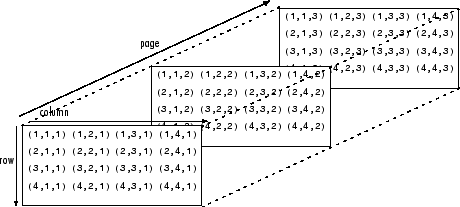pagemtimes
Page-wise matrix multiplication
Description
Z = pagemtimes(X,Y)X
and Y. Each page of the output array Z is given by the
product: Z(:,:,i) = X(:,:,i)*Y(:,:,i).
If one of
XorYis a matrix, thenpagemtimesmultiplies it with each page of the other input. For example, ifXis a matrix, thenZ(:,:,i) = X*Y(:,:,i).If
XandYhave more than three dimensions, then all dimensions beyond the first two must have Compatible Sizes.pagemtimesimplicitly expands the extra dimensions to multiply all combinations of the paged matrices:Z(:,:,i,j,k) = Xx(:,:,i,j,k)*Yy(:,:,i,j,k). (The extra dimensions have been expanded inXxandYy.)
Examples
Input Arguments
Output Arguments
More About
Tips
For both real and complex N-D arrays,
pagemtimes(X,'transpose',X,'none')andpagemtimes(X,'none',X,'transpose')return an array with pages of symmetric matrices. For complex N-D arrays,pagemtimes(X,'ctranspose',X,'none')andpagemtimes(X,'none',X,'ctranspose')return an array with pages of Hermitian matrices.Results obtained using
pagemtimesare numerically equivalent to multiplying each of the same matrices in afor-loop. However, the two results might differ slightly due to floating-point round-off error.
Extended Capabilities
Version History
Introduced in R2020b