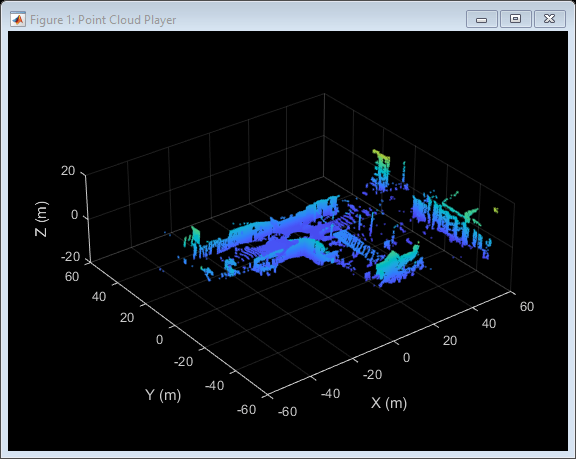ousterFileReader
Description
The ousterFileReader object reads point cloud data from an
Ouster® packet capture (PCAP) file.
Creation
Syntax
Description
ousterReader = ousterFileReader(fileName,calibrationFile)ousterFileReader object that reads point cloud data from an
Ouster PCAP file. Specify the PCAP file fileName and the
calibration file calibrationFile. The inputs set the
FileName and CalibrationFile properties,
respectively.
For information on supported Ouster sensor models, see DeviceModel property.
ousterReader = ousterFileReader(fileName,calibrationFile,Name=Value)SkipPartialFrames and CoordinateFrame
properties using one or more name-value arguments. For example,
ousterFileReader(fileName,calibrationFile,SkipPartialFrames=0)
creates an Ouster file reader that does not skip partial frames.
Properties
Object Functions
Examples
Tips
Release-by-Release Version Support
| Release | Supported Firmware Versions |
|---|---|
| R2022a | Support added for:
|
| R2023a | Support added for:
|
| R2023b | Support added for:
|
| R2024a | Support added for:
|
| R2025a | Support added for:
|