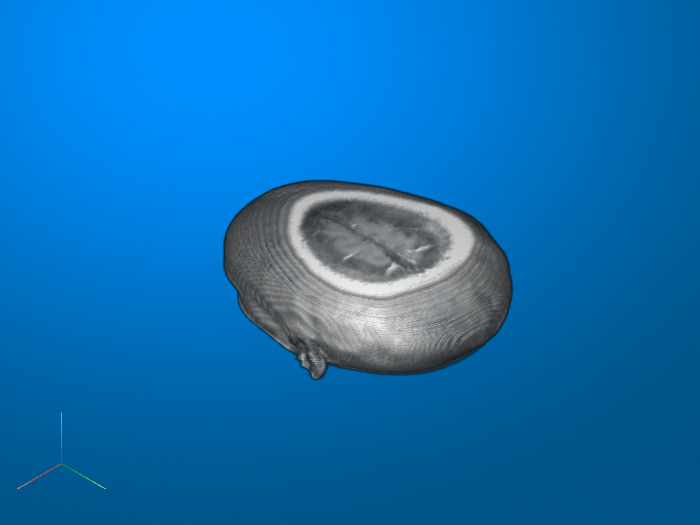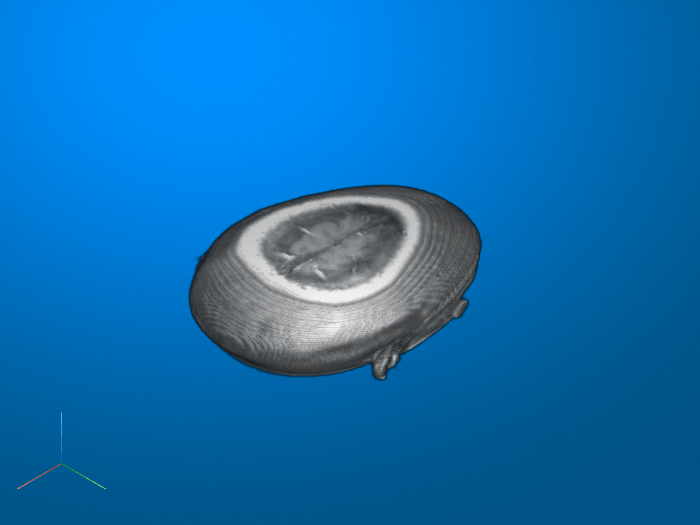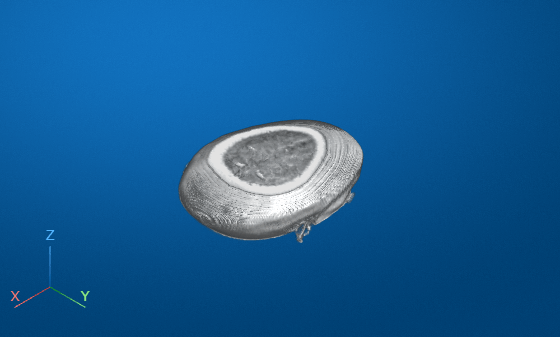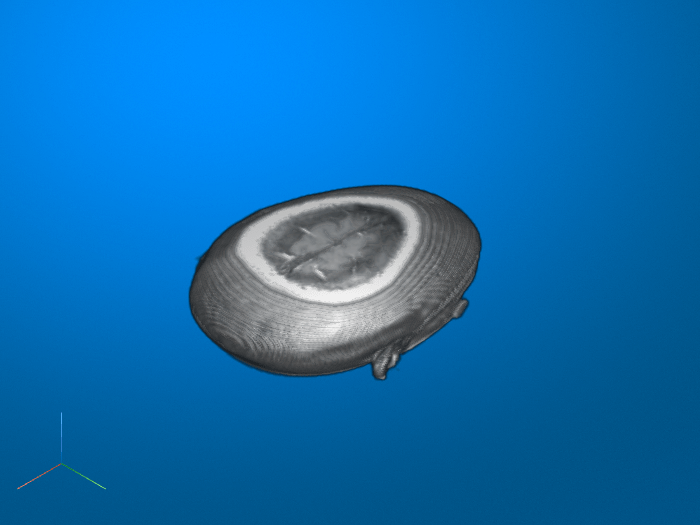imrotate3
3차원 볼륨 회색조 영상 회전
구문
설명
예제
입력 인수
출력 인수
팁
imrotate3은 입력 볼륨V가 원점[0 0 0]에 중심을 두고 있다고 가정합니다. 볼륨이 원점에 중심을 두고 있지 않으면imrotate3을 사용하기 전에imtranslate를 사용하여 볼륨을[0 0 0]으로 평행이동시키십시오. 반대의 평행이동 벡터를 사용하여 출력 볼륨B를 원래 위치로 다시 평행이동시킬 수 있습니다.
확장 기능
버전 내역
R2017a에 개발됨참고 항목
imrotate | imresize3 | imtranslate | imwarp | 볼륨 뷰어