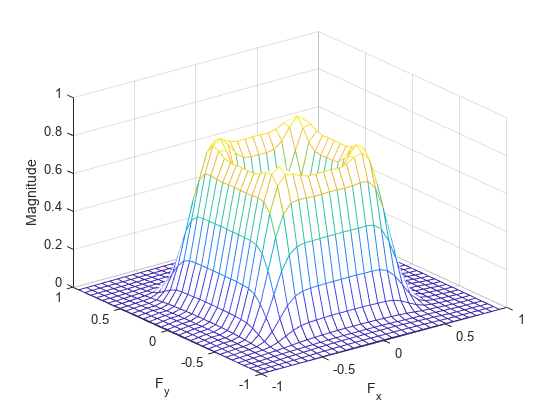freqz2
2-D frequency response
Syntax
Description
[
returns the 64-by-64 frequency response H,fx,fy] = freqz2(h)H of the 2-D FIR filter
h. h must be in the form of a
correlation kernel. freqz2 also returns the frequency vectors
fx and fy as normalized frequencies in
the range -1.0 to 1.0, where 1.0 corresponds to half the sampling frequency, or π
radians.
freqz2(___) displays a mesh plot of the 2-D
magnitude frequency response when no output arguments are specified.
Examples
Input Arguments
Output Arguments
Version History
Introduced before R2006a