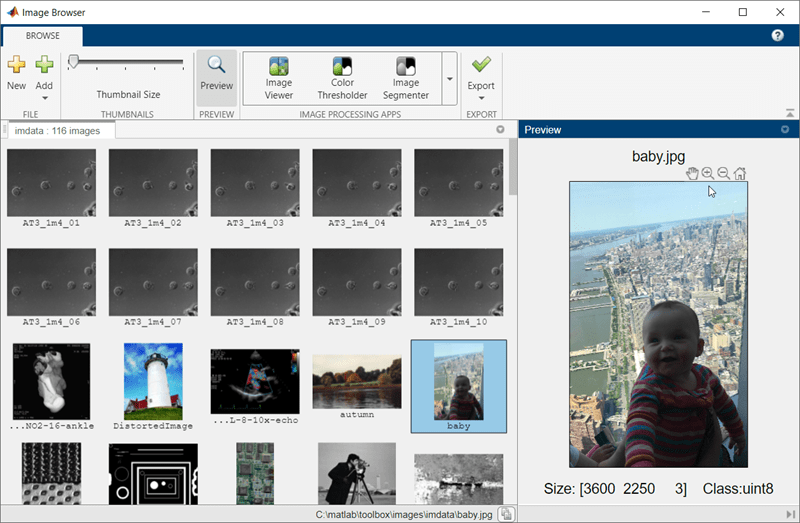기본적인 표시
영상 데이터, 멀티프레임 영상(동영상), 또는 볼륨 표시, 표시 설정 지정
이 툴박스는 영상 데이터와 볼륨을 볼 수 있는 여러 기능을 제공합니다. 툴박스의 모든 영상 표시 기능을 알아보려면 Choose Approach to Display 2-D and 3-D Images 항목을 참조하십시오.
앱
함수
속성
| Viewer Properties | Viewer for 2-D and 3-D image display (R2022b 이후) |
| Volume Properties | Display volume in 3-D viewer (R2022b 이후) |
| BlockedVolume Properties | Display blocked volume in 3-D viewer (R2023a 이후) |
| Image Properties | Image appearance in 2-D Viewer (R2024b 이후) |
도움말 항목
Figure 창에서의 영상 표시
- Choose Approach to Display 2-D and 3-D Images
Display 2-D images and 3-D volumes programmatically using functions or interactively using apps. - Figure 창에 영상 표시하기
Figure 창에 회색조, RGB, 인덱스 및 이진 영상을 표시합니다. - 여러 개의 영상 표시하기
여러 개의 영상을 별도의 Figure 창마다 표시하거나 하나의 Figure 창에 개별적으로 표시합니다. 더 손쉽게 비교하기 위해 두 영상의 합성본을 생성할 수도 있습니다. - Display Different Image Types
Display truecolor, grayscale, binary, and indexed images in a figure window or in the interactive Image Viewer app. - Display and Explore Blocked Images
This example shows how to visualize and explore large and multiresolution images stored asblockedImageobjects. (R2024b 이후) - Print Images
Print images to use them in a word processing program or graphics editor. - Manage Display Settings
View and edit settings to control how images are displayed on your screen by default.
대화형 방식의 영상 표시
- Get Started with Image Viewer App
Display, explore, and process images interactively with Image Viewer app. - View Image Sequences in Video Viewer
Animate image sequences using the Video Viewer app. Explore the image sequence with playback, panning, and zooming controls. - Convert Multiframe Image to Movie
Create a movie from an image sequence of truecolor or indexed images. Movies can be played in the MATLAB® environment or written to a video file.
볼륨 표시
- Explore 3-D Volumetric Data with Volume Viewer App
View perpendicular cross-sections of 3-D volumetric data and adjust the rendering to reveal structures within the volume. - Explore 3-D Labeled Volumetric Data with Volume Viewer
View 3-D labeled volumetric data, and adjust the visualization such as the opacity and colormap, using the Volume Viewer app. - Display Interior Labels by Clipping Volume Planes
Interactively clip a quadrant of a volumetric image to expose a surface within the volume. - Display Interior Labels by Adjusting Volume Overlay Properties
Adjust the transparency of labeled volumetric data and the rendering style to reveal labels on the interior of the volume. - Label Volume Display Using Point and Line Annotations
This example shows how to add and edit point and line annotations in aViewer3Dwindow. - Display Volume Using Cinematic Rendering
View volumes with photorealistic lighting and shadows using cinematic rendering. - Display Translucent Volume with Advanced Light Scattering
This example shows how to display translucent volumes using realistic light scattering. - Remove Objects from Volume Display Using 3-D Scissors
This example shows how to interactively remove unwanted regions in a 3-D display, such as a patient bed in a CT scan, by using 3-D scissors. - Display Large 3-D Images Using Blocked Volume Visualization
This example shows how to display large 3-D image volumes using ablockedImageobject and thevolshowfunction. - 비등방성 복셀 간격을 갖는 3차원 영상 볼륨에서 단층 탐색하기
공간 차원마다 복셀 간격이 서로 다른 3차원 영상 볼륨의 단층을 표시합니다.