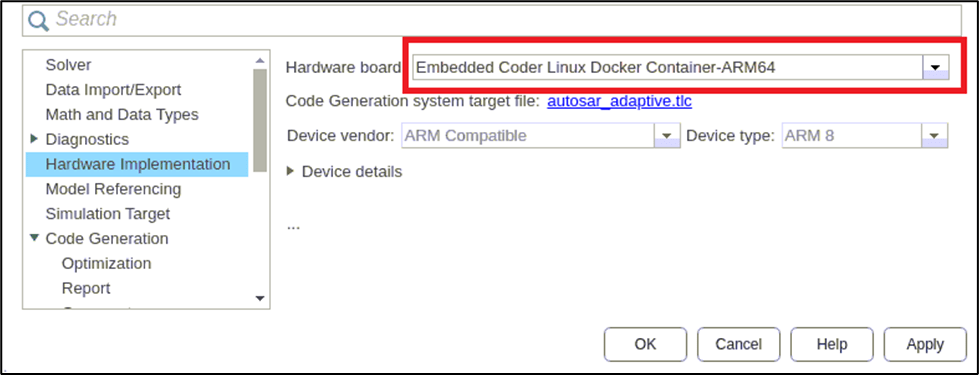이 페이지는 기계 번역을 사용하여 번역되었습니다. 영어 원문을 보려면 여기를 클릭하십시오.
Embedded Coder Support Package for Linux Applications
Embedded Coder® Support Package for Linux Applications는 코드 생성, 실행 파일 생성, 타깃 실행 환경에서 실행 파일 실행 및 중지, 실행 중인 애플리케이션 계측을 지원합니다. 지원 패키지를 사용하면 여러 타깃 컴퓨터와 동시에 상호 작용할 수 있습니다.
Embedded Coder Support Package for Linux Applications는 다음을 지원합니다.
패키징 및 배포
Linux 런타임 관리자 앱
로그 뷰어
계측
개발 컴퓨터에서 실행되는 Linux 런타임 관리자 애플리케이션을 사용하면 여러 타깃 컴퓨터에서 애플리케이션을 관리할 수 있습니다. 대부분의 지원 패키지 기능은 Linux 런타임 관리자 앱에서 적용할 수 있습니다.
지원 패키지를 사용하는 동안 보안 위험을 줄이기 위한 모범 사례:
신뢰할 수 있는 IP 주소로만 호스트 및 타깃 컴퓨터에 대한 액세스를 제한합니다.
호스트와 타깃 컴퓨터 사이에 전용 라우터 개인 네트워크를 사용합니다.
배포 위치에 대한 권한을 필요한 사용자로만 제한합니다.
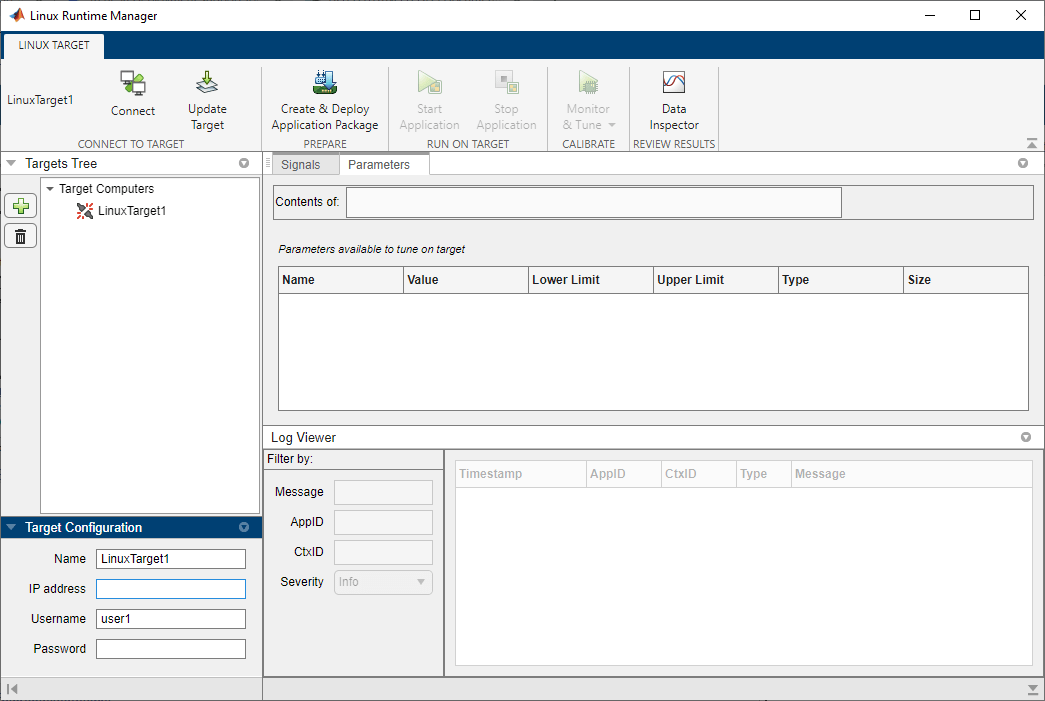
객체
linux.Targets | Interface for managing target computers (R2022b 이후) |
linuxTarget | Interface for managing target computer (R2024a 이후) |
앱
| Linux 런타임 관리자 | Deploy and prototype service-oriented architecture (SOA) application components (R2022b 이후) |
함수
도움말 항목
- Support Package Installation
Steps to install support package.
- Setup Linux Target Computer
Setting up target computer.
- Build Simulink Model and Deploy Application
Build Simulink model and deploy application onto Linux target computer.
- Start and Stop Deployed Applications
Start, pause, resume, and terminate deployed applications.
- Tune Parameters and Measure Signal Data for Deployed Applications
Tune parameters and measure signal data as application runs on target computer.
- Calibrate AUTOSAR Adaptive Application
Calibrate an AUTOSAR adaptive application.
- Analyze Logged Messages
View, filter, and analyze log messages by using Runtime Manager application.
- External Mode Simulation of Deployed Applications
Perform external model simulation for the deployed applications.
- Troubleshooting
Troubleshoot problems that you encounter while using the Embedded Coder Support Package for Linux Applications.