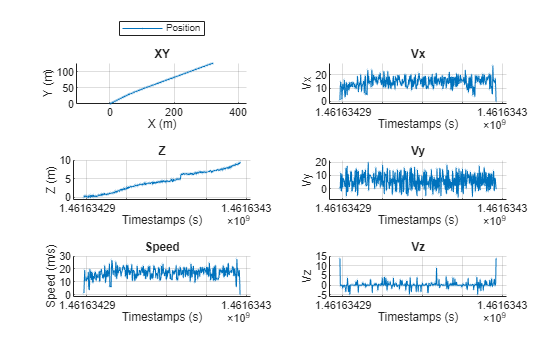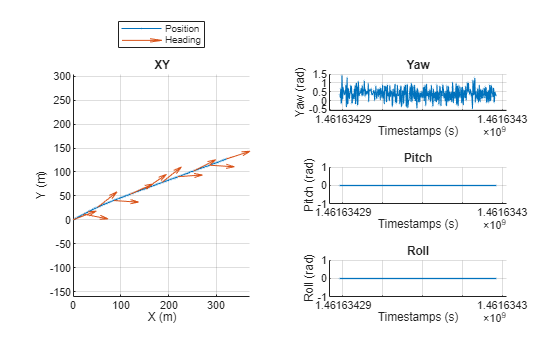plot
Description
plot( plots trajectories in the
input trajectory)Trajectory
object trajectory.
plot(
specifies options using one or more name-value arguments. For example,
trajectory,Name=Value)MarkerSize=5 plots the GPS waypoints with a marker size of 5.
figHandle = plot(___)Figure object using any combination of input arguments
from previous syntaxes.
Note
This function requires the Scenario Builder for Automated Driving Toolbox™ support package. You can install the Scenario Builder for Automated Driving Toolbox support package from the Add-On Explorer. For more information about installing add-ons, see Get and Manage Add-Ons.
Examples
Input Arguments
Name-Value Arguments
Output Arguments
Version History
Introduced in R2024b
See Also
GPSData | Trajectory | CameraData | LidarData | recordedSensorData